Outer Polygon showing deep sea, how to place
P. 23 of the Tome, "this polygon should be drawn along the edge of the map where the deep water is, and not “over” the island like the light water polygon."
I can't figure out how to do this. I've tried to draw a doughnut-type shape, with the outer edge of the doughnut off of the map but closing it smoothly is a problem as shown in the image below.


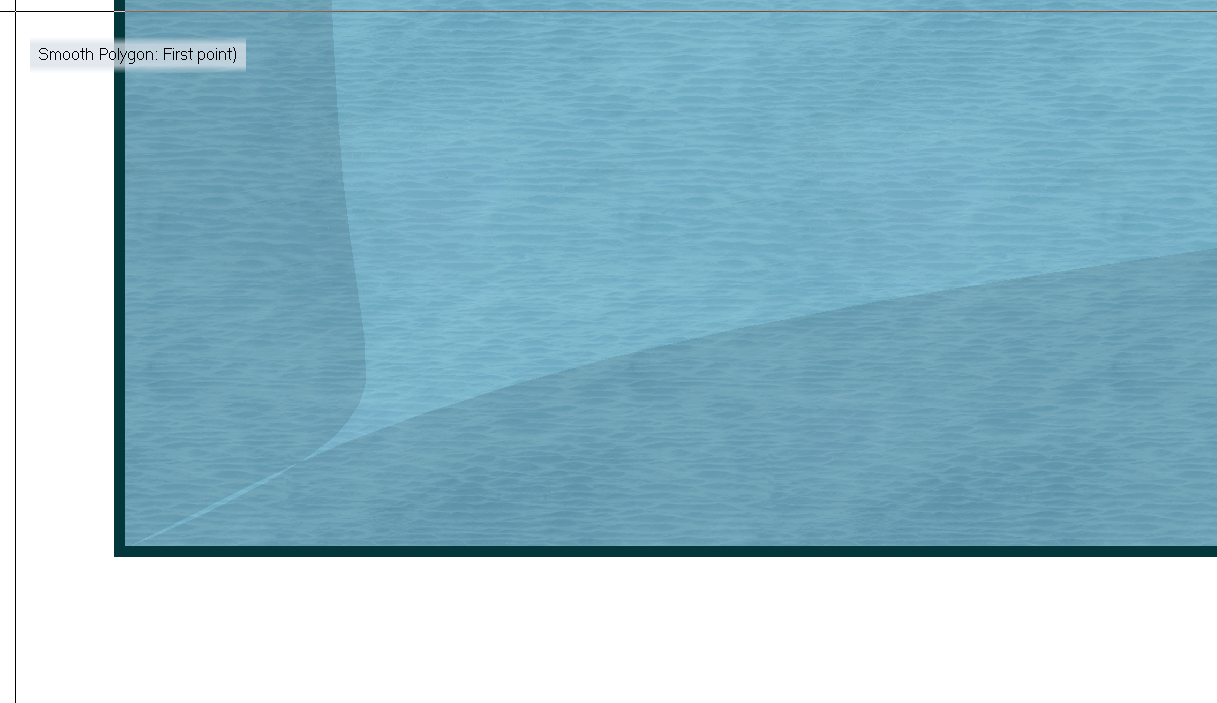
Comments
Can you show us the whole map, so we can get an idea of the full problem?
Sure thing! Whole map:
Although now that I look closer the Tome has done something different:
It doesn't fully encircle the island, it leaves the right side of the map open. So the Tome basically draws a bubble letter C the straddles the edge of the map. So maybe what I'm expecting to do is impossible. I've tried using two polygons but where they overlap it makes a double-dark sea.
If you don't mind departing just a little from the Tome to get this one thing the way you want it to be, you can add a Color Key sheet effect to the CONTOURS (SEA) sheet, move it above the Edge Fade Inner sheet effect, and then draw a solid polygon of magenta where you want the hole in the contour to be.
Make sure the Activate Sheet Effects box is checked and ok.
That's beautiful thanks!
You're welcome :)