Dialog box different from Livemapping session
I fear I may have a blatantly obvious question but I am stumped.
I am trying to learn new techniques by following some of Ralf's Livemapping sessions on YouTube. I've run into a situation where the dialog box that Ralf has is quite different for what I get using one of the tools. This prevents me from following step-by-step.
The video I am referring to is Livemapping: Dungeon and Cave. When using the "Room" tool, Ralf pulls up a dialog box that looks like this:
However, I don't seem to be able to reproduce that view. I get this when I right-click the "Room" button
and this when I left-click it:
Have I done something wrong or is this due to updates to Campaign Cartographer since the video was produced? Thanks for your help.


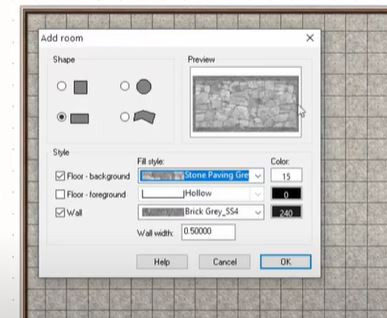
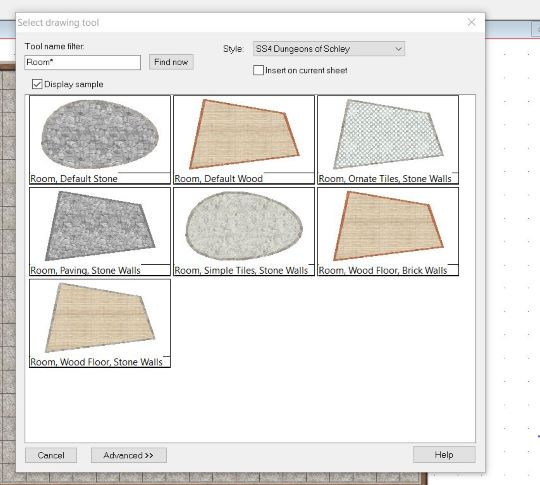
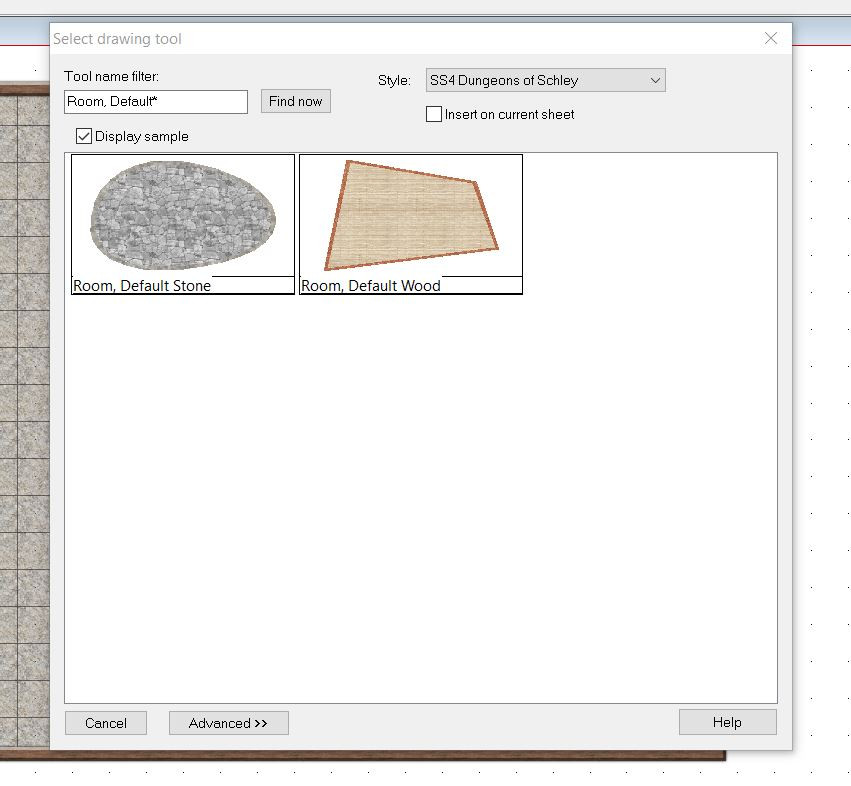
Comments
It's just a case of DD3 vs. SS4 menus. When SS4 was first released, the DD3 tools wasn't part of the core package, so SS4 shipped with a menu set that brought up the standard drawing tools instead of the specialized dungeon tools. Just hit the Dungeon Menu button on your toolbar, and the room button should bring up the desired dialog.
button on your toolbar, and the room button should bring up the desired dialog.
Ah! That's a huge help. Thank you Monsen!