Community Atlas - Justice Island - Gullscry Peninsula
This is where Jim's new dungeon can go, I hope. Jim picked this area, and I thought as he had done an isometric dungeon, I would try the CA49 style - the Perspective overland. Mmmmm.
I had to change the scale of the symbols, but I used the macros as per the Guide, rather than the new tools, as I wanted to do this annual as per the rules.
I also tipped the map around, so South is at the top, and east-west have also swapped.
I need to fill in a few of the bare spaces a tad, what do you all think?
Feel free to let the critiques flow.


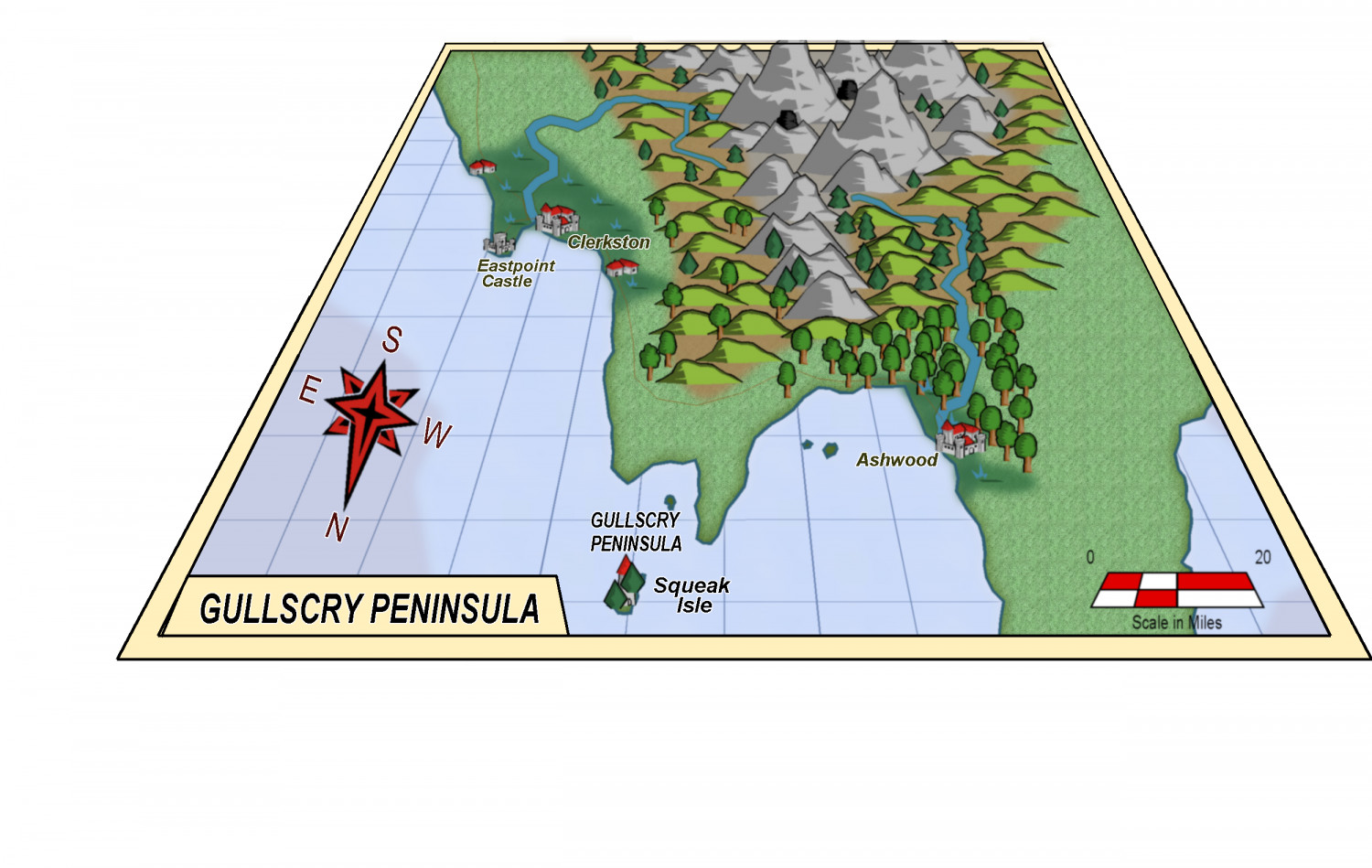
Comments
I can't see the map...
Just edited and reposted, Sue
I've used that annual in the past. Looks good. I'll work on the dungeon later today. Just before sunrise here.
Finished product I think. I will wait 24 hours before submitting it.
Looks good.
Haven't used this style, so am not sure how practical this may be, but the straight edges of the on-map boxes (Name and Scalebar) look odd, as they don't match the angle of the mapped lines on the sea. Similarly, it might look better if the lines on the compass rose matched the angle of those sea lines too. That may be impractical with this symbol though, I appreciate. In which case, perhaps replace it with something simpler - a pair of crossed lines, say - that will fit the angle of those on-map lines.
Overall, I might be inclined - and assuming the sea lines are accurately scaled across the whole map - to remove the scalebar and add distance indicators on one of the sea-line boxes, both for the horizontal and vertical dimensions. If those boxes represent the same physical size across the map, that will scale anywhere on it, whereas the scalebar probably isn't wholly accurate for anywhere right now. If that assumption is right, it may be worth extending the sea-line boxes across the land too, to make scaling easier more generally.
Are the mountain peaks actually truncated by the map template, or is that just how the illustration's been prepared for the Forum? If they are being cut off by the map template, it might be worth seeing if that can be circumvented, as to my eye, they look odd right now, and it would probably be better if they were shown complete, extending beyond the map line border. The map style would certainly invite that.
@Quenten The iso map is only 478 feet across. Your map has them miles apart. Is there a way to fix it so they are closer together at that scale ?
Considering the extreme difference of scale between the overland map and dungeon map, it probably doesn't make sense at all to have two different entrances show up on the overland map for a single dungeon, one of those markers would cover the location of both exits, the other entrance is probably better just used for a different dungeon altogether. Only a very zoomed-in local map of the immediate area would actually show both entrances as separate entities.
I was thinking on this.
I agree with you Monsen. I was contemplating adding a tunnel that connects to the left hand entrance.
However, I could also make another iso dungeon to go with the other entrance on Quenten's overland map.
I'm in the middle of gaming in EQ II, I'll think on it. I still haven't decided what to call the first iso dungeon yet.
Thank you for the comments. Jim's comments deal with the 2nd dungeon entrance.
I hope noone has any problem with the names. If so, tell me now.
I have submitted maps to the Atlas, and all have been previewed here first and noone sought to take issue with the names. So please do so if you have a problem.
Obviously, I will not be using names that are derived from anyone else's names or political sphere again. Ordinary names like Smithton will be used instead, or Elftown, or Dwarfville.
Or better still, no names at all.
I will only be able to work on this at night US time. I have to help around the house. So, later.
I'll work on the close-up local map later in the week.
Okay, I'm going to work on the close up maps today. I think I'll try the same as Quenten, one map for each mountain area.
Mt Eagleshead and Mt Whiescarp.
Does this look okay ? 1000' x 800'
1000 foot seems a bit smallish, that's just 0.2 miles or 300 meters. And that being an overland map, showing hills and mountains, shouldn't the scale be in miles? Based on just some quick eyeballing of Quenten's map, looks like that area is at least 20 miles across?
Yeah. Off on scale.
I measured the mountain at about 15 miles across. I can up the scale or start over. I'll try a few things and then post that.
Preliminary map. Mountain is 10 miles at the base on this map.
Looking at Quenten's map, the notched mountain in front of this mountain isn't close. I'll add a few trees and a ruin in the front part of the map.
Might be worth moving your view a little here so the big mountain gets more into the background instead of blocking almost the entire map....
I was working on this...
I'll think more on this.
I've been checking the distance on the maps I have.
12 miles needs to be 63360 feet. To move the mountain back so it is still 12 miles across at the base, I need to put it at the third line from the back... with it 63360 feet wide at that point.
Closest I have gotten so far is 62 thousand feet. I'll keep working on it.
That line is scale 0.59 with the front most line at scale 1.0. Ah, so if I calculate distances until at 0.59 the map is 12 miles across at a specific front distance being something. I think I finally got it.
edit: First attempt was 62,440 feet. So, I'll let ya know with an updated map.
Ah, I found a map size for that third from the back row is two feet off. I think I'll try again.
edit: More than 2 feet off...
Anyway, I got that third from the back line at 63344 or 63518 feet wide. Too bad the dimension width wont let me use decimals. I could get it closer. I'm going to settle for 107804 feet wide for the initial setup which is 63344 feet wide.
Map soon.
Ah, I'm getting tired so I don't think this matches Quenten's map. But I'm closer than I was.
Still needs rivers, etc.
Isn't it Whitescarp, not Whiescarp?
And I think it would look better if the whole of the big mountain showed soaring above the map frame. Just make sure to make the actual map border includes it and not just the frame - use a white border, Hollow, width=0, for the Map Border layer and Sheet
No letter t in the name on your map. I just checked the one above.
To get the width of the mountain base, I had to scale up the symbol.
On my cell late at night.
Damn, there should be, I will change that, Jim.
I'll change mine. Not quite sunrise here.
@Quenten Please email me the fcw file as I'm having a problem figuring out some of the colors you used. Thanks.
Should I continue with this and the other local map ? Or just move on to something else ?
Quenten sent me the fcw file, I'll be making some color changes, etc.