Sheets button not showing
So... my sheets button () stopped showing today:
Fortunately, mouse-over shows the tooltip, and I can still click (or right-click) on it. It's just not showing an icon.
Anyone experienced something similar?
Tagged:



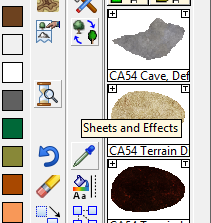
Comments
This happened before, a couple of years ago, but the most recent thread I can find is one from 2016, where the solution was to make sure you had the most recent update installed. That is currently Update 27, which can be downloaded from your Profantasy Account page at the top of your list of downloads.
Yeah, I'm already working with update 27.
Not sure what's happening. I'll see if I can debug it further when I get home.
That used to be enough to sort it out before. Maybe run the install again. If that doesn't work, it might be time to contact Tech Support.
Can't believe I didn't remember... something similar happened to me almost 3 months ago:
I tried again installing the update and then running CC3MenuConfig.exe, but no luck.
I guess I'll dig the emails I received from support to see if there's something else I can try. I don't want to reinstall everything. :(
This is a bit different to entire toolbars vanishing, so it might be worth re-contacting Tech Support before you reinstall if it comes to that.
So... I tried to solve it, then made it worse, then fixed my mistakes, and now I'm back to square one.
But I did find something positive: if I execute the MENU command and open FCW32.MNU, the button is shown for the remainder of the session (or until I open another map).
I've contacted Tech Support. Hopefully some of my "experiments" yield useful information for the devs.
I just installed a couple days ago, and have the same issue. I have CC3+, DD3+, and CD3+ installed, and I notice that the icon for the button is only missing when in DD3+ menu and CD3+ menu modes are active; if I switch back to the CC3+ menu mode, the button icon reappears. Maybe the icon was accidentally omitted from the current versions of Dungeon Designer and City Designer?
Seems like a small config error in the menu files. Will probably be an update to fix this soon.
Yes that is exactly the same behaviour I saw.
I contacted support and they provided fixed menu files.
This should be fixed now. Just re-run your Update 27 file and the menus should get fixed.