Changing Grid Fill line Pattern
I want to put just the grid on the dungeon portion of a cave map. I have followed Ralf's video and have gotten it to work on a DD3 dungeon which has the solid lines for the grid.
However I have tried this with a John Roberts and SS4 dungeon and I cannot change the fill line style it is always a dotted line which I do not want. Is three away to change this ?
I want the below grid to be a solid line when it does the polygon fill. I have tried changing the properties of the line style once the polygon has been filled and when filling the polygon but it has no effect, it's like the line style is embedded in the template and I can't change it.


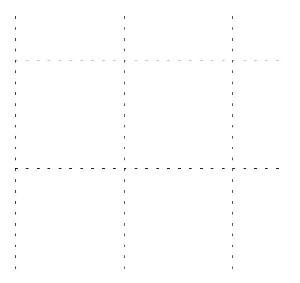
Comments
You should be able to use the Change Properties tool to change the line style to 'Solid'.
If you are having problems trying to select the grid, you might find that the GRID layer is frozen. Just unfreeze the layer, make the change, and then refreeze the layer so that it doesn't interfere with your drawing activities.
You're using a symbol fill, right? You have to edit the actual symbol used for the fill. Open up Symbol Manager, and check the "Show Fill style symbols" option. Now you should be able to find the symbol in the list, and you can edit it from there.
Oh sorry! I forgot about the symbol fills and just assumed it was a regular line grid.
Please ignore my suggestion ;)
Thank You Remy, Think I have it figured out thanks to you.