Multisheet symbols and the Symbol Manager
 Lillhans
🖼️ 7 images Surveyor
Lillhans
🖼️ 7 images Surveyor
So I have made a multisheet symbol. When firing up the Symbol Manager I get:
Tree01 here is the symbol in question. When I Purge, there remains only the individual sheet elements making up the composite/multisheet symbol. Is this to be expected with multisheet symbols in general, or have I goofed up?
Best Answers
-
 DaltonSpence
Mapmaker
I think so. It has been a long time since I used a multi-sheet symbol but Purge Symbols will check against the map for symbol references and no reference to the composite symbol is placed anywhere.
DaltonSpence
Mapmaker
I think so. It has been a long time since I used a multi-sheet symbol but Purge Symbols will check against the map for symbol references and no reference to the composite symbol is placed anywhere. -
 Ralf
Administrator, ProFantasy 🖼️ 18 images Mapmaker
Ralf
Administrator, ProFantasy 🖼️ 18 images Mapmaker
Yes, this is expected behaviour. The original symbol splits into 3 when it is placed and no actual instance of itself is placed in the map. As the Purge functions removes all symbols in the drawing that have no actual placed instance, it removes the original, and only the original.


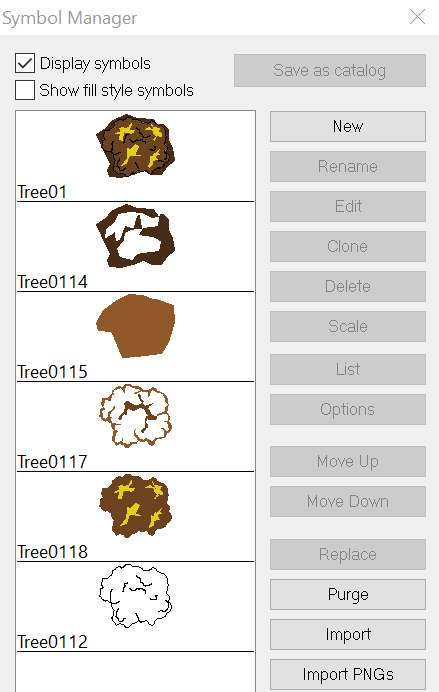


Answers
I had troubles with multisheet symbols as well, especially as I tried to make them a random symbol, that places a different tree each time.
Hopefully we get a live mapping session about these, I'm sure there will be loads of questions...
Yes, this is expected behaviour. The original symbol splits into 3 when it is placed and no actual instance of itself is placed in the map. As the Purge functions removes all symbols in the drawing that have no actual placed instance, it removes the original, and only the original.
I felt like galaxy brains once I figured I could/had to select all symbols to go into the collection, and then configure the random settings.
I did manage to make a multisheet symbol and I could place it just fine, at first. But, if I remember correctly (this was pre Covid) the problem was, that with every placement, it added it's parts to the symbol manager and so it started selecting parts of the symbol instead of the multisheet one and placed that. Don't know what happend there...