Red "X"´s when creating a new map
Dear fellow Mapmakers,
I know this has been asked before but I can´t find the thread. 😥
When creating a new map (1930s Travel Guide) I only get red "X"´s instead of background choices.
So what can I do?
Thanks in advance!


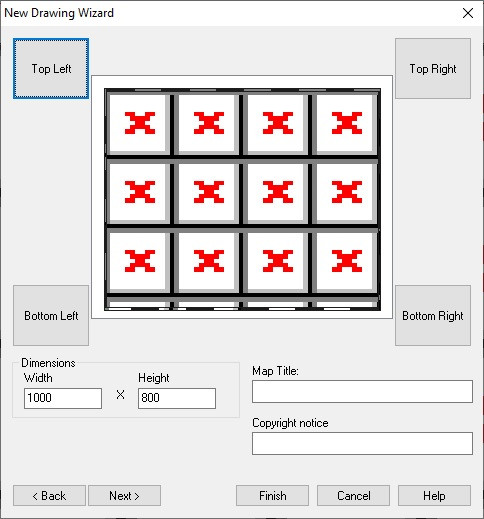
Comments
Hello Trencher :)
If you click Next and open the dropdown box with options on the background fill, what do you see there?
this is mine:
The default fill for this style is "paper1_CA84", but you can't see that - I understand that much. I just want to see how many fills you are missing. Is it just that one or the whole set?
Hello Sue,
thanks for answering!
I´ll try them through. At the moment I am missing:
contours1_CA84
contours2_CA84
paper1_CA84 (the default)
paper2_CA84
sea1_CA84
sea2_CA84
The others seem to be okay.
Yes, they're missing aren't they.
How did you get this annual? Was it through the Humble Bundle, or was it a separate purchase?
However you bought it, please can you contact Tech Support through your account page and let them know the fills are missing?
Thanks :)
It was through the Humble Bundle, I guess.
Thank you! Will contact Tech Support.
That will help. If you tell Tech Support where you got it they will know where to start looking for the problem.
I'm looking at the setup for the HB collection and the fiels are in there. To be sure I'm building a new version and will be re-uploading it.
In the meantime and to avoid downloading and installing that monster of a setup again, please use the attached zip file and extract it into your CC3+ program data folder under Bitmaps/Tiles/Overland/ preserving the /Annual 1930s/ directory in the zip.
Thank you very much!
This solved the problem!