Background Texture for Martian Base
 DaltonSpence
Mapmaker
DaltonSpence
Mapmaker
This base is a refueling station for vehicles travelling to, from, on and over Mars. It was built on a frozen underground aquafer which is mined for ice to be melted (water itself is precious here) and refined into LOH fuel (for rockets and fuel cells) and pure hydrogen for use as reaction mass, lifting gas and feedstock for producing methane (also used as reaction mass). It also sells surplus food from its domed greenhouse and hydroponics bay and serves as a trading post, clinic and government center for other settlers on the red planet.
Best Answers
-
 Loopysue
ProFantasy 🖼️ 41 images Cartographer
Loopysue
ProFantasy 🖼️ 41 images Cartographer
You could easily do that within CC3 by using an RGB Process Matrix. Here is a very ordinary colour scheme turned bright red/orange by a single matrix on the whole map. I used the Unity predefined matrix and just knocked out the blue and most of the green - emphasising the red.
Another version that is probably closer to the colour. I used the first active matrix to turn everything grey, and the second one to turn everything a muddy pale orange. This is the result of the first matrix, followed by the result of the second one.
You can adjust them both to give various different shades, and maybe use one set on one sheet and another set on another sheet for different grades of orange-ness and brightness. I've just used the whole map setting for a quick result.
-
 roflo1
🖼️ 3 images Surveyor
roflo1
🖼️ 3 images Surveyor
You could easily do that within CC3 by using an RGB Process Matrix
Yes. Remy does that in his video Visiting Mars (go to the 1:15:23 mark):


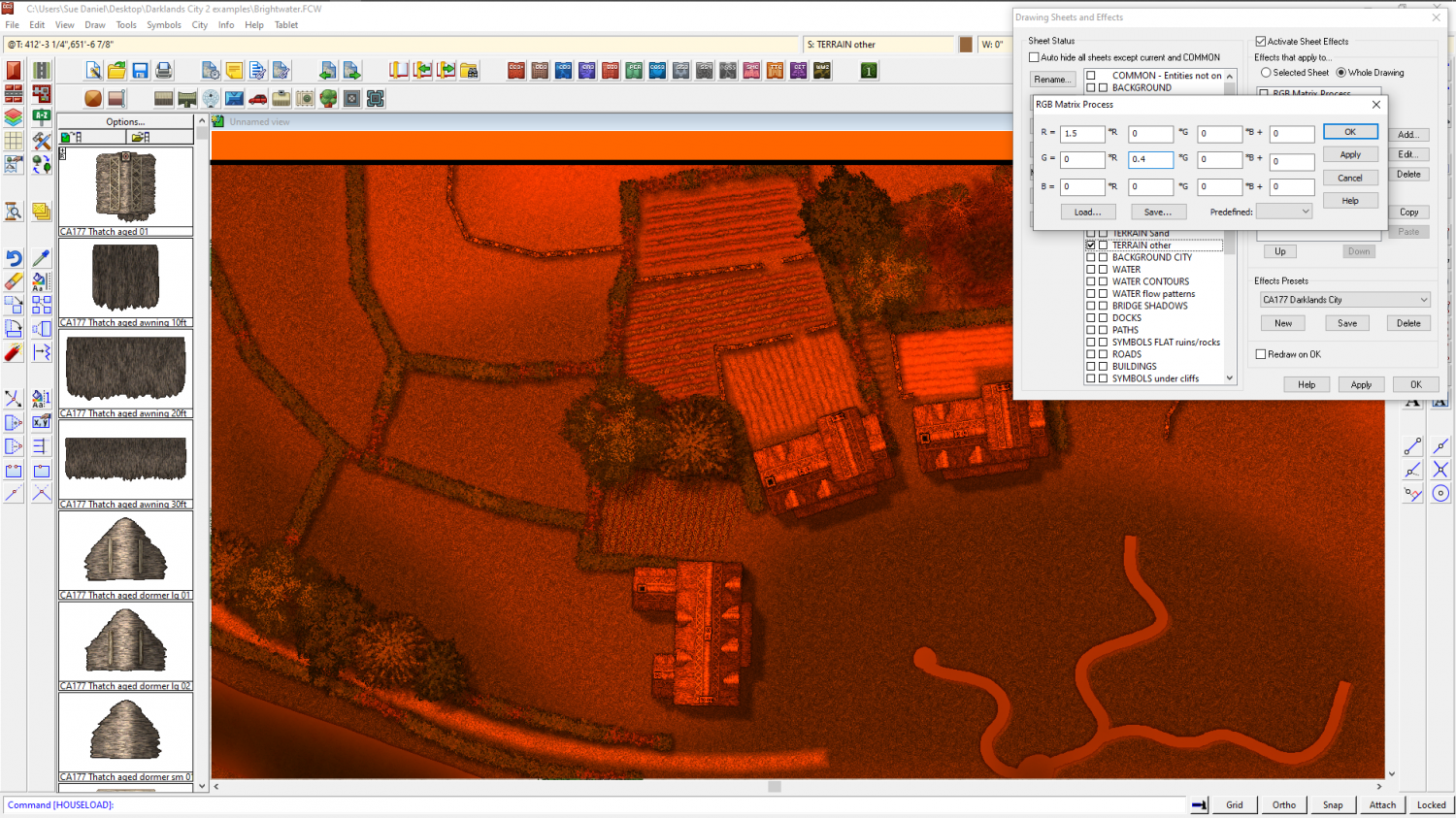

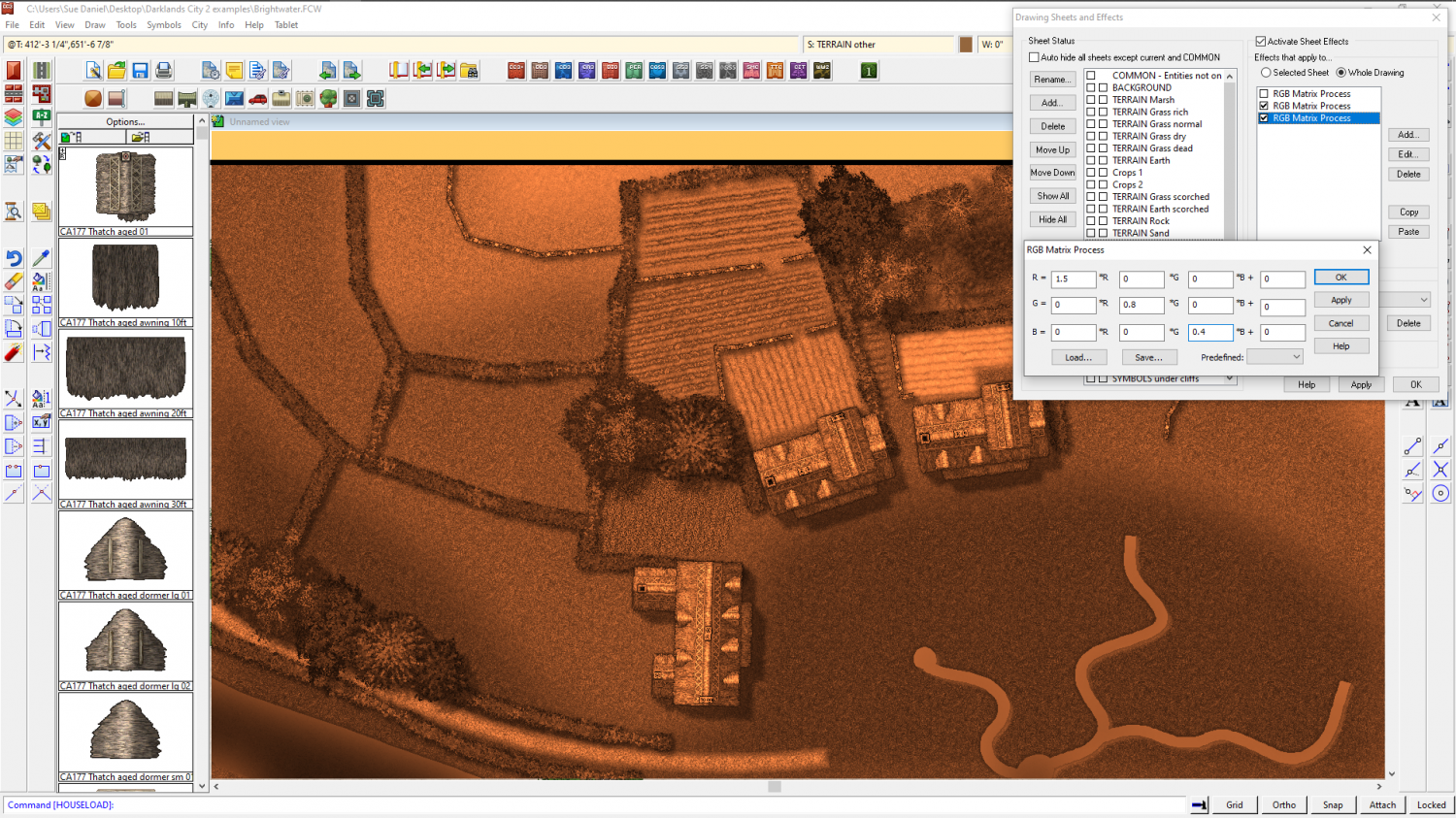
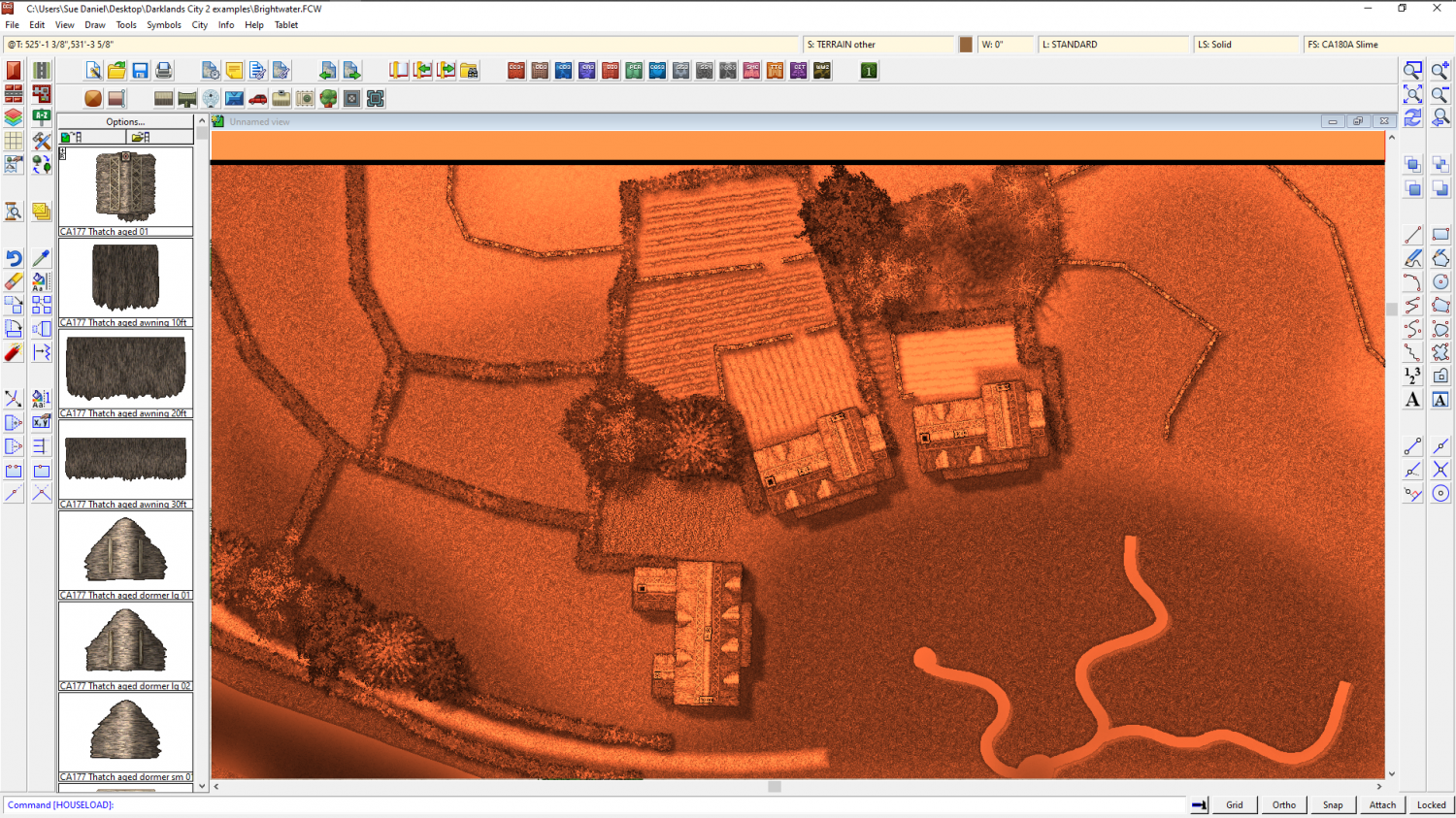


Answers
You could easily do that within CC3 by using an RGB Process Matrix. Here is a very ordinary colour scheme turned bright red/orange by a single matrix on the whole map. I used the Unity predefined matrix and just knocked out the blue and most of the green - emphasising the red.
Another version that is probably closer to the colour. I used the first active matrix to turn everything grey, and the second one to turn everything a muddy pale orange. This is the result of the first matrix, followed by the result of the second one.
You can adjust them both to give various different shades, and maybe use one set on one sheet and another set on another sheet for different grades of orange-ness and brightness. I've just used the whole map setting for a quick result.
You could easily do that within CC3 by using an RGB Process Matrix
Yes. Remy does that in his video Visiting Mars (go to the 1:15:23 mark):
I think a regular parallelogram wall shadow would look a bit weird for a dome. Although I guess, if the sun is quite high in the sky, then a dome would cast a short shadow anyway as the peak wouldn't the really affect the length of the shadow.
If you're going for a lower sun and longer shadows though, you should probably do a manually drawn elliptical arc shadow.
Just do a projection sketch with a semi-circle on a flat plane and a single line for for you sun angle to see how high the ellipse peak needs to be.
I think you'll understand what I mean, but I'll do a step-by-step if you don't.