Refreshing an old map with new textures
So I'm working on making some updates to a make that was originally created using the "Overland CC3" styles of assets.
I have the Overland Mike Schley from SS4 available and was trying to understand if it would be possible to swap over the bitmaps to the Schley style for the landmasses.
I can see that I can swap the Drawtools Style to pick the Schley Option, however it doesn't quite work properly as the images are I think impacted by the fill selection, land dark green bitmap from CC3.
Likewise, I don't see the Schley textures available to me in the Properties of the shape when I select from the fill option list.
Is what I'm attempting to do here even possible or am I trying to do something CC isn't made to do?


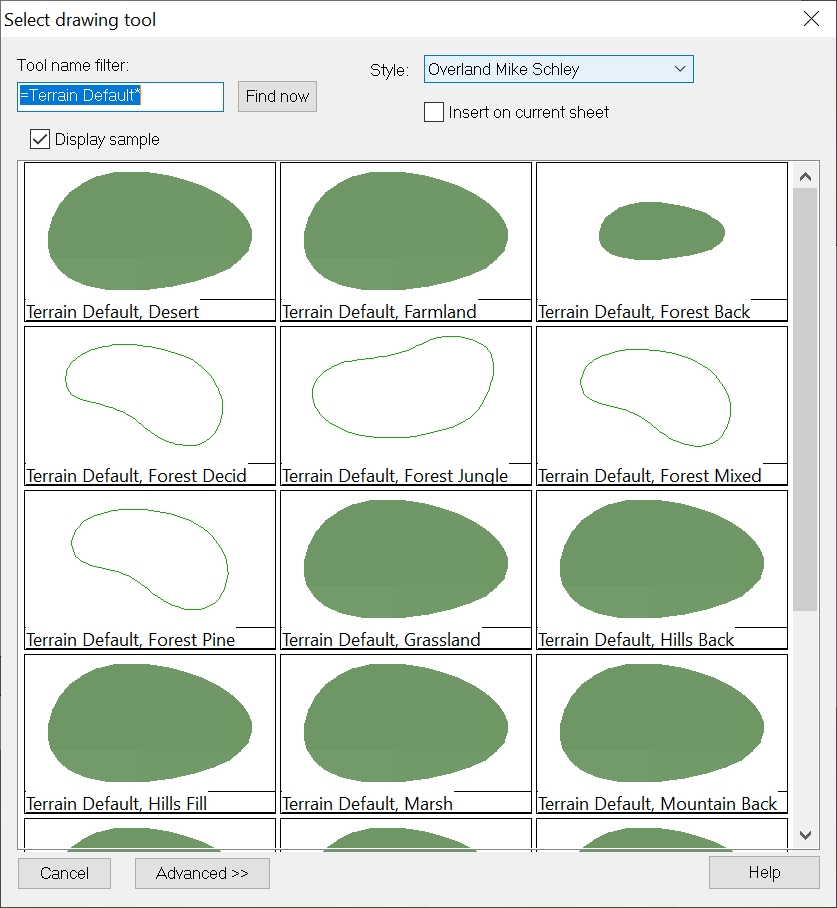
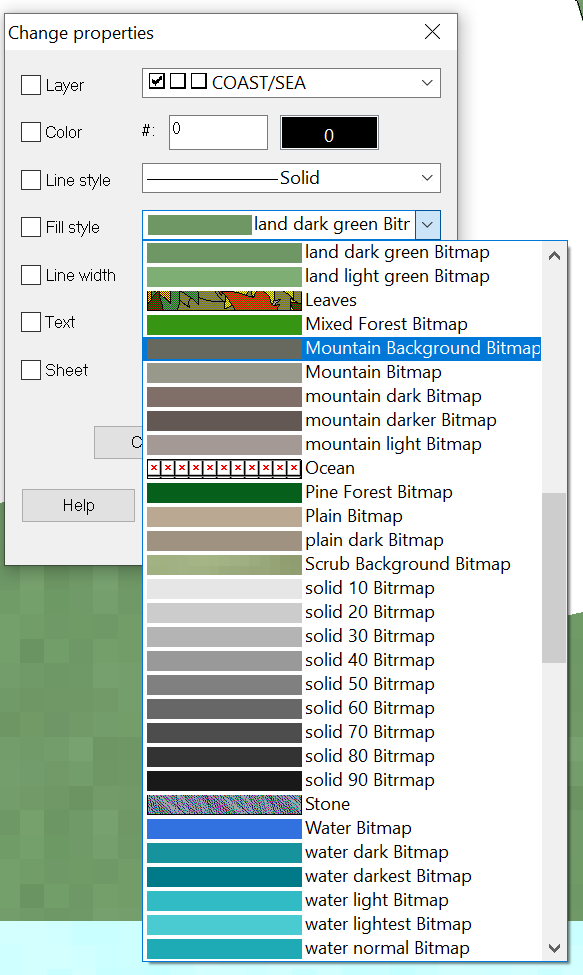
Comments
All you need to do is import the fill styles relevant to MS Overland.
Make a new map in the MS Overland style and save it as a temporary file, then come back to this file and use Draw->Insert file to import the temporary MS Overland file. Don't paste it. You don't need to. The fills will be there when you look again.
You should also see this video where Remy goes through the process of changing a map style:
https://youtu.be/uqMbXZJbscA
Cheers folks, I'm definitely stepping out of my comfort zone in what I've attempted to do with CC in the past. I really appreciate the 'Newbie spreading wings' support :)
You're welcome, Tez :)
Heya Folks, next problem.
So I've been following the steps from Remy's video above, I created a new Schley Overland map at the correct size and clipboard copied the map over into it.
However, I've having a weird issue where my Schley textures don't load in properly, they are seemingly being overridden by the Fill Selection.
Which I think is coming from here:
How do I get this to stop happening, and the textures to show themselves not overriden by the FS?
The reason they are using the current fill style instead of the one the tool should use is because that fill isn't in your map.
And by your own words above, you used a new Mike Schely Overland, but the tools you are showing in your screenshots are the SS4 Schley Dungeon tools. If you wish to use the dungeon tools, then you must also import the correct dungeon fill styles, not the overland ones.
Thanks, yeah I realised Overland and dungeons of Shley were different styles. I think I've almost got there.
The correct textures are showing now, but in the map I'm trying to update they appear super zoomed in and pixelated.
If I create a new map I see the textures below.
Repeating the steps, its the point of doing the clipboard paste that seems to be changing the zoom.
Any ideas on why the paste is causing the zoom, and how I can reset it?
Aha! I think I figured it out.
The first time I did the copy and past I accidently copied the right map border line, and the top border line.
Not sure why that caused the super zoom effect, but I think I'm now in a good place to make edits.
Thanks for the patience and help.
I also place all my color key effect entities on a color key layer and freeze that as well.
Another strangeness after the paste. The Cartouche style changed.
But in the new Shley style map it has become:
The confusion also seems to extend to the tool bar.
If I select Compass Rose 3 n I get
but then if I press tab I get:
This is different behaviour to a clean map created in the Schley style, where the toolbar images match the image to be drawn.
I'm noticing this around the map in places where either a symbol type has changed and/or I see a red X.
Old map:
New map
The so here the building has become a set of scales, and there are a scattering of the red crosses.
Is anyone able to give me any insight into what's happening here so I can fix it?
For the symbol issue, see my post to Baltar here:
Ok, so I understand now what's going on there.
Old map symbol manager:
New map symbol manager:
So on the new map the key 'Compass Rose 3 n' represents a different image.
Ok so that's understood, and would explain symbol switches.
So following this line of thought my Red X's must be where the new map doesn't have any Symbol to draw for the 'keyword'
So here Epave CoA, I think is likely a Coat of Arms image that was manually added as a symbol in the original map.
Hmm more interesting on the original map in the catalogue I also see X's
So thinking out loud here.
Does this mean the images for these missing symbols are on the PC of the person who authored them, and not embedded in the map, so when we've shared the map file, my PC cannot draw those images as it doesn't have them?
Bitmaps are not embeded in any CC3 map. Bitmap artwork resides in the folders where bitmap assets are stored. CC3 references those originals and creates a symbol definition, then draws them on the screen for you when you paste the symbol (which is actually a symbol definition and not the image itself).
If any of the bitmaps referenced by the symbol definitions in your map only exist on the PC of the person who created them, then you will see a red X. This is CC3s way of letting you know that the graphic this symbol definition refers to is no longer available at the expected address on your PC. If you want to obtain the missing graphic files you will have to ask the map originator where he/she got them, or (if they made the symbols as their own original artwork), if you could be allowed to have a copy.
If you can get the file and place it in that location, then the problem will be fixed - or delete the red cross symbols, put an alternative symbol in their places in the map, and then purge unused symbols from the symbol manager.
You can also click info>list and click the symbol / red cross on the map, but that just gives you the filename, not the path&filename - eg just Grate_A_1x1.png for the symbol listed above.
Ok, so for use all to be able to work together we all need access to the same symbol sets, or people will end up with missing symbols. And that applies to things like the Schley assets too, as if one person doesn't have that style set available, they'll end up with missing items.
Penny dropping.
So I can clean up the map putting everything on the correct layer and sheet to get the best visual impact, but I have to stick to CC3 style tools and bitmaps as they are common between us all.
Yes, that's right.
Edit: @Tez McArt - if you make your own original symbols there is no reason you can't share these with your friends, though they will have to put them in exactly the same place on their computer as they are on yours. The easiest way to do this is to make a "User" folder within the Bitmaps folder, and another User folder in the Symbols folder.
You can make your own new style that way, though it will only be available to people with whom you chose to share your graphics.
I've started to use the list command alot more, but the resulting info appears very small and difficult to read. Is there a way to change the screen size of the results of the list command?
That's quite a common request. I don't think there is an easy way to do it, but it is on the wish list.
The ugly workaround for hard-to-read text at the moment is to click on the T icon in the upper-left corner of the list window and select "Save to Clipboard". Then paste that text into some program that's a little easier to read, like Notepad or Wordpad. It's far from an ideal "solution", but it also lets you find text and do normal editor-type things. Plus, you can have the listing onscreen without covering your drawing.
No more squinting at entity numbers for me!
Squint? Bah! That's nothing! I have been known to accidentally nose smudge my screen! LOL!
Ok next question, I'm working with my friends to gather all the symbols we've added to the map ourselves beyond the CC3 base assets.
The ones I've collected in so far I put a directory in the user symbols area, and then used symbol manager to import pngs, this has worked to some degree, but requires a lot of manual Help -> Info -> Select symbol to get the details of the missing symbols one by one.
Not ideal.
CC3 knows there are lots of rogue symbols.
How can I get it to give me a list of them all, rather than just offering to delete them?
Also is there a way to export a list of all the symbols used in a map in a easy human readable form like a spreadsheet?
If you click "No" the red crosses will remain in the map where they are still present. (Clicking Yes will actually delete them so they won't be there any more - not at all).
Once you have them all as red crosses, if you open the Symbol Manager you will see which ones they are by scrolling down the list.
To export a list of all symbols referenced in a map, you can use [Symbols] - [Rename & Reorder] - [Create symdef name file…]
You can also get a list of all the images in the drawing by using the
LISTIMAGENAMESDWGcommand.Can someone clarify the behaviour I'm seeing here.
If I do [Symbols] - [Import pngs...] and I point it to "C:\ProgramData\Profantasy\CC3Plus\Symbols\User\Warlderia" which is where I've put the shared symbols for the maps. Which resolves to "@Symbols\User\Warlderia"
Now, if I say yes, a whole load of CC3 symbols vanish from the map.
Is this because the import doesn't see the CC3 Overland symbols?
Am I doing something wrong in how I'm attempting to do this?
Side by side of the symdef's. So I can only assume for some reason CC3 thinks I don't have a symbol of Anchor n and v and removes it?
How old is your original map?
If you go into the symbol manager (pre delete), find and select the anchor n symbol in the list, and hit the list button, is the image path prefixed by # or @?
Looks like it's a #.
That means it is an old map from before CC3+ (Or it was created from a flawed template that wasn't properly updated)
The default data file location was moved between CC3 and CC3+, and the # symbol refers to the installation directory, where the data files used to be kept. CC3+ has a fallback that it will be able to still display these files, but I guess the symbol import doesn't check this.
Fortunately, it is easy to fix, just run the
FFIXcommand in your map to automatically convert the paths.Thanks a lot for the support, that worked a treat :)
All symbols playing nicely, and I can begin the task of getting everything on to the correct layers / sheets.