Rendering Issues
I'm trying to do some simple maps for my upcoming 1st D&D campaign. I've made a few overland maps with no issues, but when making dungeon maps or basic terrain maps, I'm having some issues when it comes to rendering. Here is an extremely simple desert map that will highlight the issue.
This is a screenshot of the map in CC3, with sheet effects on:
And below is a screenshot of what I get when I render:
You'll notice that any dunes in the bottom right hand side disappear, and that's my problem. I'm having, at times, random parts of my map fade to inexplicable degrees for no apparent reason. Also, all 4 of the lighter sand textures are the exact same texture, sheet, etc. Literally the same tool, so there should be no reason half of them fade out like this.
For rendering, my settings are:
I'm pretty new to this, can anyone tell me where I'm going wrong?


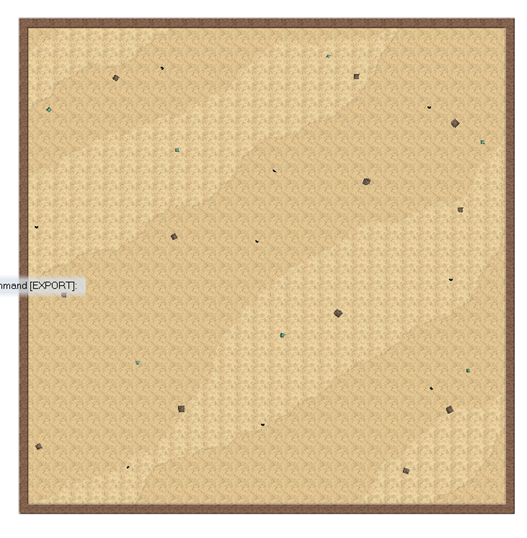
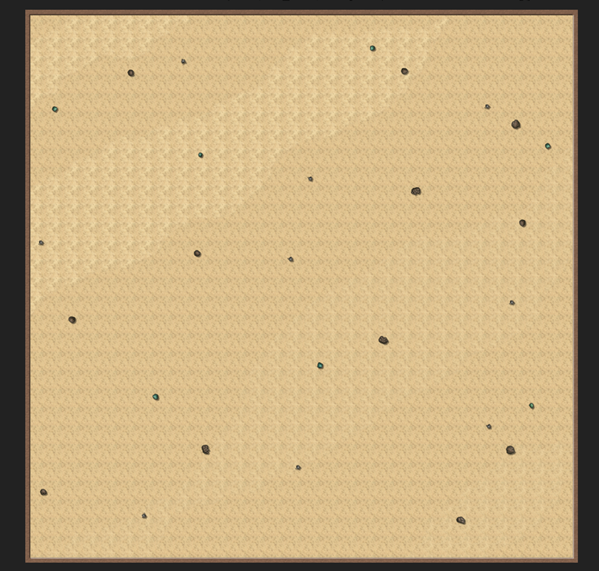
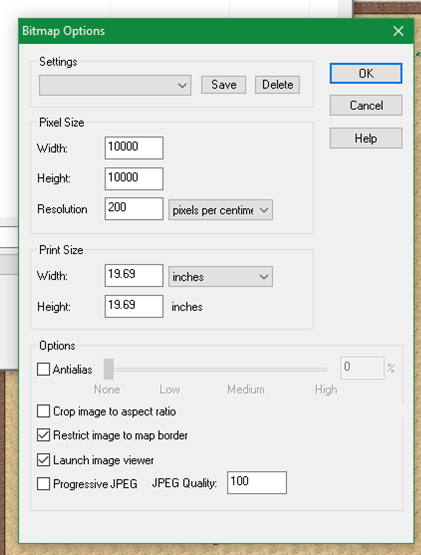
Comments
Hi,
Some of the more experienced users might be able to spot what's going on just by your description and images, but in the meantime...
Did you create these Fill Styles yourself? Did you create several resolutions while importing the image files?
They're part of the SS4 Dungeons of Schley style, listed under sand. There are a bunch, some that go over other textures by the look of it.
I've never imported or made image files except by installing the original content from here on my computer.
Perhaps you could upload the FCW for your test above?
That seems to be the wrong version of the file. It's only a border and background, but nothing else in the map.
Also, do the same thing happen if you try with a lower resolution, say 5k square instead of 10K?
I assure you it is the file that contains all of the features above. Somehow. But I don't doubt it's coming up poorly on other people's systems, it seems to hate mine as well.
I am only finding the same thing as Remy (Monsen).
Maybe you uploaded the file before you saved it with what you could see on it, on screen?
I didn't, but it deleted that stuff afterward. It's fantastic.
I think I figured it out. When choosing settings, I chose something like SS4 - Forlorn Cottage to take a look at the symbols, then made a map using SS4 regular. For some reason that I can't explain that was the result; possibly a very misconstrued shadow texture but I can't figure out what. Still, at least I know how to avoid it.
The actual rendering issue MAY be caused what we call transparency acne, but it was difficult to see on your screenshot, which is why I also asked you if it was different if you tried a 5k square export instead of a 10k. Basically, TA can happen on entities with an edge fade or bevel effect where some of the colors of the fill are identical to the background below them. This can cause "holes" in the texture at the points where they are identical, and the edge fade effect then extends these holes, sometimes to the point of the original texture almost disappearing. If it is TA, one way to work around it is to put another entity (a copy of the top one, with another fill, such as a solid color) on a sheet sandwiched between the two holding the entities.