Converting B&W to Colour Map
I'm converting a B&W Map to colour but seem to be missing a darker blue out line and I'm wondering how I can add it. Also wondering the best way to add the sea other than the tool that draws a round sea tool.
pic of progress so far
pic of darker blue line



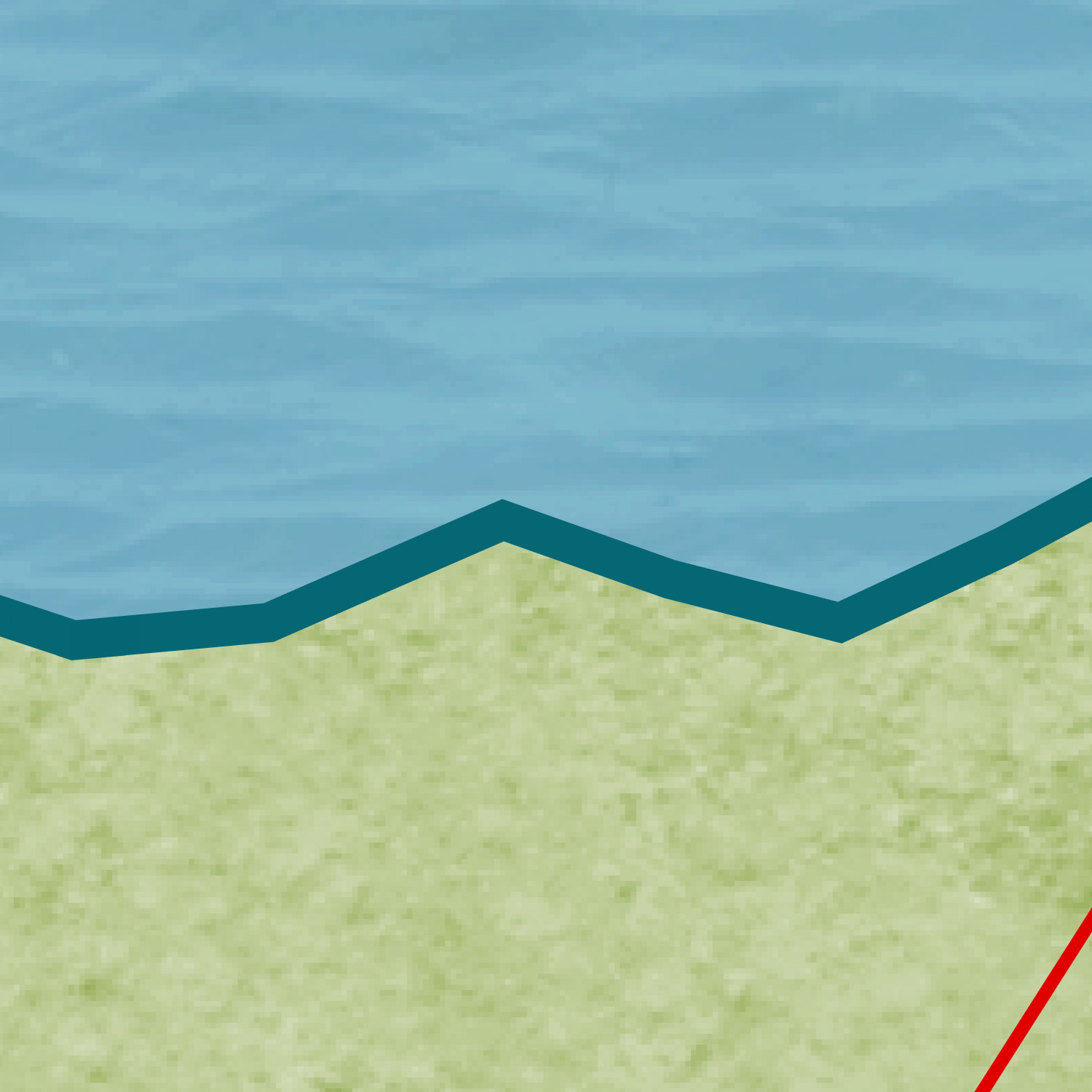
Comments
Are you using "change like draw tool" when converting those entities? If you just use change properties and change the fill, you won't get that automatically, but if you use the change like draw tool command instead (found by right clicking change properties) it sets up things correctly.
As an alternative, you can also set up an outer glow using effects, that can often give a neater result (but not the exact same though)
Yeah I was missing that bit I'll take a look and see how I get on with that.
I believe this is the right window. Though I can't figure out how to colour the line as it's hollow
Yeah that just changes the hollow line out line colour. As above you can see it's dark blue
Brian - Would you like to post the FCW so we can have a look at it - see what the problem is?
Sent pm
Hollow fill, with a line width gives a double line like that - and you perhaps started with a zero thickness hollow polygon.
Making the line thicker or solid just fills the whole landmass the same colour
Loopysue has fixed the main issue and told me what I was doing wrong which was not hiding sheets. Thx for the help