Wizard template: Everythings is great except no tools
 Lillhans
🖼️ 7 images Surveyor
Lillhans
🖼️ 7 images Surveyor
So, I am getting this when trying to access drawing tools in Wizard-created maps as well as the map file in which I created the template file. Any suggestions as to where I might have goofed up?
I did change the associated name of both the template and .dto files so if that's the culprit I at least know what to avoid on my next bombing run...
Best Answer
-
 Monsen
Administrator 🖼️ 82 images Cartographer
Monsen
Administrator 🖼️ 82 images Cartographer
In , make sure to pick the correct draw tools (These are the names of the folder the tools reside in). Obviously, you should do this in the template to ensure new maps crated from it will work properly


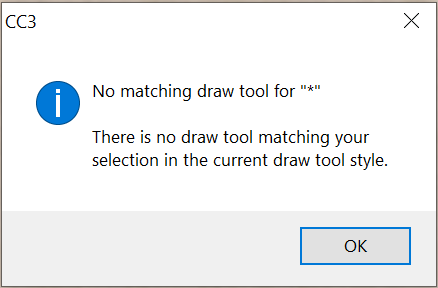

Answers
In Drawing Properties , make sure to pick the correct draw tools (These are the names of the folder the tools reside in). Obviously, you should do this in the template to ensure new maps crated from it will work properly
, make sure to pick the correct draw tools (These are the names of the folder the tools reside in). Obviously, you should do this in the template to ensure new maps crated from it will work properly
Thank you so much @Monsen! This feels like a perfect moment to procrastinate. Or create those multi-sheet symbols.