Community Atlas Where ?
 JimP
🖼️ 280 images Departed Legend - Rest in Peace
JimP
🖼️ 280 images Departed Legend - Rest in Peace
Here is a nice 400' x 300' isometric dungeon. I don't think the water looks correct.
Should I do the entire background water ? Or make a background wall that ends at the water ?
900 jpg pixel, 2000 in the gallery.


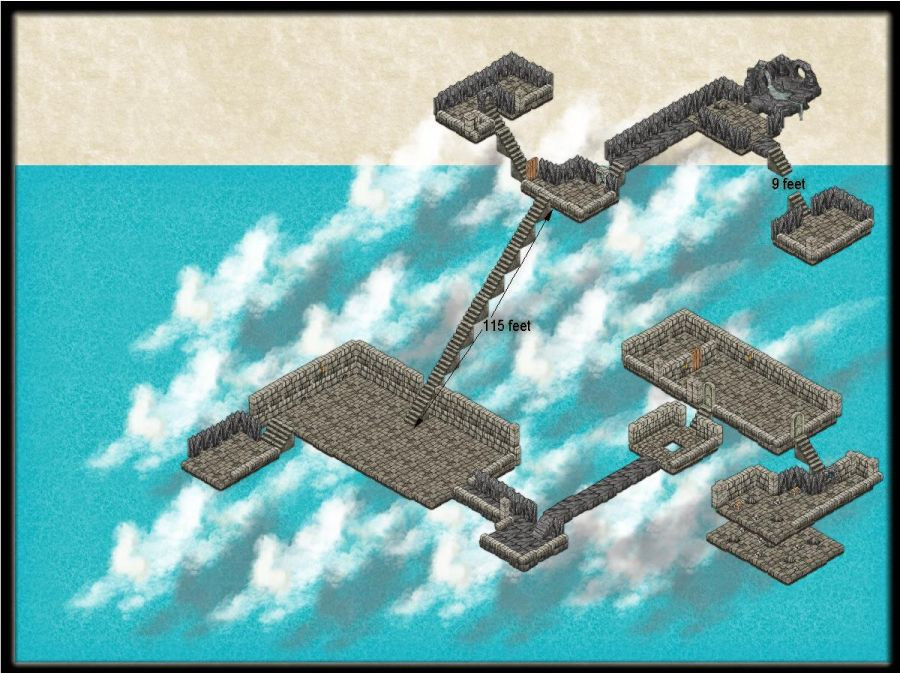
Comments
I don't know, Jim. Is the water supposed to be in the dungeon, or is the dungeon supposed to be floating in the air above the water?
Whichever it is, there is one issue that's probably causing this to look wrong, and that is the effect of having a horizontal horizon of some kind. Isometric maps don't have a horizon. Only landscapes, 2 point, 3 point and true perspective images have horizons.
I have put in water features before, some are in the Atlas.
This one does seem to not be horizontal though.
I'll work on it some more.
This time I used the floor tool.
Doesn't look much difference to me... well, a bit different.
same measurements as above.
Like Sue, I'm unclear what the purpose of the water actually is. The first version looks as if the dungeon's suspended in midair - I had an immediate vision of Cloudbase from the old Gerry Anderson TV show "Captain Scarlet" (Wikipedia link on the series, should anyone need it, and Cloudbase link ditto - image from that below).
The second version though looks more like the dungeon's now hovering over steaming bathwater - sorry, this is probably just me...
Not sure why there's a gap in the top right staircase with the "9 feet" label in it. Couldn't the whole dungeon just be moved to the left in the drawing if that would make the lower room there too far to the right to fit inside the frame?
Its a 9 foot gap. Adventurers will need rope to get down there, and back up.
The clouds are fog.
The water is a trap. Incredibly deep.
Perhaps change the clouds to a blurred transparent fractalized white/light grey polygon (or two and three). That may look more like fog. And perhaps make the water edges more irregular, perhaps some rocks or waves. Just a few thoughts.
The clouds are symbols. I'll see what I can do tomorrow after I get home. Shopping.
Well, tomorrow. Not tonight.
I didn't use the 3D floor tool... I'll work on it later, home after shopping.
This time I used the 3D floor tool. Made my own floor tool, with water light bmp.
same sizes as above.
Thanks for the information Jim.
Maybe it would help to say "9 feet gap" instead. I was assuming it was a distance measure like that for the 115 feet label, but without the arrowed line. The apparently "mid-air" nature of the dungeon (it seems to be supported in a void by nothing, with the water far below after all) doesn't make that clear for me otherwise.
Still not seeing how the water relates to the dungeon though, or why it's any kind of a threat for anyone in the dungeon. The two seem completely unconnected right now, barring that one open floor space in the centre of one of the smallest rooms on the lower level, which might drop someone down into it, if they were incautious.
The 115 foot stairs are open. No railing. Unless the room, etc. has a low wall ( which is actually 10 feet high), it is open and a careless step can send a character plunging below.
Does this help ? effects on. And added a large wall.
I still have the feeling that this whole dungeon is floating about 1000 feet above the water.
Maybe if you have something to link the two things in some way - a boat tethered to the lowest level, or something like that?
I can try and add that. The fall is supposed to be deadly.
It's a difficult one because isometric view isn't designed to show depth or relative height. The trick is to link everything in some way, even if it is only to show a boat like that, or do do a gigantic rock face to tie both the dungeon and the water level together visually.
I'll try and find a pillar, etc. to put just below the water. Or have it on a piece of flooring.
I think the basic problem here is that there's nothing to show what the rooms are built into. An ordinary isometric dungeon works because you're expected to mentally fill in the empty spaces with solid rock. If you need to show features such as chasms or drops, then those areas have to have solid walls all the way down to the point where there aren't any - if there's a long plummet at the end, say. This means the water should only be seen below where those drops end, or where there could be direct interaction between the characters and the water, not with it as a general backdrop to the entire dungeon.
If the places with such drops are only those areas like the stairwells, or that square floor hole, then there could be just shafts drawn in (as polygons with some kind of fill) to show exactly where those are, and what they are.
You might find it helpful to check out some of Michael Prescott's blog postings - he's been adding free one-page RPG settings using isometric hand-drawings for years, so there are plenty to look through, if you've the time. Most are in posts from before 2019, however. The Dradkin Fortress illustration from this post might be an interesting one to compare with what you're trying to achieve here, perhaps. The more complex layouts from his Sirens of Sea and Blood setting (adult visual content warning, in case anyone might need it) or The Mermaid's Knot setting might be of help too, as showing how to handle unusually deep well-like structures with a long vertical drop.
Can't pretend any of this will be easy to draw, however, but it might be feasible so long as the shafts you need are all rectilinear in form.
I'm more tired today than I realized earlier.
I have made previous iso maps, this one just isn't working for me. So I'll be working on the star ship instead. Maybe. There are other things I need to be doing.
Thanks for the help.
This was going to be a generic dungeon for my Cresyar site. So I'll have to start over. But I'm too tired to do so tonight.
Going to look at some of my older iso maps and see where I made the mistakes this time.
Okay, here are two maps I started from scratch. Just a basic water floor with wall and floor pieces.
First one is all the way out to show all of it. The second one is zoomed in. I'll also attach the fcw for those who have Perspectives and Annual 66 to let me know what I"m doing wrong.
Here we go.
I think the issue, if there is one, might be that the very straight edges of the pool do not align with the isometric grid. They are twisted to one side, which means that they are immediately distracting and don't help the map hold together very well.
If you were to draw it aligned with the grid it would probably work much better.
I didn't draw a construction grid. I probably should have.
The angle the water floor is, and the angle the wall pieces are, don't align.
The isometric snap grid should be enough to use as a guide, but if you find it easier to draw a visual grid that's fine too :)
Or you could place the walls first and then use them as a guide to draw the water in alignment with them?
Not sure what I'm going to do with this.
Previous maps I did in iso style worked much better. Back to sleep. 4 am here.
Ok Jim. Sleep well :)
The last one was only slightly out of alignment. The next attempt should do it.
Tried again. This time with the floor first as a guide.
Left side lines up, but not the right side. I selected rectangular floor. I can cover up the right side with a wall.
I have other plans for today, so I'll put this on hold.
That's perfect :)
I think you might find there is a fraction of variation in the placement of the symbols on that right hand side, but it now looks as if the water is lapping against the edge of those floor blocks.
That is what I meant by 'unable to match the edges'.
I have no idea if its the template/symbols, or me.
I can cover it up, by making a wall on the right side, which I was going to do anyway.
I used snap for most of this one, but turned it off for wall placement on the right side.
Last one for today. I need a break, I was redoing some maps for an older web site earlier.