Help needed to convert flat world maps to "GURPS Space" icosahedron format
 DaltonSpence
Mapmaker
DaltonSpence
Mapmaker
I would like to be able to convert a regular rectangular projection world map into standard "GURPS Space" format (see below).
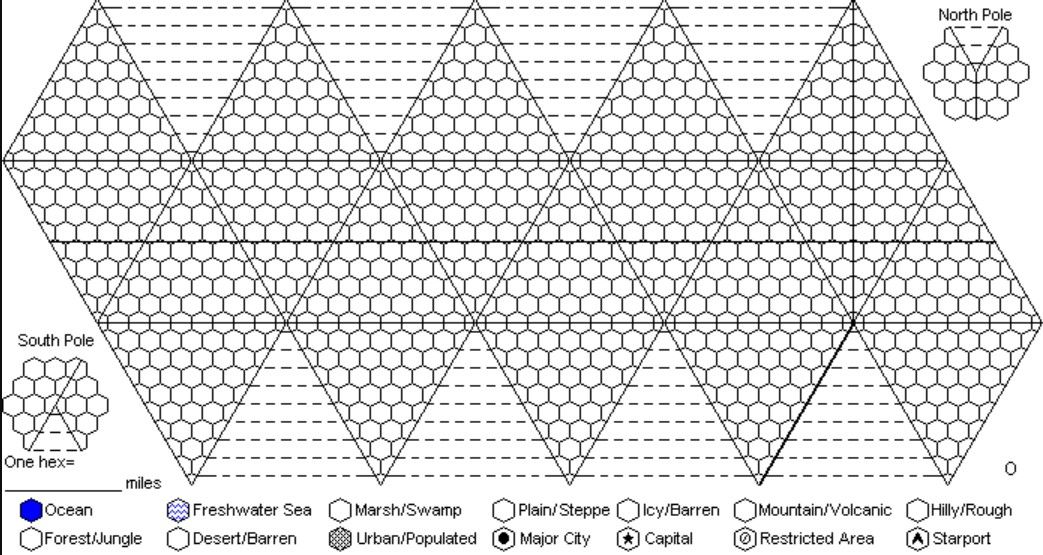
As you see this assumes a sphere enclosed by a 20-sided icosahedron covered with hexes with vertices having 5 equilateral triangle sectors. I have no idea how to do this. Can anyone help me?
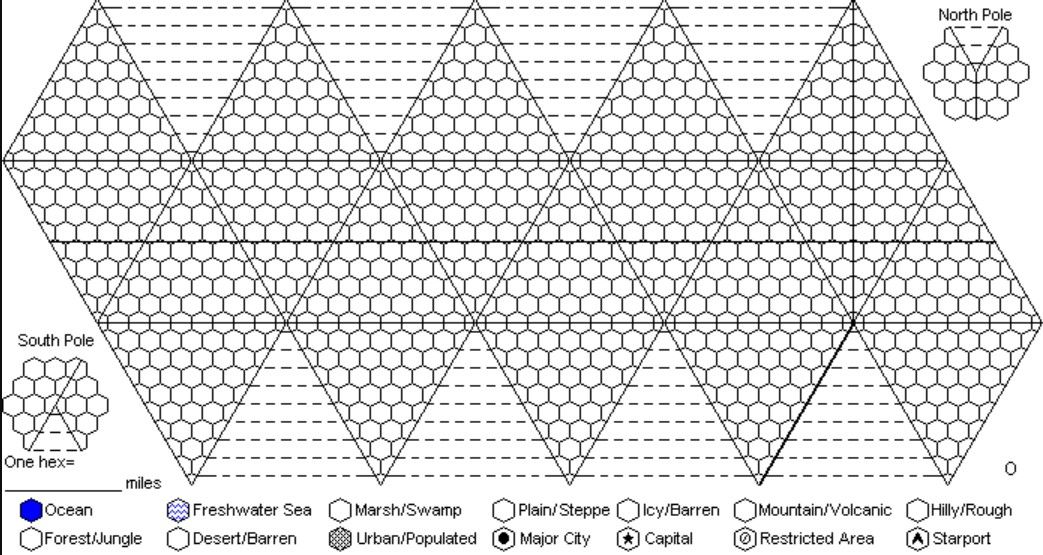
As you see this assumes a sphere enclosed by a 20-sided icosahedron covered with hexes with vertices having 5 equilateral triangle sectors. I have no idea how to do this. Can anyone help me?


Comments
What is the format of the original map here? FT3 can do this, but that requires you to get it into a proper FT3 map first, which might not be ideal if it is a detailed CC map.
Of course, the actual projection of your original map comes into play here. Most people ignore projections when they draw a flat map of the world because they never needed to properly imagine it on a globe, and if that is the case, you will see a severe reshaping of the shape of the landmass in the top/bottom to fit into that projection.
I use FT3 for my Traveller maps.
I have been working on taking a planet Mars map and converting it to an icosahedron map. I keep getting bored with it and it is far from complete. I found it difficult to visualize which flat part to put on which triangle part.
I tried importing the flat map into an Icosahedron template, and a number of locations got left out. So I'm still working on this.
If you figure it out @DaltonSpence please post how you did it. Thanks.
@DaltonSpence @JimP
Am I misunderstanding something here? I am able to export from FT3 by going File/Export World/ Icosahedral Image. I've done a couple before, and here is one of them, with gridlines:
You'd have to add hexes manually, I suppose. Not sure how you would do that, but I'm thinking you could pull it off in a photo editor or you could just have the output as a layer in cc3.
Just use add grid and choose hex
If you save it as a "Cosmographer Template" you'll get the correct hex setup automatically. Well, correct if you like the size of the hexes it gives you by default I suppose.
What I do is import the Cosmographer export of ft3 into cc3plus.
Hide all but the hexagon grid, delete it. Go to the Draw menu, and add a new hexagon grid. You can decide the size of the hexagons in that menu selection.