Issue with a drawing tool using a symbol fill style
 ledge
Traveler
ledge
Traveler
Hello again, I'm trying to fill a cemetery with lots of graves and thought I could use a drawing tool that used a symbol fill of the grave symbol. I think I have done everything right, however when I use the tool the graves don't fill it nicely and go out over the boundaries of the area I drew. Shown in the image below. The red lines show where I clicked and as you can see it has placed the grave symbols outside this area. Have I set something up wrong or is this a limitation of symbol fill styles? I notice that the Overland mike Schley forests all use a macro to load symbols to a drawn terrain, is this a better (or perhaps the only) approach to get this to work?
The settings for my drawing tool are:
and the Properties are:
and finally the fill style properties are:
At this point it would probably be quicker and easier to manually add the individual symbols, but then I wouldn't learn anything :)



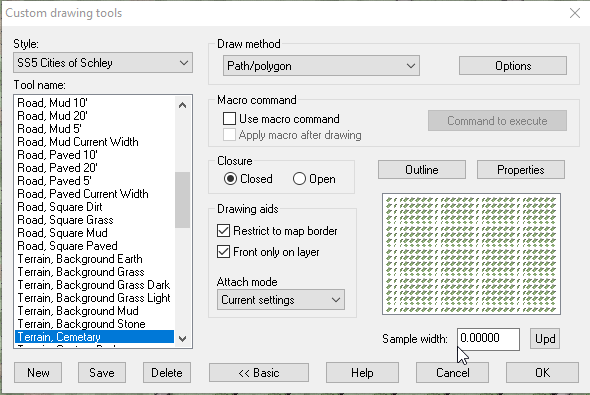
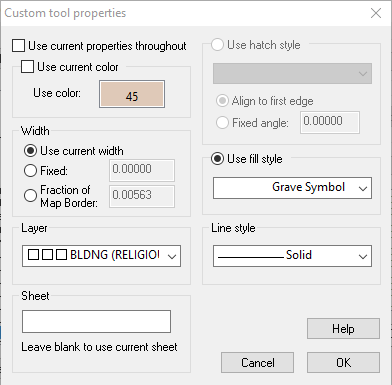
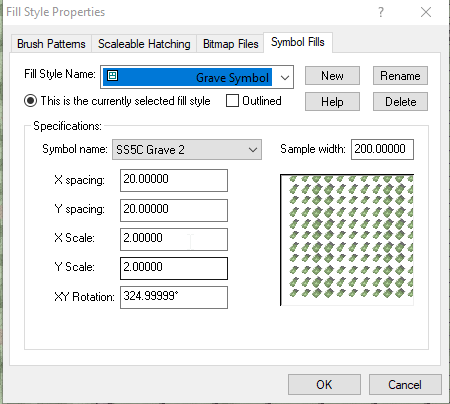
Comments
Could it be that you have accidentally clicked at just the spot where the outline in red coincides with something that is perfectly square on another sheet?
I think this is a limitation with using raster symbols as a symbol fill. You'll find the issue remins the same if you just draw a regular shape with the basic tools with that fill too, no need to involve a drawing tool. The issue here is that the symbol fill expects to be able to crop the part of the symbol that's outside the fill area, but that is impossible with images, because you cannot reduce them into lines and polys which you can chop into pieces like with vector symbols. The symbol fill fill style was defined well before raster symbols where a thing
Draw -> Symbols in Area is much more suited for this operation. It will even give you the option to randomly select from the grave group so they don't all look the same. You may need a couple of attempts to find the right values.
Thanks for the quick reply. I'll use the Symbols in area tool ?️