How to edit an already-drawn coastline?
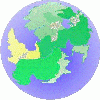 Enixine
Newcomer
Enixine
Newcomer
I've drawn a coastline, and it's suitably fractal.
Now I realize I want to put a bay there. How can I edit the coastline?
I've tried using the "Node Edit" tool but this just shifts the discrete points of the coastline, leaving me with a starburst effect.


Comments
If you drew the landmass with a drawing tool and haven't moved it to a different sheet and/or layer you can pick the same drawing tool and edit it by pressing E on the keyboard. Read the Command Line prompts for instructions as you go.
Thank you for your prompt response! That's fixed it.
Further question - I followed the tutorial and deleted the coastline in a misguided attempt to Edit Node. Now the coastline is missing its nice dark border.
Is there an easy way to get the coastline back again?
The coastline is identical to the land, so if you copy the landmasses to the COASTLINE sheet using Copy to Sheet in the right click menu on the Sheets and Effects button , and then hide all sheets except the COASTLINE sheet, you can use change properties
, and then hide all sheets except the COASTLINE sheet, you can use change properties  to give the polygon a line width, change the fill to solid, and pick the colour you want. Giving a polygon a line width makes it hollow by default.
to give the polygon a line width, change the fill to solid, and pick the colour you want. Giving a polygon a line width makes it hollow by default.
If you deleted the COASTLINE sheet don't worry. You can recreate it by hitting the NEW button in the Sheets and Effects dialog, and moving it to a position just above the LAND sheet on that list (which will appear behind the LAND sheet in the map)
While Sue's method is a good general method for doing this, restoring the outline of entities drawn with a drawing tool is even easier. Just right click Change Properties and pick change like draw tool, Now, the command line prompts for a drawing tool. Right click inside the drawing window to bring up the list of tool, and pick the landmass tool. Then select the entity, and Do it. This restores the appearance to that of the tool.
and pick change like draw tool, Now, the command line prompts for a drawing tool. Right click inside the drawing window to bring up the list of tool, and pick the landmass tool. Then select the entity, and Do it. This restores the appearance to that of the tool.
Wow! I didn't realise it was powerful enough to replace missing sheets and polygons.
The more i read these forums, the more i understand how few i master CC3+ ???