How to Center Entities
 Calibre
🖼️ 39 images Mapmaker
Calibre
🖼️ 39 images Mapmaker
Hey all!
After much research in the TOME and on forums, I'm left stumped with trying to precisely center entities. Problems:
Drawing entity to the scale I want, then clicking 'center' leaves me guessing how to select the entity to be centered into or around because the symbol obscures the edge of the entity I need to select.
Even when able to find the edge to select, the entity I want to put in the center is offset.
Using proper scale on entity then centering THEN scaling, negates the centering.
As you can see, centering after finally being able to place the green dome in the circle, negates the centering on the LEFT. On the right, various attempts to center a dome in my circle--failure. Those domes are dunjinni. The pillar is CC3+. Obviously the pillar was centered. If attempt to scale that up or down from 'normal' scale, the center is nullified.
Top screenie shows various attempts to center an entity 'scaled up' into a drawn circle with the 'normal' scale dome centering correct (until it's scaled---even non-visual scaling with result in loss of center position).
Sooooo. How should this be done correctly, please? The TOME merely advises me to 'use center modifier'.
thanks!
Cal


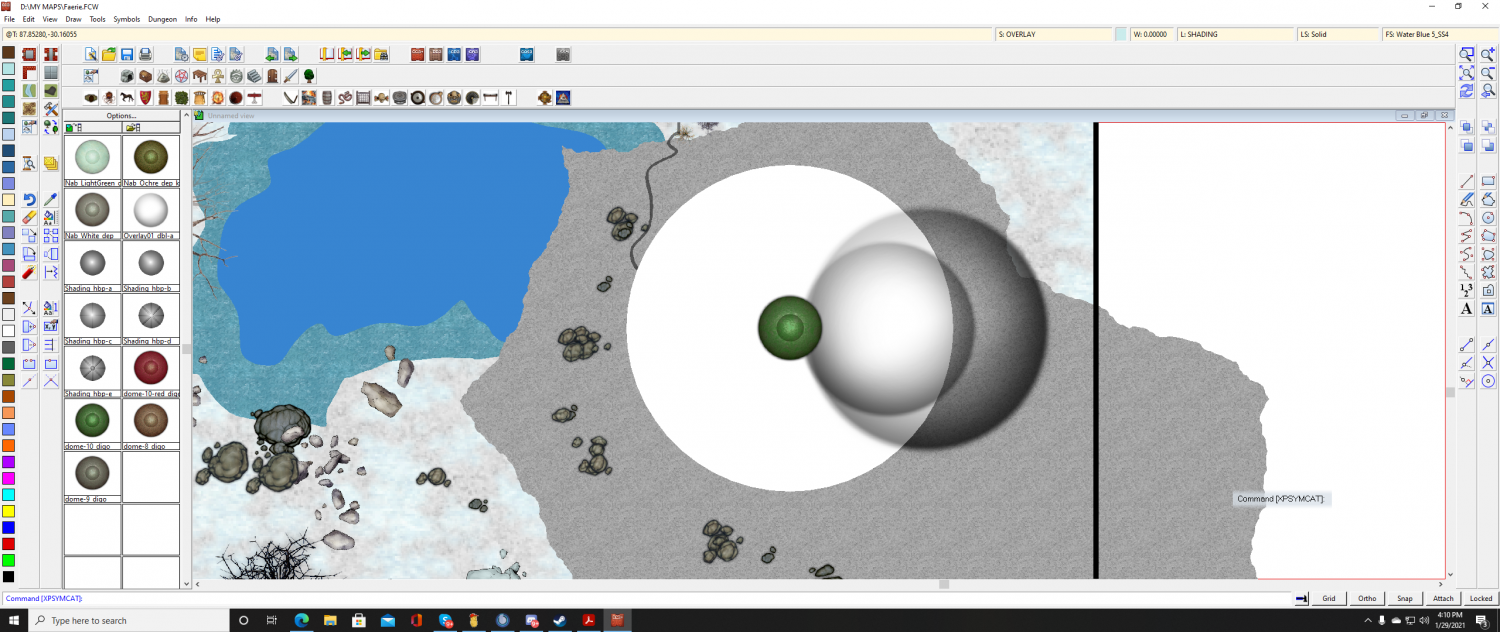
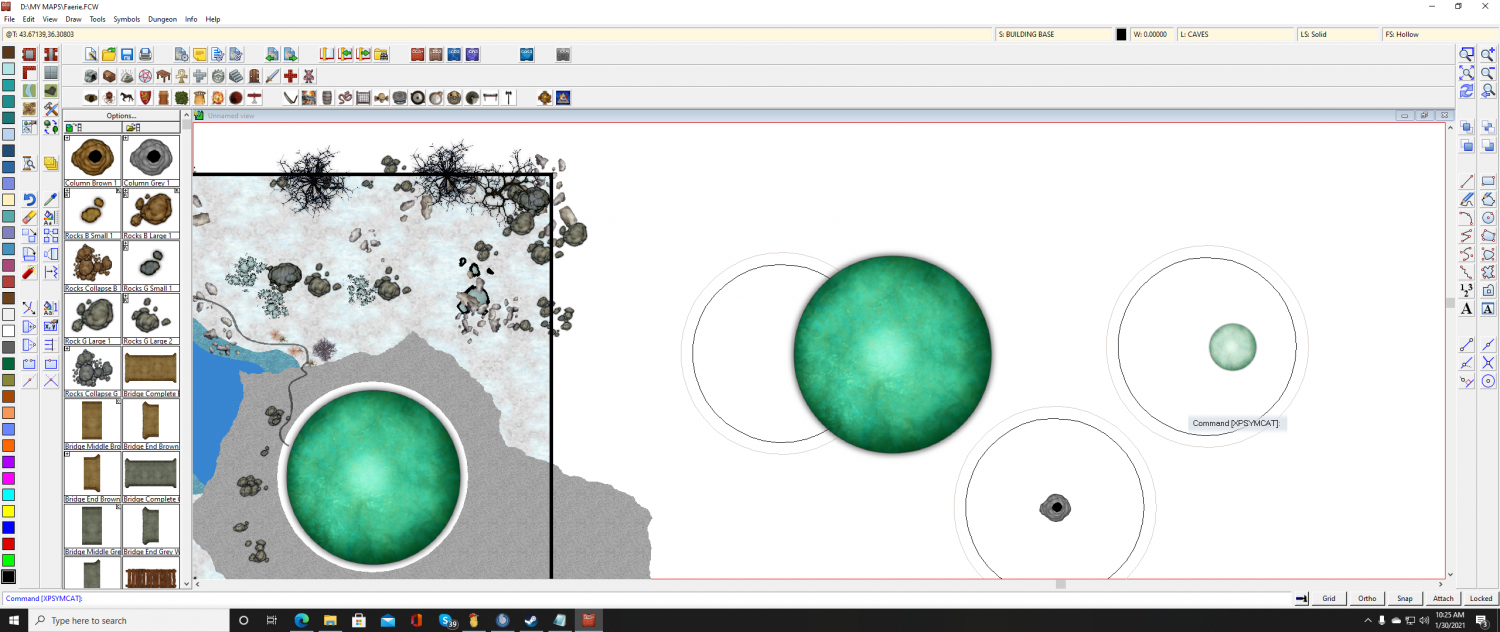
Comments
Symbols are a bit tricky, since you can't "pick them up" by using the centre modifier when moving/copying them, so my advice is to use the snap grid to center the two entities on a common point in the drawing, and then use Move,Scale,Rotate to move both the entities as one into the final place in the drawing.
to move both the entities as one into the final place in the drawing.
Of course, this only works if your symbol have it's reference point in the center of the symbol from the beginning, if not, CC3+ won't have the data needed to do this automatically.
Another way of doing this since the main point as you point out is that the entity you try to center on gets obscured with the symbol on the cursor is to zoom far out, and hide the other sheets, since it is much easier to select the edge of a small entity since the pick cursor is just so much larger compared to it (You can also adjust the cursor aperture from Tools -> Options)