creating custom templates for (Dungeon-)maps
 Fersus
🖼️ 11 images Surveyor
Fersus
🖼️ 11 images Surveyor
Hi fellow Mapmakers!
After a quite long hiatus I fired up my Campaign Cartographer again in an attempt to brush off all the rust that's been collecting on my humble map making skills. The first thing that annoyed me was the fact that I, once again, had to set up my custom hex-grid for my soon to be battle map.
Somehow CC3+ seems to remember when I create a new Wall-tool, but the grid not so much.
My ad hoc solution was to try and change an existing template.
So I loaded the dungeons of Schley template file, added my grid settings and saved it again. Then I created a new dungeon map with the changed style, and that seemed to work. Mostly at least. The grid itself was here, but not only did I add a new grid setting to the template, I also drew a corresponding hex grid on the empty template.
This last step did not work as intended. Somewhere in the forum I read, that it's best practice to make the map dimensions in the size of the real world measurements. As I like to work with metric units and I want my hex grids to have a width of 1-2m I tend to make maps that are 1m ~ 1cm on paper (so A3 would be about 40x30meter). The existing template is 1000x800, so way too big.
I drew my hex grid of 1.5 meter, saved again and hoped, that I'd get an adjusted map with the grid still 1.5m wide, instead I found that the map is not adjusted but just shrunk down.
"I can fix that!" I thought. just make the grid in the tamplate way bigger, so it shrinks to the correct size. So I did that and... So close, yet so far, as you can see in the screenshot.
So how do I achieve my master-template in the intended way?


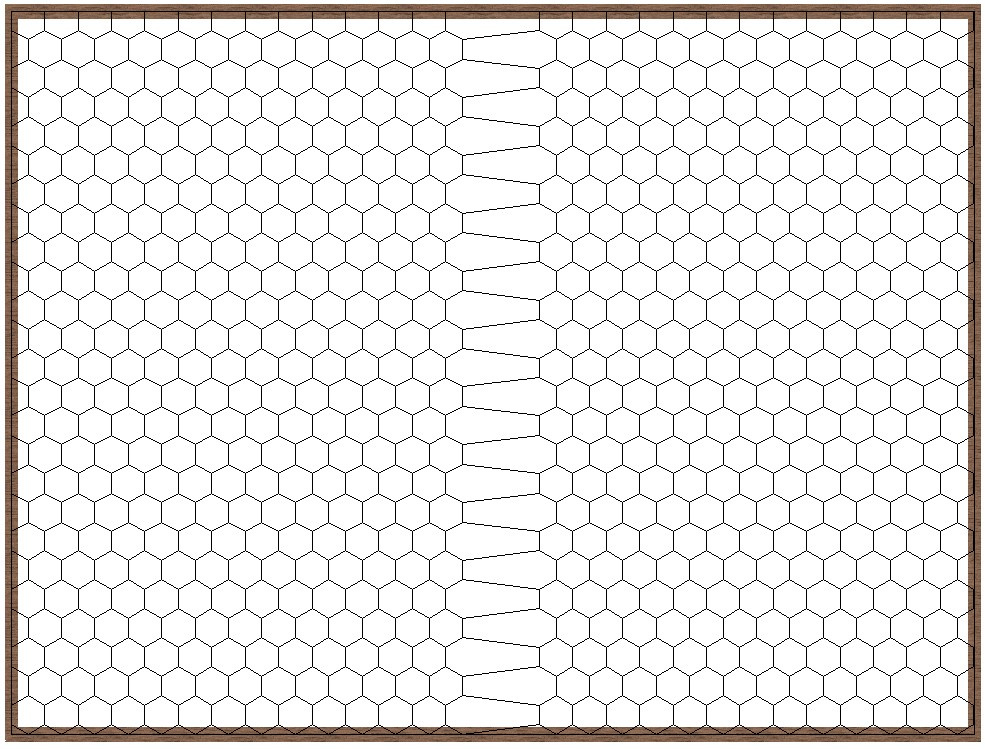
Comments
You shouldn't add grids directly to wizard template maps, precisely because the way it is scaled when you decide map size.
Either use the option in the new map wizard to create a grid when you create the map, or if you use the same size map all the time, create a new map from the wizard template in the appropriate size, add your grid, and then save that map as a temple among the non-wizard templates. (i.e. not inside the Wizard folder). You can then find that template by selecting a pre-defined template instead of decide settings yourself and make all future maps from that.
Thanks Monsen for the quick reply! I'll try that then!