Strange City Wall Towers
Hey again.
I tried to make some towers to go on my city walls, since it looks cool and I couldn't find a way to add them naturally to the city walls I was creating. I created a new terrain drawing tool designed to add circles to the top of my walls.
It looks a little donut-y, but they're all obviously perched above the wall, as if added on to the base structure. From far away, it looks pretty cool.
Now, let me just try this with the next couple walls, and -
Now the wall looks like it's going over the towers. I swear this has happened on every wall I've made except for the first one I showed. How did I manage this, and how do I get the other walls to behave like this wall is?
Also, if there's a simpler way of putting little towers and gates on town walls, please let me know. I was going to make another rectangle like this for the gates, but I'd rather not have to have this headache again.


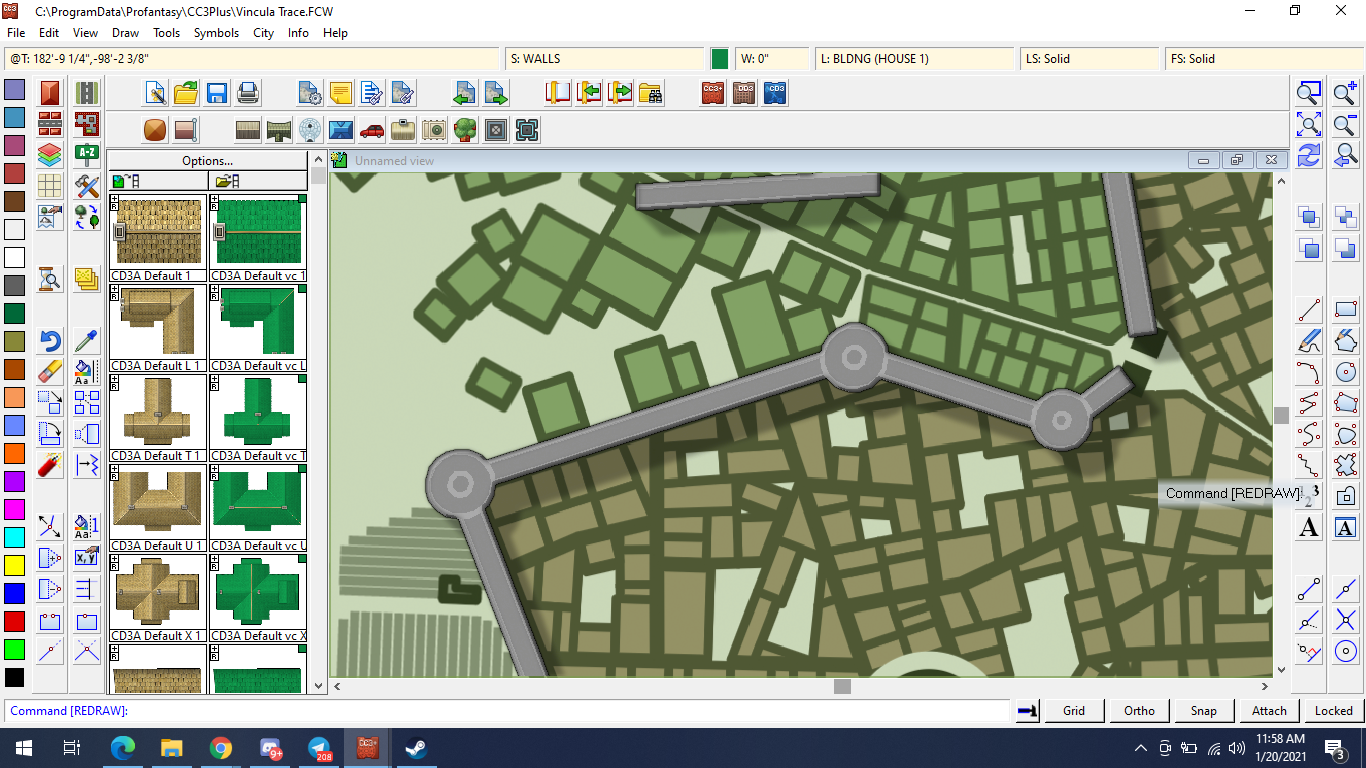
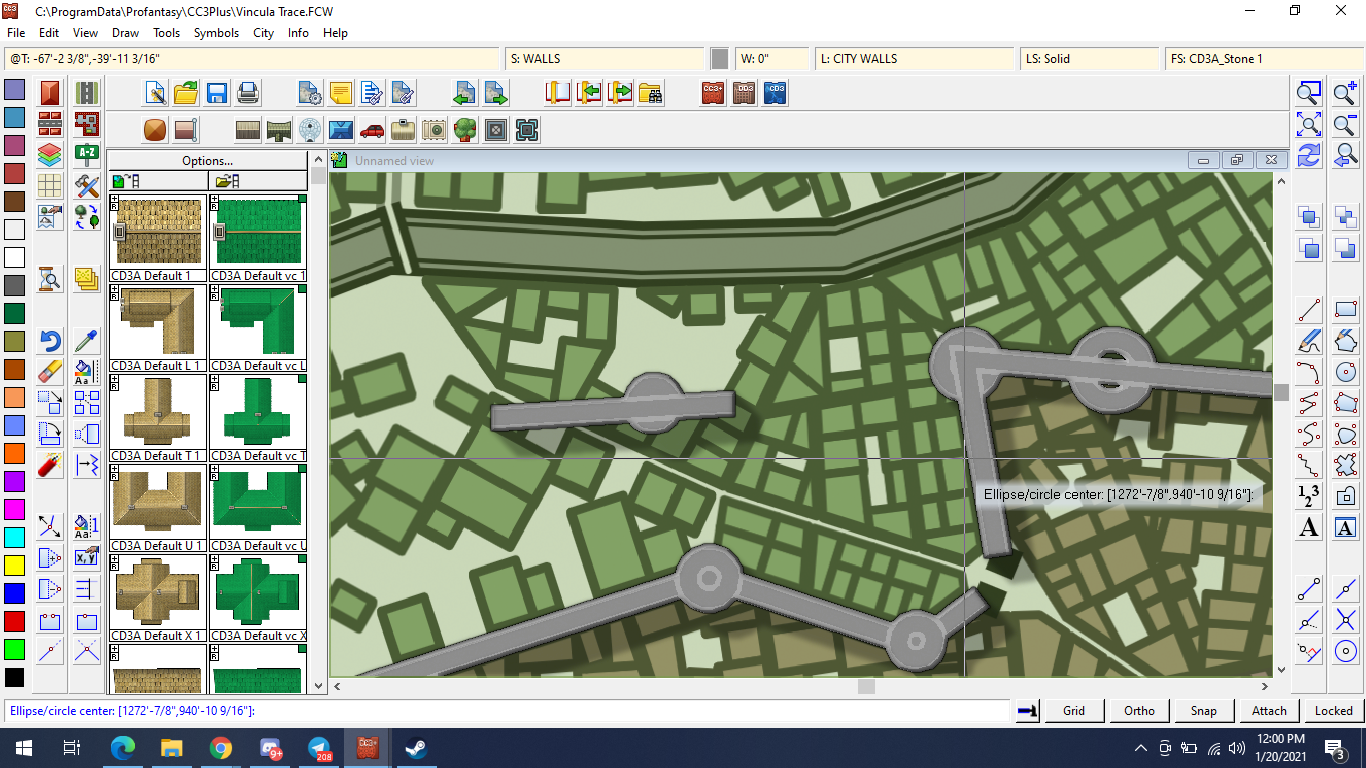
Comments
I tried that, and it looked a bit better. I still would rather keep it like the wall I've got, but if it's gotta go, it's gotta go.
Also, I tried turning the wall into just a circle without the donut hole missing, but couldn't figure it out. Is there a setting there I didn't see, or is it just the reality of something being a road texture that it requires two edges?
(Edit: Never mind, I figured out how to look in the properties and modify the width to turn it into a circle.)