Shadows not rendering when saving as jpg
I was trying to create the "shadow" of the tower on the courtyard below. I drew a line on a separate sheet along the edge of the wall where I wanted the shadow and added a directional shadow effect. It looks good in C3, but the shadow breaks up when I save as a jpg.
Any suggestions?.
Best Answers
-
 Monsen
Administrator 🖼️ 82 images Cartographer
Monsen
Administrator 🖼️ 82 images Cartographer
The issue that occurs here is that because of memory constraints, CC3+ cannot compute the entire high-resolution map in memory at the same time for the export, which is why it exports in multiple passes, each pass rendering a part of the map.
Unfortunately, effects from entities outside of the current rendering part won't be considered, such as shadows from entities far away. There is a certain overlap to handle the closer but right outside things, but considering effects from everything in the map is impossible due to the aforementioned resource problem.
However, you can change the default size of these render chunks, causing CC3+ to render much more of the map in one go. This is done by typing in EXPORTSETMPPP on the CC3+ command line and hitting enter. The command line will then ask for the number of pixles, type in the value 40000000 (The current value, shown in brackets is probably 4000000, keep your zeroes straight). and hit enter. Depending on your export resolution, you will export the map in much fewer passes, perhaps even just a single pass.
Note that if this isn't enough, the other solution is to either consider using shorter shadows, avoiding the problem, or manually creating them using a partially transparent polygon.
-
 Glitch
🖼️ 33 images Surveyor
Glitch
🖼️ 33 images Surveyor
Thanks. EXPORTSETMPPP did it. I really appreciate when the answers include insight on how the program "thinks".


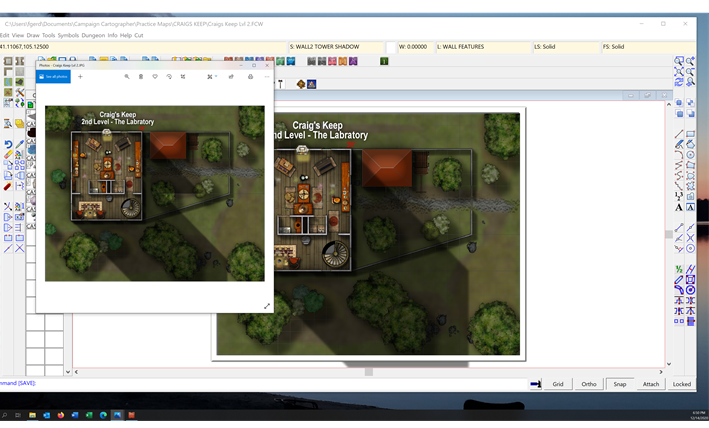



Answers
The issue that occurs here is that because of memory constraints, CC3+ cannot compute the entire high-resolution map in memory at the same time for the export, which is why it exports in multiple passes, each pass rendering a part of the map.
Unfortunately, effects from entities outside of the current rendering part won't be considered, such as shadows from entities far away. There is a certain overlap to handle the closer but right outside things, but considering effects from everything in the map is impossible due to the aforementioned resource problem.
However, you can change the default size of these render chunks, causing CC3+ to render much more of the map in one go. This is done by typing in EXPORTSETMPPP on the CC3+ command line and hitting enter. The command line will then ask for the number of pixles, type in the value 40000000 (The current value, shown in brackets is probably 4000000, keep your zeroes straight). and hit enter. Depending on your export resolution, you will export the map in much fewer passes, perhaps even just a single pass.
Note that if this isn't enough, the other solution is to either consider using shorter shadows, avoiding the problem, or manually creating them using a partially transparent polygon.
Thanks. EXPORTSETMPPP did it. I really appreciate when the answers include insight on how the program "thinks".