Problem with Layers
 Aramisdante
Newcomer
Aramisdante
Newcomer
I made multiple text layers so I can hide the ones as needed. Problem is they won't hide. I want to use each separate sheet as a almanac. So as players learn about the kingdom they are in they receive more information about that kingdom. Those they don't know what have any info. This will be a graphical representation which I think would work well with CC3 if I can get a better understanding of the layers system. Any info would be helpful. thanks Aramis
Best Answers
-
 Monsen
Administrator 🖼️ 82 images Cartographer
Monsen
Administrator 🖼️ 82 images Cartographer
Note that those are Sheets, not layers.
As for the actual problem, make sure your text is actually on the sheet you are trying to hide. By default, most templates are set up to automatically place all text placed on the TEXT sheet to help people avoid mistakes. So I have a feeling that there aren't anything at all on those sheets of yours, which is why hiding them doesn't help.
The automatic text placement checks if the current active sheet starts with the word TEXT. If it does, it is placed on the current sheet, if it doesn't, the text goes to the default TEXT sheet. So you can influence the behaviour by naming your sheets appropriately, i.e. STARTING with the word TEXT.
The exact setting for this is found in , usually it is set to TEXT* which gives the behavior I described above.
You can change the sheet your text entities are on by using .


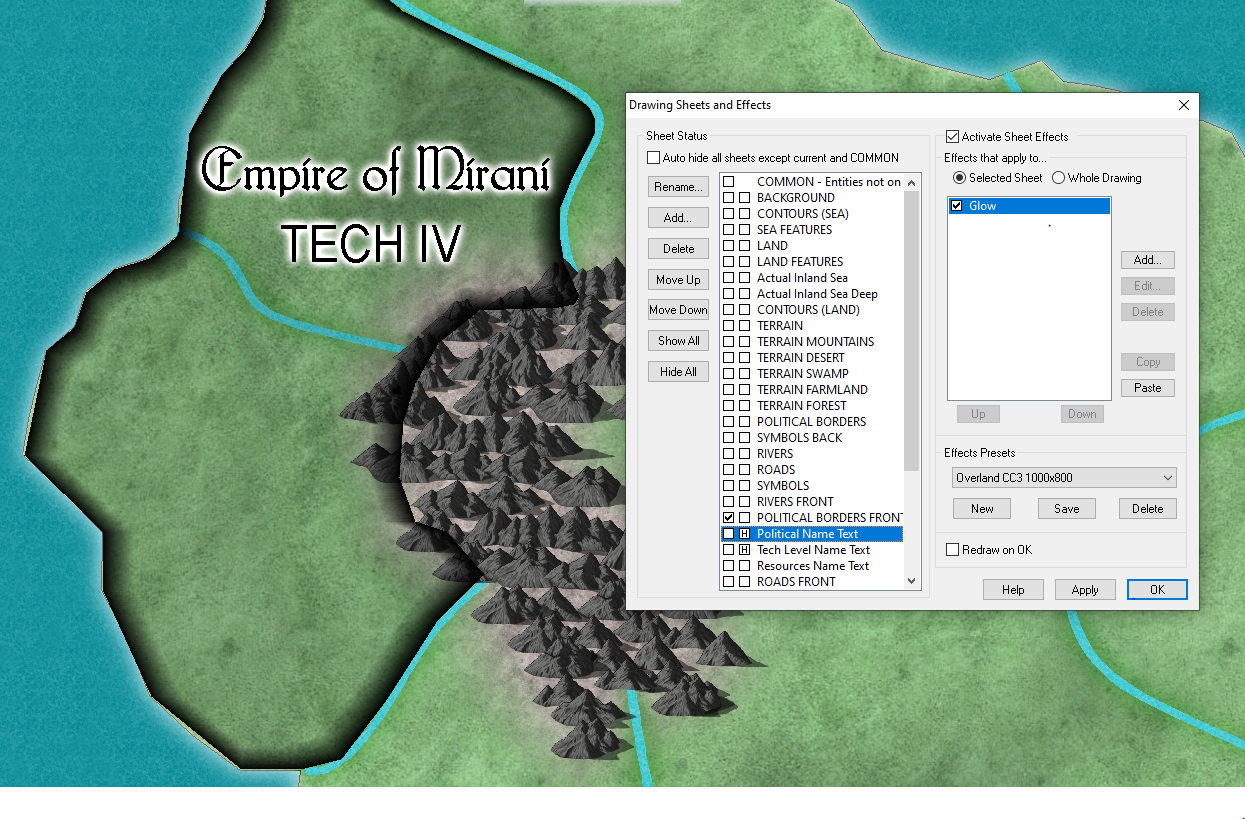


Answers
Note that those are Sheets, not layers.
As for the actual problem, make sure your text is actually on the sheet you are trying to hide. By default, most templates are set up to automatically place all text placed on the TEXT sheet to help people avoid mistakes. So I have a feeling that there aren't anything at all on those sheets of yours, which is why hiding them doesn't help.
The automatic text placement checks if the current active sheet starts with the word TEXT. If it does, it is placed on the current sheet, if it doesn't, the text goes to the default TEXT sheet. So you can influence the behaviour by naming your sheets appropriately, i.e. STARTING with the word TEXT.
The exact setting for this is found in Drawing Properties , usually it is set to TEXT* which gives the behavior I described above.
, usually it is set to TEXT* which gives the behavior I described above.
You can change the sheet your text entities are on by using Change Properties .
.
Your my Hero Monsen!!! ?
Such a noob mistake. I did not realize it would go to default text, that is exactly what happened. Once I manually moved them everything worked perfectly. I ran across the same problem drawing the borders and caught that, but I thought when you make a new SHEET, (LOL), that the went there automatically, my mistake. Thanks so much for your quick reply and help.
Separate question, been having trouble with the trace feature, will it work if layers are frozen. It was working for me on another map but having trouble with this one. Thanks again much much appreciated.
Sincerely Aramis
No, trace won't work on entities on frozen layers