Changing Fill Color
Have been delving into editing drawing tools for my specific purpose. Very cool. Using the Schley Inks overland to create line drawings for black & white 6 mile hex maps. I want to edit the RIVER, LAKE tool to have the WAVE SYMBOL fill but not in blue (since it's a black and white map). Is there a way to do this? My work around would be to use SHEET EFFECTS and use the RGB MATRIX set on gray for the whole map. But I'd rather just be able to make the fill black instead of the blue it is defaulting to.
I want the waves to be black instead of the apparently default blue.
Thanks,
Chris


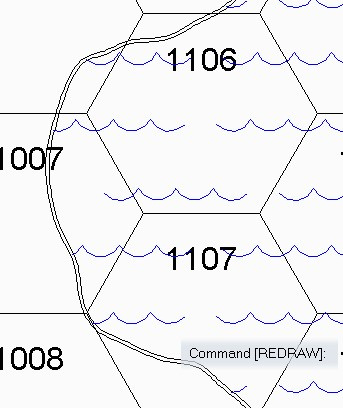
Comments
The wave fill is defined in each template, so you'll need to edit it for every map you want it changed in, but what you can do is to go to Symbols menu -> Symbol Manager, then check the box that says display fill style symbols. You should now find the Wave fill symbol in the list. Select it, and hit edit. Define the two corners of the editing window as CC3+ asks you to do, and then simply use Change Properties on the waves and make them black. Close the editing Window, and say yes to keep the changes.
on the waves and make them black. Close the editing Window, and say yes to keep the changes.
Thanks Remy. So just to clarify, this will only affect the map I'm currently working on. If I open up a new map in the same style it will have the original default values. Correct?
Thanks
Chris
Correct.
You could edit the template behind the maps instead, that would affect all future maps made from that template, but not existing maps.
That's what I'm planning on doing. I have template maps for each level of my world. My 6-mile maps are in the Schley Inks style but I wanted to keep them all black and white. You're directions worked perfect.
Thanks,
Chris