Sea Contour - doesn't work as told (Tome)
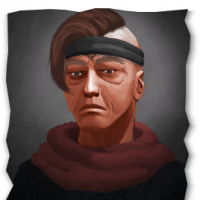 inservo
Newcomer
inservo
Newcomer
Hi there,
following the overland mapping tutorial in the Tome, the steps advice to create a sea contour that does not overlap the island.
From what I can see, this is impossible, because you then have to accept a gap. If I draw a closed vector within a map it ALWAYS overlays the island and NEVER just the borders.
What is wrong here?


Comments
The tutorial in the Tome expects you to draw it as the image, which do have a gap on the east side (It's not visible there, but there are more islands to the east, which is why the water is less deep there).
If you need it to go all the way around without a gap, you'll have to use a multipoly to achieve that.
I am sorry, but this is not very satisfactory from a customers point of view. This is mentioned absolutely nowhere and is obviously assume "knowledge". And it happens throughout the whole first chapter.
At least a short reference or link would have been good.
The same now applies to forests, where you simply cannot draw over a lonely mountain.
Very confusing and for a paid product now very customer friendly (go, customer, you'll find it yourself, even if we don't even mention how to do it)
Well, as the Tome itself states in the introduction, it is written for intermediate to advanced users. It does assume some knowledge of the basics of cc3+, and relies on the user having worked through the tutorials in the manual first, and probably worked a bit on their own before diving into the Tome.
Also understand that the tutorial is written for that particular map in mind, it is extremely difficult to figure out all the ways a user may want to do things differente from the tutorial and reference those, that would also make the tutorial extremely bloated. The goal of the tutorial is to teach the user various techniques based on the requirements for that map.