Help Converting Fractal Terrains 3 landmasses into CC3+landmasses
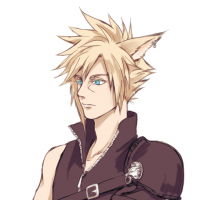 Koshachiy
Newcomer
Koshachiy
Newcomer
Hello all,
A friend got me the whole package of mapping software from ProFantasy as part of a humble bundle deal. I've been....trying to learn it all. Mostly I've been ramming my head against a brickwall and very slowly cracking it.
Also my self-esteem has plummeted.
I'm mostly content to blunder through on my own, but I'm desperately trying to figure out how to convert continents drawn in FT 3 into landmasses CC3+ will recognize. They don't seem to register as anything when I export them over. They're just filled with a blank green color that doesn't match other landmasses at all....and I'm at a loss.
I used the most barebones option, as I didn't want any height data or the like, I intended to only use FT3 for coastlines.
Is there something I'm missing? Do I have to somehow...manually convert them into a land mass?


Comments
Hi Koshachiy :)
The way FT3 and CC3 interact can be a little perplexing at first. FT3 exports in a range of formats, as you have already seen, but none of these formats correspond with an actual mapping style.
I don't know which style you want to do your CC3 map in, but lets assume you wanted to draw a Mike Schley overland map using your exported coastline. This is how you would do it
Then you will need to use the Change Properties button on the left toolbar to change the properties of the coastline to have a land fill and be on the correct sheet (if it is not already).
I hope that helps :)
EDIT: I should probably warn you that if you have exported the coastline at a very high resolution the paste operation may take a few minutes. CC3 will attempt to refresh the view every time you move the cursor, even if that is only a tiny fraction. Even when the cursor is motionless the outline will continue to refresh in a wave like pattern. Don't be concerned by this. It is perfectly normal and to be expected when there may be several tens of thousands of nodes in active memory on the end of your cursor. CC3 just keeps going, though, and will only freeze up or crash if you get seriously impatient with it.
Following the paste operation I recommend using the keyboard command "SIMPLIFY" to remove any duplicate or unnecessarily close nodes in the outline.
SIMPLIFY will prompt you for a number. This number is the minimum distance between consecutive nodes in map units, so the right number for you will depend a lot on the size of the map and how much detail you wish to preserve. Once you have entered a number just click the polygons one by one and they will be instantly simplified. If the number you chose was too large just use CTRL+Z to undo and try again.
If using SIMPLIFY only results in you being told that it will only work on a path, then what you have there is a multipoly - a piece of land that is either several islands or a piece of land with lakes cut out of it. That's several separate polygons joined into one entity. For SIMPLIFY to work you would need to explode the multipoly using the stick of dynamite on the left. This may cause the lakes to vanish, but that is only because each of the separated polygons have the same fill. They will still be there - just a little bit hard to see on top of one another. Now you can use SIMPLIFY as prescribed and then re-multipoly them together using the multipoly tool on the right. Your lakes should reappear providing you select all the polygons and multipoly them all back together again.
Alternatively, if you have exploded a multipoly it might be more practical to just find and move the lake polygons onto the lakes sheet and change their fill to one of the water fills. That will help you more because you can trace sections of the coastline using the drawing tools, but you can only do this if it is not a multipoly.
Once you've done both those things the rest of your map should be relatively plain sailing :)
There is an alternative way to export a landmass, as long as you understand the basics of an app like GIMP or PS well enough to delete the background, and FT3 enough to set up a colour scheme where the land is entirely black and the sea entirely white.
If you can do both those things you will only need to export a png image from the FT3 file, remove the ocean in GIMP or PS, import the png into a new Mike Schley map, and use the TRACED command to trace it in situ.
You won't have to worry about SIMPLIFY if you do it this way, since SIMPLIFY is built into the TRACED command.
I'm still lost unfortunately. I changed the fill as you said, but no I'm getting ugly lines of land stretching out of the continents and into the water when I zoom out. The coastlines of the "land" also don't seem to register as coastlines, even with the fill. Making any land I draw with the CC3+ draw tool look...alien in comparison.
I'm sorry to impose again, but nothing I'm reading seems to work in the pdfs. I heard that the trace tool should work, but when I draw it, I just get an ugly blue line through the map that doesn't follow the "land" outline at all.
The ugly lines probably change and move around as you zoom in and out, do they?
This is usual for an FT3 export. It's where the nodes are too close together and cause these screen rendering glitches that aren't actually there on the map. The solution is to use the SIMPLIFY command as I described above. To do that you will have to explode any multipolys you have and hide all the sheets except the one you want to work with to make it a bit less complicated if you have other things lying around as well, like coastlines and so on.
Exploding the multipolies will also make tracing possible, since you can't trace a multipoly.
Thank you for your patience. I'm sure I'm coming off like an idiot.
Okay. Simplify flat out won't run. It says to select a path...and I'm still lost. Everything in the pdf documentation goes on like this happens automatically? But I can't select anything and I'm just..
Okay. I think I'm going back to wonderdraft. I'm an idiot and this all beyond me.
Thank you for your patience, you've been a great help and I'm sure this is my fault in some manner. But I just can't keep wrestling with something this frustrating over something that should be a fun hobby.
Not at all! It gets easier ;)
Lets find out what that shape is. Try using the Info->List on just one bit of the landmass (that might turn out to be all of it anyway), and maybe show me a screen shot of the blue box that will appear?
I am trying to work out if this is a multipoly or just a straight polygon. SIMPLIFY doesn't work on multipolys.
If you want, you can upload the FCW file here and I will have a look at it and see what I can do to sort it out, then give it back to you done and let you know what I did so that you can do it too, next time.