Corrupt settings/menus?
 argel1200
Traveler
argel1200
Traveler
Anyone seen anything like this? I already tried repair installs, so thinking I may need to uninstall everything and the reinstall it again. That's a couple days of work, so hoping there's an easier way to fix this.
Best Answer
-
 Monsen
Administrator 🖼️ 82 images Cartographer
Monsen
Administrator 🖼️ 82 images Cartographer
Sounds like unnecessary work if it is just the ca3.mnu file that is broken.
A repair install should resore missing files, so I would try just to delete the ca3.mnu file from your data directory, and then run a repair on character artist. That'll probably restore that file. If that works, you'll want to do a re-install of the latest update after that.


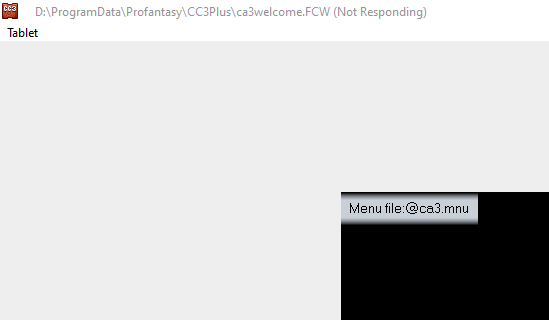
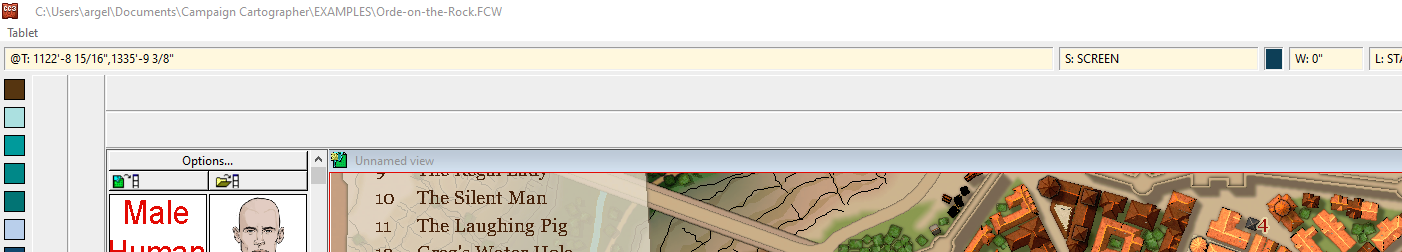
Answers
Is it only the ca3 menu file that is affected here, or all of them?
You can load other menu files either by typing menudm on the command line, followed by the name and location of a menu file, for example
MENUDM @fcw32.mnuOr by simply loading another map (double click on the file in windows explorer) that comes from another add-on, as maps do load the appropriate menu file on startup.
MENUDM @fcw32.mnu did work but I think I may just do a reinstall to clearout any issues.SIGHSounds like unnecessary work if it is just the ca3.mnu file that is broken.
A repair install should resore missing files, so I would try just to delete the ca3.mnu file from your data directory, and then run a repair on character artist. That'll probably restore that file. If that works, you'll want to do a re-install of the latest update after that.