Issue with Vegetation CC3+
ok, i have ran into this strange bizarre issue where for some reason vegetation will always be on the top layer. Now from what my understanding is, that sprites will always overlap each other forcing you to go in a left to right motion. This way you can make fairly detailed maps without a lot of effort put i not it.
But vegetation and only vegetation for some reason ignores this and will always be on the top layer. And i have no idea how to fix it.


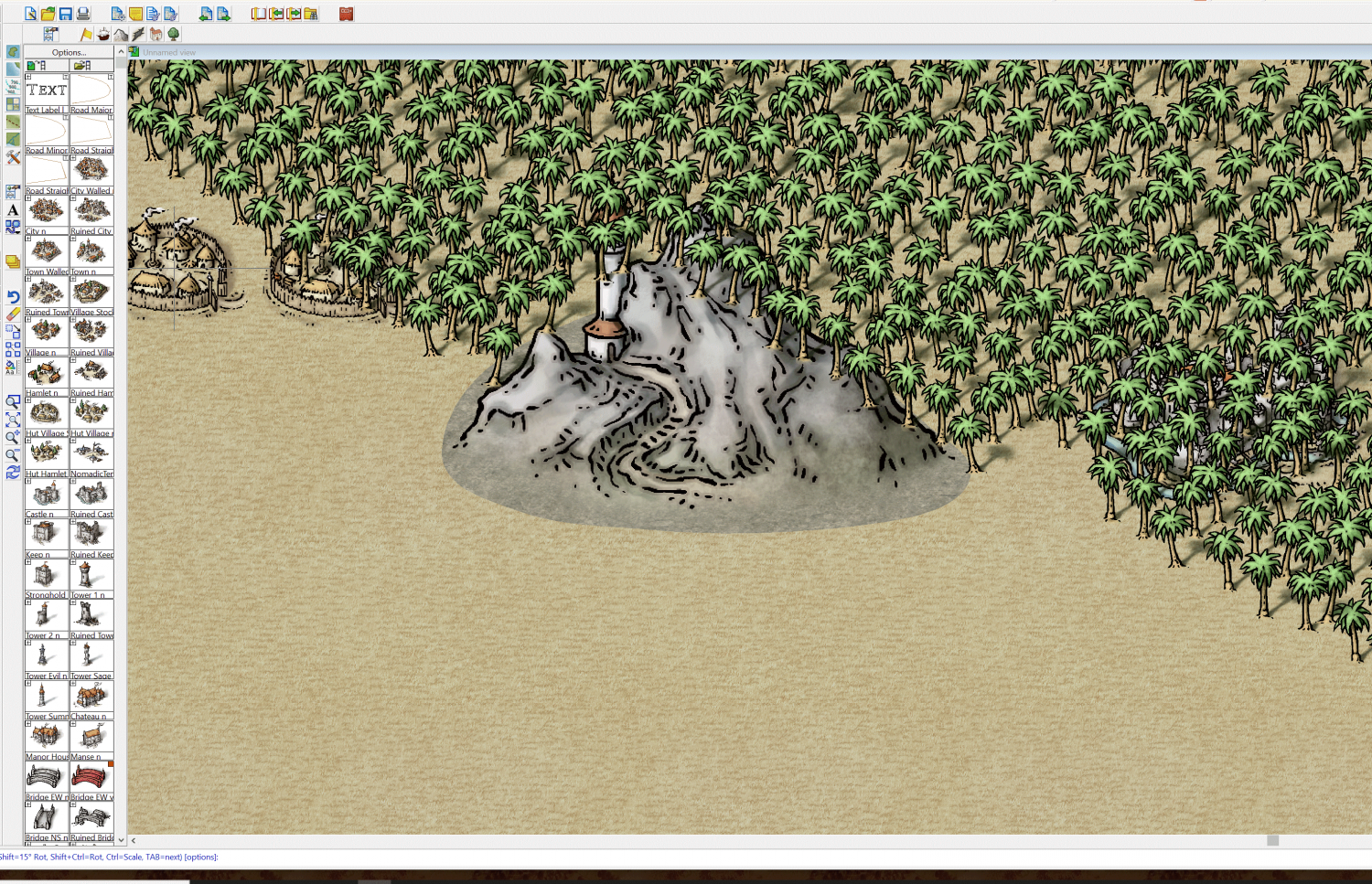
Comments
I think you mean sheets.
First try using the Sort Symbols in Map menu item from the Symbol Manager menu. Pick the command and then right click on the map and pick All, and press D for Do It.
If that doesn't sort things out and put the trees behind the mountains you may find that the tree symbols are on a different sheet than the mountains and the rest of the symbols. You can put them behind the mountains by moving the sheet the trees are on up the list so that it is above the mountain sheet. This will cause the trees to be drawn first and then the mountains.
Please note that I am talking about sheets, not layers. Layers do not control the drawing order in CC3. Sheets do.
thank you, granted i am not sure why layers isn't what level a token,contor or whatever is on while sheets should be the special effects. Seems a bit misleading but ehh no harm done i guess.
It's the thing that confuses most people to start with. CC3 sheets are the same thing as PS layers. Meanwhile, CC3 also has layers, but they are used for something else entirely - grouping stuff mainly.
to be honest i just got back into dming. so its been a long time sense i messed with this program. So i just needed a bit of a refresher.
Layers is a feature of CC3 being basically a CAD program.
Normally in a CAD program layers are used to group items by what they are, so for example you could hide all the doors in a building or the nuts and bolts in an engine.
Back before sheets were added (giving Photoshop type "layers") you had to sort out drawing order for the entire drawing yourself, which really meant pre-planning and adding entities in the right order or doing lots of select by layer & move in front/behind.
Although it's a little confusing for new users used to graphics editors to get used to CC3 with it's CAD naming, it is still nice to have both sheets and layers, especially with GM Only and Secrets layers, or just for turning off all the doors before exporting for virtual tabletop use.
It would look cool if some palm trees would grow over the hill! You would have to manually create a layer called let´s say "trees over hills" and you have to put it behind the symbols layer. So you first draw the palm trees, then the hill symbol, and then change manually to the new layer and add the palm tree symbols.
@Medio. I think you mean sheets instead of layers.
Yeah, my bad.