Missing bitmap fills for Annual Vol 3
I've just downloaded annual pack vol 3 to use the ship deck templates, but when I try to load a sample map or use the templates there are several missing assets. I tried to repair the installation, but the problem persists. Here's an example of the issue. The drawing wizard shows what the background fill should be.
Other content from the Annual seems to be working fine. This is the first time I've tried anything that wasn't an overland map. Is it possible my version of the software doesn't support this, or I have some incorrect settings?
Thank you


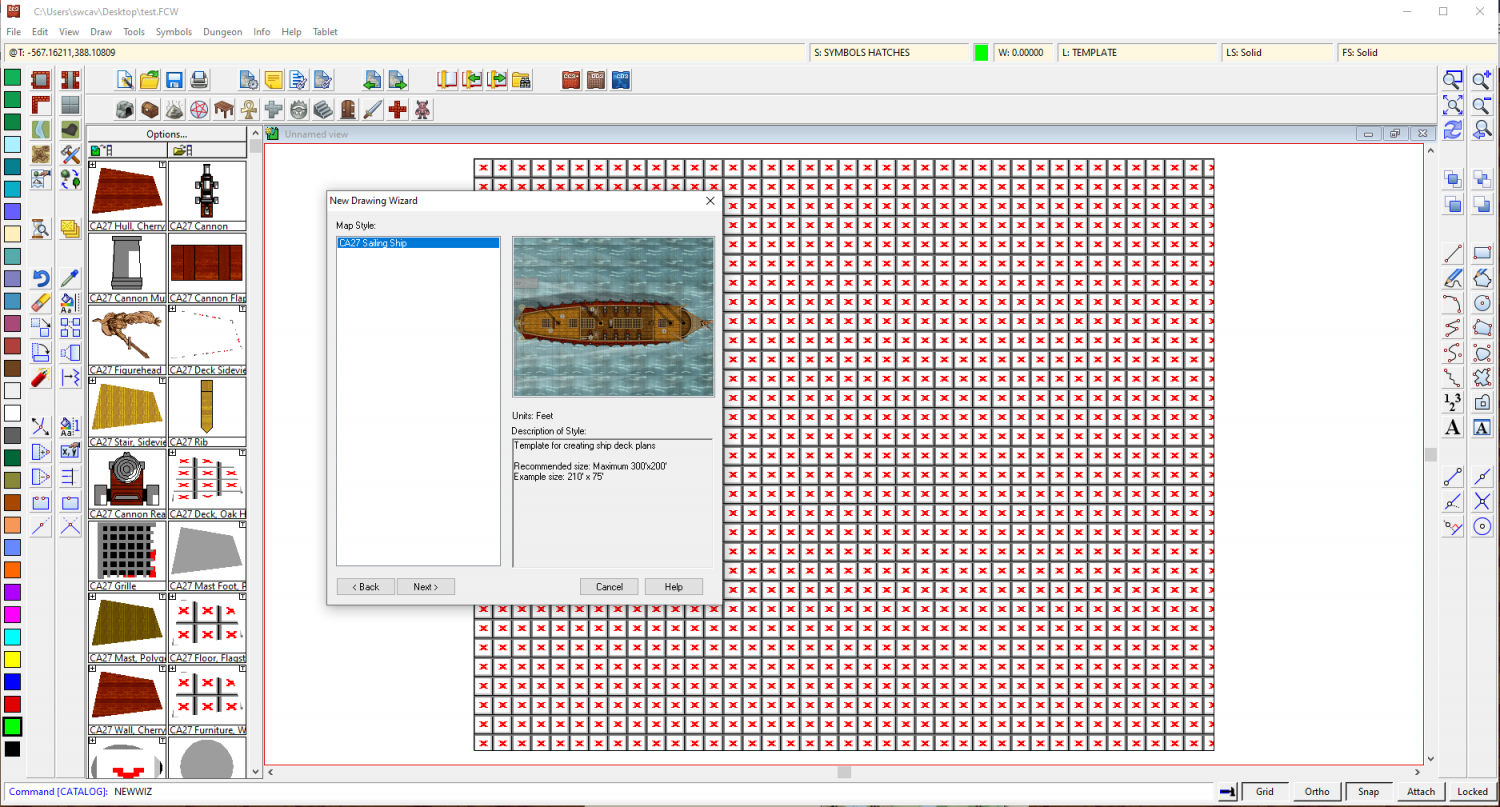
Comments
I'm not able to replicate this problem.
If I remember correctly that is one of the DD3 fills. I don't know if you need to have DD3. Since this is an annual any fills that aren't included with the core app should have been included in the install.
Do you have DD3?
I'm honestly not sure. I thought it was included because CC3+ has a dungeon menu, but I don't understand all of this software yet. If it is the case that DD3 is a separate product, that would make sense. I found this line in the Annual description page "For the map pack "Sailing Ship" you need Dungeon Designer 3 installed to see the maps in native CC3 format and use the accompanying templates."
It's a bit hard for me to tell what is included with what, since I now have all the products anyway, but try hiding all the rest of the sheets and using Info->List on that polygon full of red Xs. See where CC3 is looking for the fill. Then you can find out if that folder exists on your system and if it does if the fill is inside it.
If things are missing contact Tech Support and explain the problem. As I said earlier - you bought the annual, so the fills it uses should be included.
Unfortunately, the fills aren't included with this Annual as far as I can tell. From the Mapping Guide with this issue:
"If you do not own Dungeon Designer 3, you can still use the png and pdf versions of the maps, as well as the adventure description of the ship. To create your own ships you will need a copy of DD3 though."
The missing fill is definitely a DD3 one, Water Blue 5 Bitmap (or if not that exactly, it's one from the same Bitmap group).
DD3 is indeed a separate ProFantasy product.
@bluecadet-2 Unfortunately it seems that for the older annuals Wyvern is right - this still applies. I just checked with Tech Support because I was no longer certain once I read Wyvern's comment.
Sorry.
It's all good. I also got the confirmation from tech support this morning that the fills are part of the DD3 add-on. It was confusing to me at first because there were folders included in the base cc3+ install labelled DD3, but that didn't mean DD3 was a part of the package lol
I've gone and bought the actual add-on and everything is working fine. Thanks everyone for all of the help!