Advice needed for wall masking
Hi, I am fairly new to all of this, thanks to the humble bundle.
I am currently working along some of the live mapping videos on the pro fantasy youtube channel, in this case the "Livemapping: Dungeon and Cave" video. https://www.youtube.com/watch?v=pOHM1ZaLeqc
The other tutorial that I used for wall masking was Dogtag's video.
My example map is identical to the livemapping one, and I stumbled over several issues where I am not entirely sure what I did wrong or how to fix it. The map size is 120 x 90 (imperial), I use the Dungeons of Schley template.
My first problem might be hardware related, I am not entirely sure. (Answered)
When I created the maskings for the cave walls my cursor started to seriously lag as long as I was within the image. Once I put my cursors onto the toolbar or until I set an "ending point of portion", it went back to normal. I tried the same method on a smaller, round and completely enclosed cave (15x15 feet in that case) and it worked perfectly fine without any lags. So I am a bit worried that this will occur again once I work on larger maps. But I was perfectly fine when doing the same tracing as Dogtag did in his tutorial video, hiding everything but the wall and masking layer. My rig should be fairly powerful too.
Video link to the above mentioned issue: https://imgur.com/a/CuiRMaf
My second problem appeared when I usesd Dogtag's tutorial for wall masking on my map. It was easy to understand but very tedious because I had to set a lot of end points and new tracing sections. Compared to his tutorial where he only had to restart the tracing twice, at the intersection between the dungeon and the cave. It seemed like I had to repeat that process whenever I switched between an area that was created as a room and areas created as corridors. Everything that isn't a a rectangular room is a corridor. Is there any way to circumvent this ? If not, and I want to wall mask only parts of my dungeon (to prevent errors you also see in my attachments), is there anything I need to watch out for?
My third problem are the failed masks and cleaning up small portions. (Answered)
My attachments show my dungeon without a wall mask and with the completed wall mask. There is one room in the middle that cot completely masked and I am not entirely sure what went wrong. I probably set my points incorrectly? And same goes for that small unmasked corner at the 2x2 square room at the top. I got confused by the constant switching between nodes and made a mistake.
I attempted to clean up something similar when following along with the live mapping video: A connection between the dungeon- and the cave wall (at 26:50 in the mapping video). You can see in my short video that it worked on a small portion of that bit of wall mask before because there is a triangle missing. But I have no idea how I achieved that. The video shows me "working alongside" the youtube video that runs in the background. I didn't use the "delete node" portion beforehand, because it seemed unnecessary, as he switched back to the wall mask tool.
Link to the video (with sound): https://imgur.com/a/N0wuBfO
And the same goes for mistakes I made while using Dogtag's tutorial. There are two "wall mask spikes" that extend into rooms and I am not sure how to get rid of those, but probably in the same way.
Thank you very much for your time
I am currently working along some of the live mapping videos on the pro fantasy youtube channel, in this case the "Livemapping: Dungeon and Cave" video. https://www.youtube.com/watch?v=pOHM1ZaLeqc
The other tutorial that I used for wall masking was Dogtag's video.
My example map is identical to the livemapping one, and I stumbled over several issues where I am not entirely sure what I did wrong or how to fix it. The map size is 120 x 90 (imperial), I use the Dungeons of Schley template.
My first problem might be hardware related, I am not entirely sure. (Answered)
When I created the maskings for the cave walls my cursor started to seriously lag as long as I was within the image. Once I put my cursors onto the toolbar or until I set an "ending point of portion", it went back to normal. I tried the same method on a smaller, round and completely enclosed cave (15x15 feet in that case) and it worked perfectly fine without any lags. So I am a bit worried that this will occur again once I work on larger maps. But I was perfectly fine when doing the same tracing as Dogtag did in his tutorial video, hiding everything but the wall and masking layer. My rig should be fairly powerful too.
Video link to the above mentioned issue: https://imgur.com/a/CuiRMaf
My second problem appeared when I usesd Dogtag's tutorial for wall masking on my map. It was easy to understand but very tedious because I had to set a lot of end points and new tracing sections. Compared to his tutorial where he only had to restart the tracing twice, at the intersection between the dungeon and the cave. It seemed like I had to repeat that process whenever I switched between an area that was created as a room and areas created as corridors. Everything that isn't a a rectangular room is a corridor. Is there any way to circumvent this ? If not, and I want to wall mask only parts of my dungeon (to prevent errors you also see in my attachments), is there anything I need to watch out for?
My third problem are the failed masks and cleaning up small portions. (Answered)
My attachments show my dungeon without a wall mask and with the completed wall mask. There is one room in the middle that cot completely masked and I am not entirely sure what went wrong. I probably set my points incorrectly? And same goes for that small unmasked corner at the 2x2 square room at the top. I got confused by the constant switching between nodes and made a mistake.
I attempted to clean up something similar when following along with the live mapping video: A connection between the dungeon- and the cave wall (at 26:50 in the mapping video). You can see in my short video that it worked on a small portion of that bit of wall mask before because there is a triangle missing. But I have no idea how I achieved that. The video shows me "working alongside" the youtube video that runs in the background. I didn't use the "delete node" portion beforehand, because it seemed unnecessary, as he switched back to the wall mask tool.
Link to the video (with sound): https://imgur.com/a/N0wuBfO
And the same goes for mistakes I made while using Dogtag's tutorial. There are two "wall mask spikes" that extend into rooms and I am not sure how to get rid of those, but probably in the same way.
Thank you very much for your time


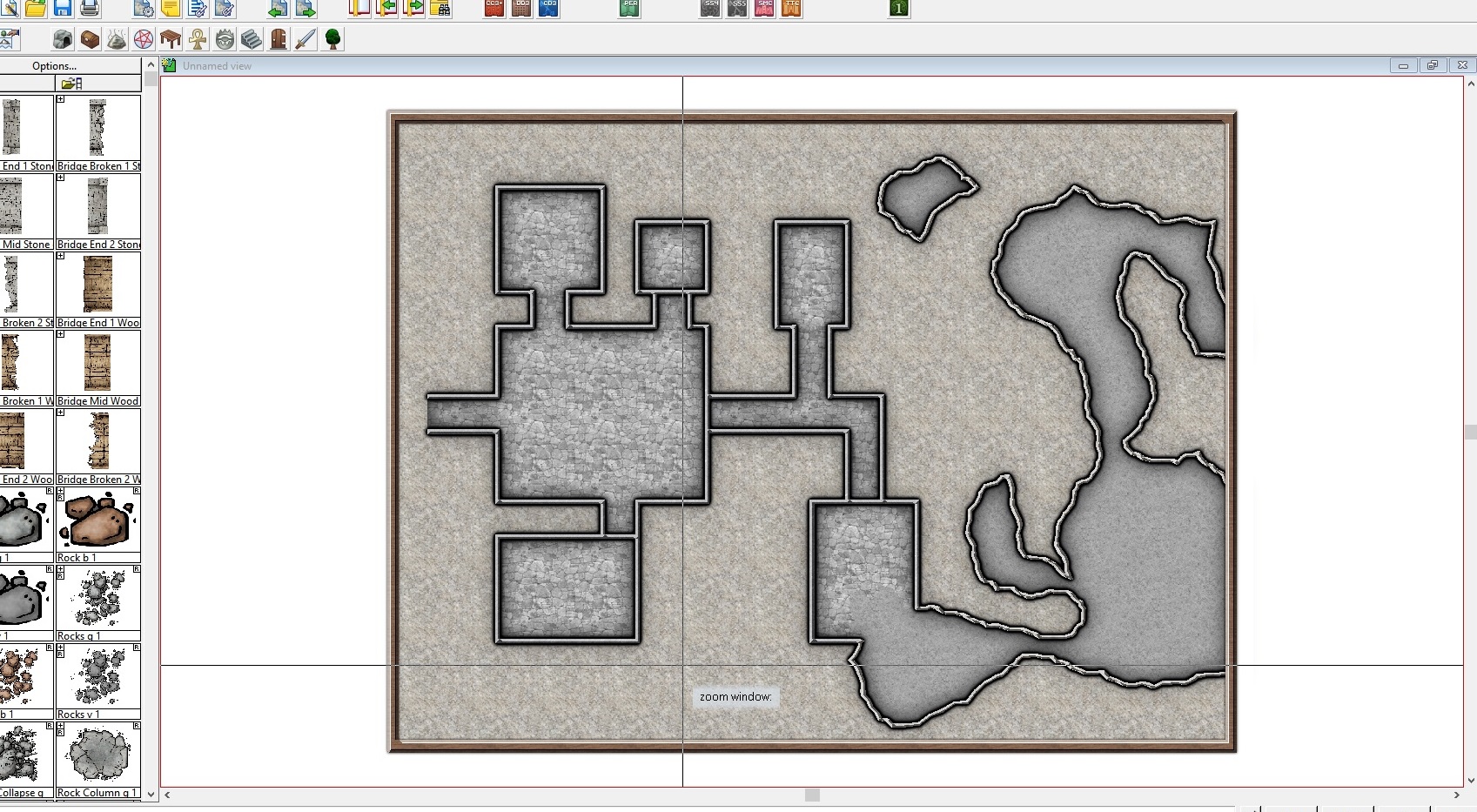
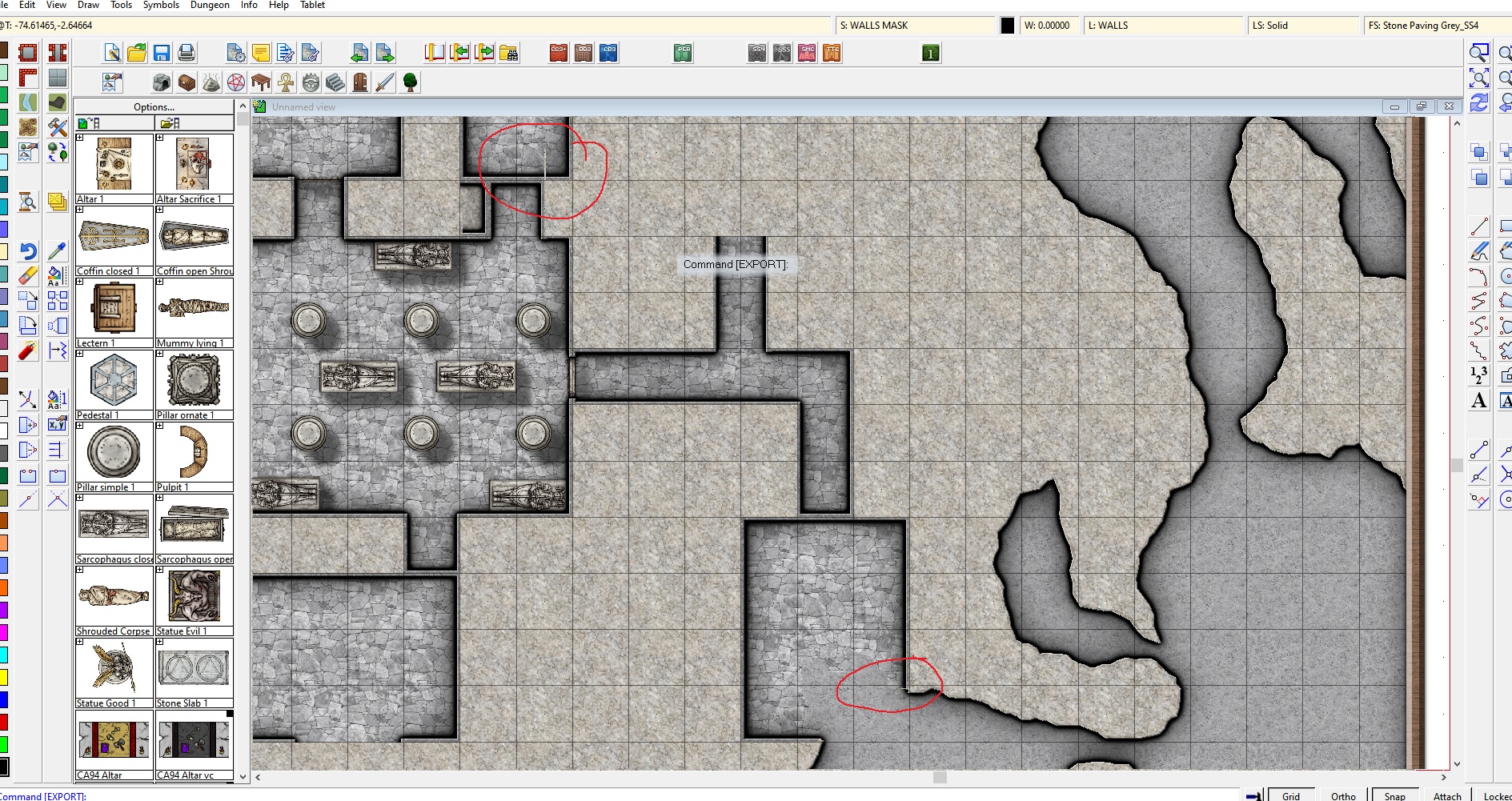
Comments
Iirc, the trace stopped at the corner of the room because the area before it was a corridor. And to properly see that I stopped the trace, in order to set a new starting point for the next section, I clicked into the room to probably end the trace there. And I didn't start at the exact point of the next section (the room). I am not sure if or how I can avoid that, or if it is generally just easier to clean up those "spikes" afterwards?
Your tip to click at the very edge of the spiked helped me a lot with removing them. I didn't really know where to click with the "delete node tool" in order to get any effect. Thank you very much
We all develop our own techniques as time goes by, so I'm not even sure I know how I do that myself, but I think you might be clicking once too often. I don't know for sure, though.
The delete node tool will always delete the closes node to the point where you clicked the line.