How to combine two Smooth Paths?
Complete noob here.
Trying to draw an outdoors battle map for my players here. The plan is to have a crossroads. But when I drew two “Smooth Paths” across each other, I’ve noticed that the textures do not match up on the intersection.
Is there a way to… combine (?) the two smooth paths so it is considered one object and draws one texture for the whole crossroads?
Trying to draw an outdoors battle map for my players here. The plan is to have a crossroads. But when I drew two “Smooth Paths” across each other, I’ve noticed that the textures do not match up on the intersection.
Is there a way to… combine (?) the two smooth paths so it is considered one object and draws one texture for the whole crossroads?


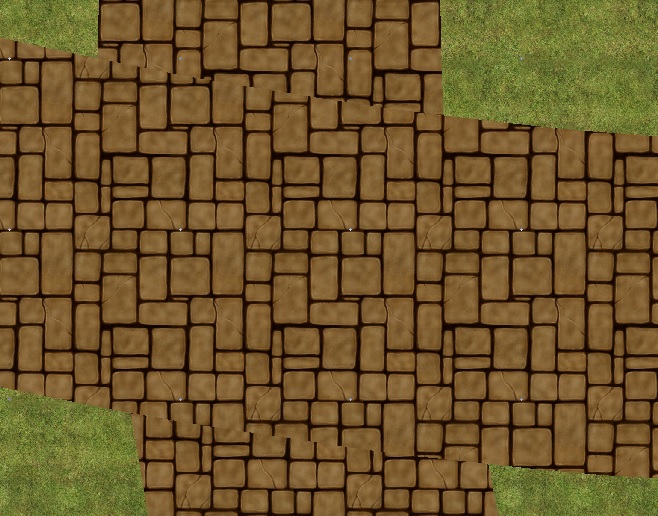
Comments
You would need to draw a polygon of that shape for the fill to be a single entity.
So you need to make sure that you have the correct fill texture selected, and the correct sheet and layer, and then pick the smooth polygon drawing tool from the toolbar on the right and draw around the outer extent of the smooth lines.
This is the beginning of true map drawing, since you will not be using one of the preset drawing tools to do the work.
What I suggested is by no means the only way to do it. You could change the properties of both lines to solid fill and use TRACED, then EXPLODE, then a few trims from the EDIT menu, then convert from line to path by right clicking the Fractalise or explode tool (which would generate a new polygon), and finally use change properties again to put it on the right layer and sheet and fill it with the correct texture.
But I thought it would be easier just to draw it by hand, since this is a relatively simple shape and not the European coastline