Roads Overlapping - How to fix this?
Just in case, already got the update (which deleted my map, but THANKFULLY my OS made a backup) and I can't figure out which Sheet that Structures are under.
Also besides this issue, The Layers & Sheets, is what is listed First considered to be on the Bottom?
Just for the sake of it - People do search online and wanna know - If CC3 (regular/Plus) deletes your map but you did save it & edit it recently, for Windows Users, open "Recent Files" and you should find the backup there. I've been there and believe me, not fun thinking your work is all gone. If AutoSave is on, then it should have saved backup then, just open the autosave.fcw, but if both those don't yield any relief, then your map is truly gone & you'll have to start over.
Also besides this issue, The Layers & Sheets, is what is listed First considered to be on the Bottom?
Just for the sake of it - People do search online and wanna know - If CC3 (regular/Plus) deletes your map but you did save it & edit it recently, for Windows Users, open "Recent Files" and you should find the backup there. I've been there and believe me, not fun thinking your work is all gone. If AutoSave is on, then it should have saved backup then, just open the autosave.fcw, but if both those don't yield any relief, then your map is truly gone & you'll have to start over.


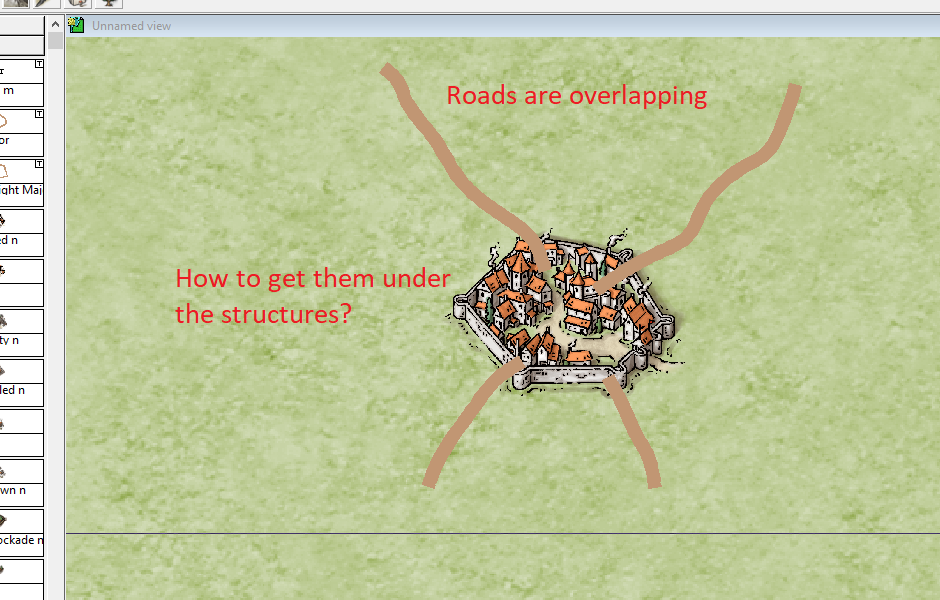
Comments
Structures are symbols so they are on the symbols sheet.
You should have sheet order
Roads
Symbols
On my cell phone.
The best place to save them is in a subfolder of your Documents folder.
No worries. At least it wasn't lost
Also, when you say the install directory, do you really mean the install directory, or the data directory? I don't think I've ever seen CC3+ go to the install directory for any reason, but it frequently goes to the data directory when trying to open things as symbol catalogs, templates and such, which all live there.
My Maps Directory:
Install Directory: C:\Program Files (x86)\ProFantasy\CC3Plus
Yes, I start off in the last one but save the maps in the second one. Is there supposed to be a pointer file that records the last directory saved to?