Can I upload an online world generator's output into FT3?
 davehogg56
Newcomer
davehogg56
Newcomer
I'm working on a game being used at a university to teach worldbuilding concepts. The idea is the players have been sent, via cold sleep, to a terraformed planet in another star system. The original designers created the game in Planet Map Generator (https://topps.diku.dk/torbenm/maps.msp). It's a lovely program, and I can zoom in on the map, use contour lines, latitude and longitude lines, and show it in several different projections.
However, PMG doesn't have any mapping tools, so I can't add anything. Is there any way I can import it into FT3 in a way where I maintain the contours? I have GIMP available if that helps.
Best Answers
-
 jslayton
Moderator, ProFantasy Mapmaker
jslayton
Moderator, ProFantasy Mapmaker
In Planet Map Generator, set Projection to Square and Colour Map to Greyscale. Generate the world and save it as an image. The default looks to be a BMP format, which means that it will import upside-down. If you can, use an external program to flip the saved image vertically.
In FT3:
a) set the world editing resolution to about that of your image using Map>>World Settings
b) Tools>>Global Set>>Land Roughness and a value of 0 (zero) to get a flat world
c) Select>>Load selection to load your image as a selection
d) Tools>>Global Set>>Land Offset Edit and a value of 60000 to make a terrain from 0 altitude to 60000 altitude
e) Select>>Deselect to remove the selection.
e) Tools>>Global Lower>>Land Offset and a value of 30000 to lower the terrain to -30000 to +30000.
I didn't flip the base image, so the FT3 world is upside down.


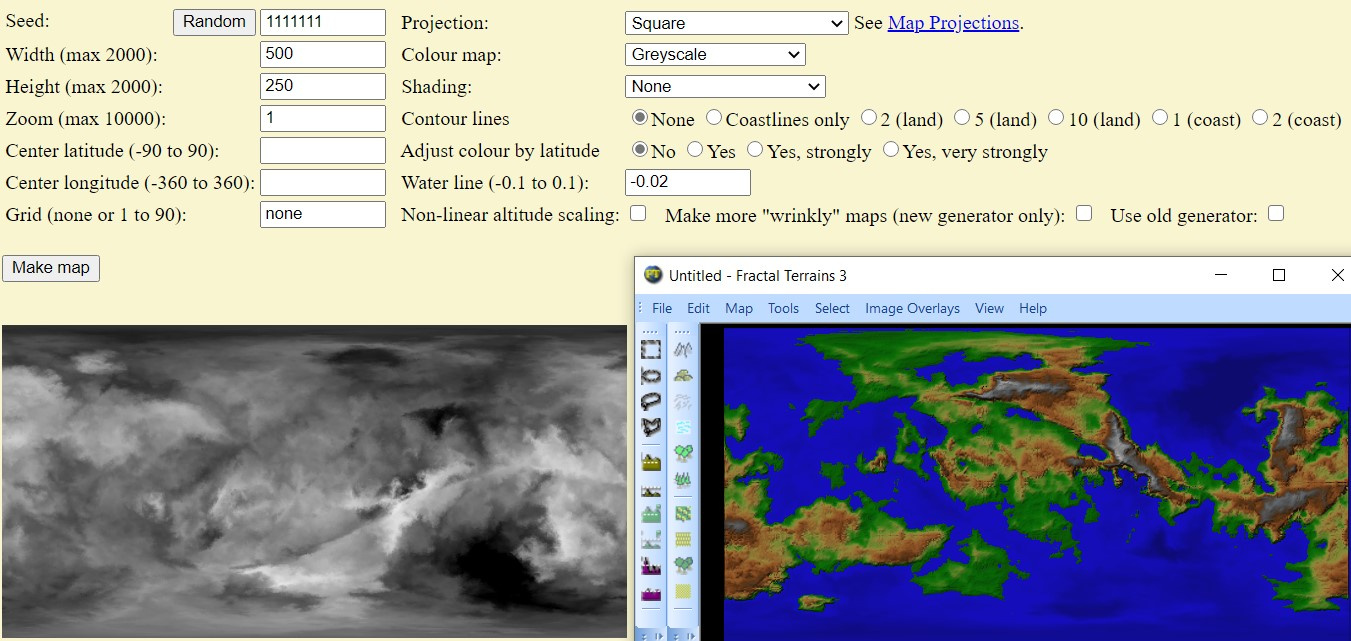

Answers
In Planet Map Generator, set Projection to Square and Colour Map to Greyscale. Generate the world and save it as an image. The default looks to be a BMP format, which means that it will import upside-down. If you can, use an external program to flip the saved image vertically.
In FT3:
a) set the world editing resolution to about that of your image using Map>>World Settings
b) Tools>>Global Set>>Land Roughness and a value of 0 (zero) to get a flat world
c) Select>>Load selection to load your image as a selection
d) Tools>>Global Set>>Land Offset Edit and a value of 60000 to make a terrain from 0 altitude to 60000 altitude
e) Select>>Deselect to remove the selection.
e) Tools>>Global Lower>>Land Offset and a value of 30000 to lower the terrain to -30000 to +30000.
I didn't flip the base image, so the FT3 world is upside down.
Thank you so much!