Please Help - I've screwed up my UI
 TheIneffableCheese
Traveler
TheIneffableCheese
Traveler
I was working on a map for tomorrow's session and I accidentally clicked something and now my map is hidden behind an "Options" window. In trying to get rid of that, I also managed to turn off toolbars, and I've made a right mess of things. I'd like to reset the defaults, but I can't find a way to do that.
Check out the screenshot to see the mess I've made of things.
Please help!
Thanks ?


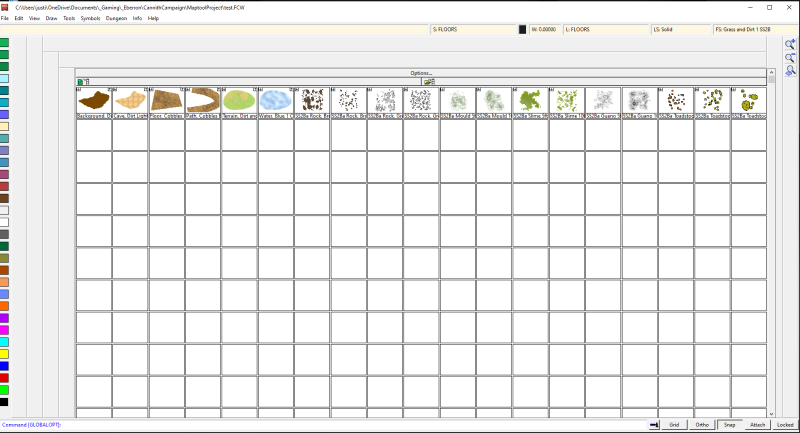
Comments
Well, I tried closing and reopening the program, and that reset it. But I'd still like to know what I did so I can avoid doing it in the future.
If you right click anywhere on the symbol catalogue panel where all the symbols are showing it expands. It's meant to do that when right clicked so that you can examine the available symbols in the current catalogue. If you right click anywhere on the expanded catalogue it folds back into the original panel.
I'm not sure why your buttons vanished though.