Way to copy effects?
 argel1200
Traveler
argel1200
Traveler
There's probably a better way to do this, but I created a Greenhouse Vegetation sheet and then manually recreated the 4 effects from the VEGETATION TREES sheet. Is there a way to copy a sheet or somehow get the effects in without manually recreating them? Is there a different workflow way of doing it (like some kind of create vegetation sheet menu item that does it)?
Best Answer
-
 Loopysue
ProFantasy 🖼️ 39 images Cartographer
Loopysue
ProFantasy 🖼️ 39 images Cartographer
The Copy and Paste buttons to the right of the effects panel, below the Add Edit and Delete buttons, will copy whichever effect(s) you have highlighted at the time, and then paste them in whichever sheet you have active.
The copy button is only active when you have at least one effect selected, and the paste button is only active once you have copied something.
You can also copy and paste effects between sheets in different maps as long as they are open side by side. (I've never tried it by closing the first one and opening the second one).


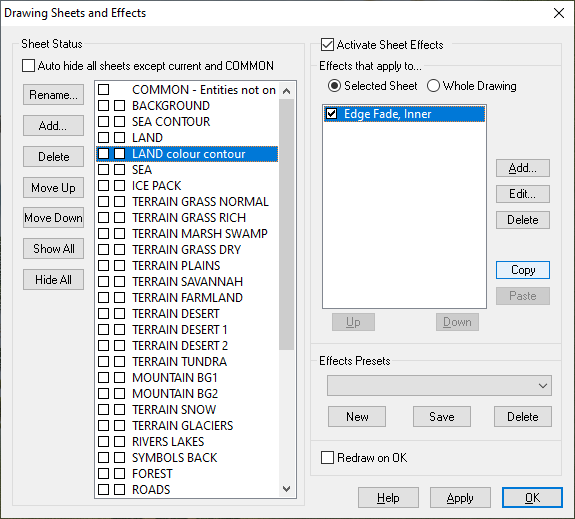
Answers
The Copy and Paste buttons to the right of the effects panel, below the Add Edit and Delete buttons, will copy whichever effect(s) you have highlighted at the time, and then paste them in whichever sheet you have active.
The copy button is only active when you have at least one effect selected, and the paste button is only active once you have copied something.
You can also copy and paste effects between sheets in different maps as long as they are open side by side. (I've never tried it by closing the first one and opening the second one).