DIY steps and stairs
 Loopysue
ProFantasy 🖼️ 41 images Cartographer
Loopysue
ProFantasy 🖼️ 41 images Cartographer
This is for all you people out there who just want a nice doorstep or a short flight from one level to the next, using a texture of your choice - Transparent step SHADOWS, that let the texture below become the steps for you.
Use these shadows to stamp out your own steps or staircase on a polygon you have already drawn of the material you would prefer to use for your steps. Then add the steps by adding the step shadow. Banisters are best drawn on the sheet above, so that you can drop a nice shadow to lift the banister from the steps. Voila! Your illusion is complete.
This is only a very simple shadow for now. I haven't yet figured out how to do the corner bits you see on most other professional steps, but hey - its a start in the right direction, and... I'm working on it.
EDIT: I have added a series of screen shots to show you what these shadow images do.
Use these shadows to stamp out your own steps or staircase on a polygon you have already drawn of the material you would prefer to use for your steps. Then add the steps by adding the step shadow. Banisters are best drawn on the sheet above, so that you can drop a nice shadow to lift the banister from the steps. Voila! Your illusion is complete.
This is only a very simple shadow for now. I haven't yet figured out how to do the corner bits you see on most other professional steps, but hey - its a start in the right direction, and... I'm working on it.
EDIT: I have added a series of screen shots to show you what these shadow images do.


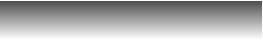
Comments
I hope they are of some use to you, and if they are a bit too pale for your taste, just remember you can add them on top of one another to make a really black shadow.
I will be working on those corner shadows and hope to produce a similar set but with darker corners. If there is enough interest I might add a third set with rough/irregular edges and a fourth set of worn step shadows.
(I have cheated just a bit here, because I used a slightly different fill directly under the stair shadows, but this should give you the general idea. Download them, put them in your Symbols/User folder and call up that folder in CC3 by clicking the folder button beneath the 'Options...' button in the symbol display, and navigating to the User folder, then double clicking one of the stair shadows.
Let me know if you have any difficulties
EDIT: if you want to add the cellar shadow that's a separate symbol on its own, either with or without the handrail. You just paste it over the top. (Tip: I would use a set of 10 steps to make the down shadow work well)
Anyways, the look is good! I just started this so only have the attached done
That's looking good.
I'm glad they worked for you
See attached screenshot
I am adding trees but the ones with DD3 are a bit too light green for my taste. I want to make them darker. However, when I put them on a sheetand then try to use sheet effects to change their color, nothing happens to them when I update. Why is that?
I would strongly recommend that you download and install the new Vintyri Cartographic Collection with Symbol set 5, and Bogies Mapping Objects for CC3.
Both of these contain literally thousands of photorealistic symbols you can use, along with a vast range of new texture fills good enough to make any map as close to photographic as you chose to go.
Instructions for doing this (and also the pitfalls to avoid during installation) are contained in the top two sticky threads on the PF forum. If you have any problems it would be best to ask your questions on one or the other of those two threads... since I am only a user, and not an expert by any means
Here is a small sampler of some of the new symbols and fills that would become available to you:
Other than that - happy mapping
You can recognize varicolor symbols by a colored square in the top right corner in the symbol catalog. The symbol name also generally ends with the text "vari" or the letter "v," but that might be cut off from view. Not all symbols have a varicolor version, but the default DD3 trees do.
I hope that helps.
Cheers,
~Dogtag
Sorry Loopysue didn't meant to highjack your thread!
I also totally forgot the varicoloured symbol option