Returning to mapping
 MakuraGaeshi
🖼️ 4 images Traveler
MakuraGaeshi
🖼️ 4 images Traveler
So, I came back to have a look at an old map of mine, maybe get around to finishing it, but it seems to be missing half of the stuff I put on it. My other map is completely blank but the counts suggest a bunch of stuff is still there.
I don't seem to have any layers or sheets hidden so it's not that but beyond there I don't really know where to look. Any help would be appreciated cause there's a lot of stuff missing.
My current best guess is that since I upgraded most of my computer, the program is looking for a lot of images and textures down the wrong paths and coming up blank. If that's the case, what's the best way of fixing it?


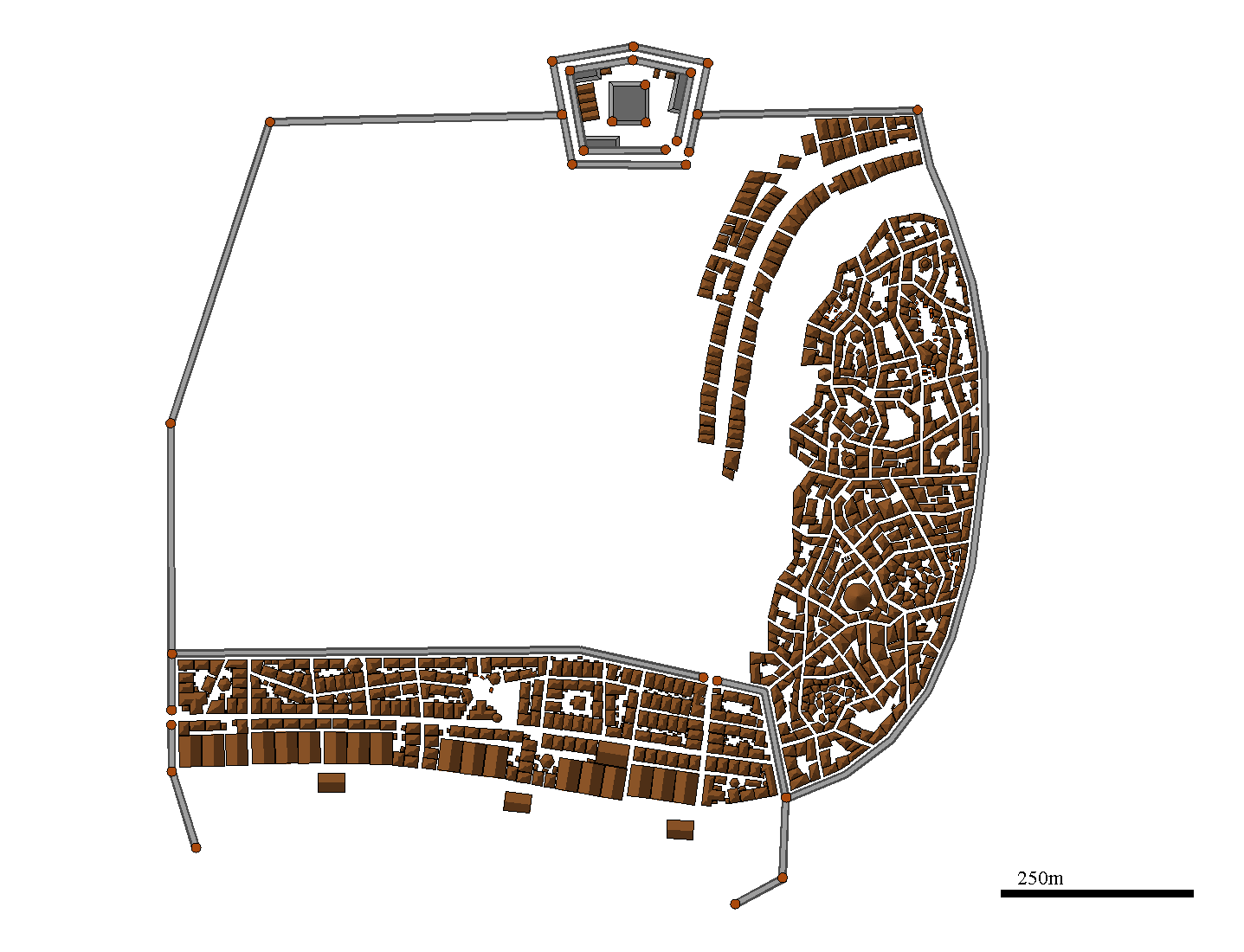
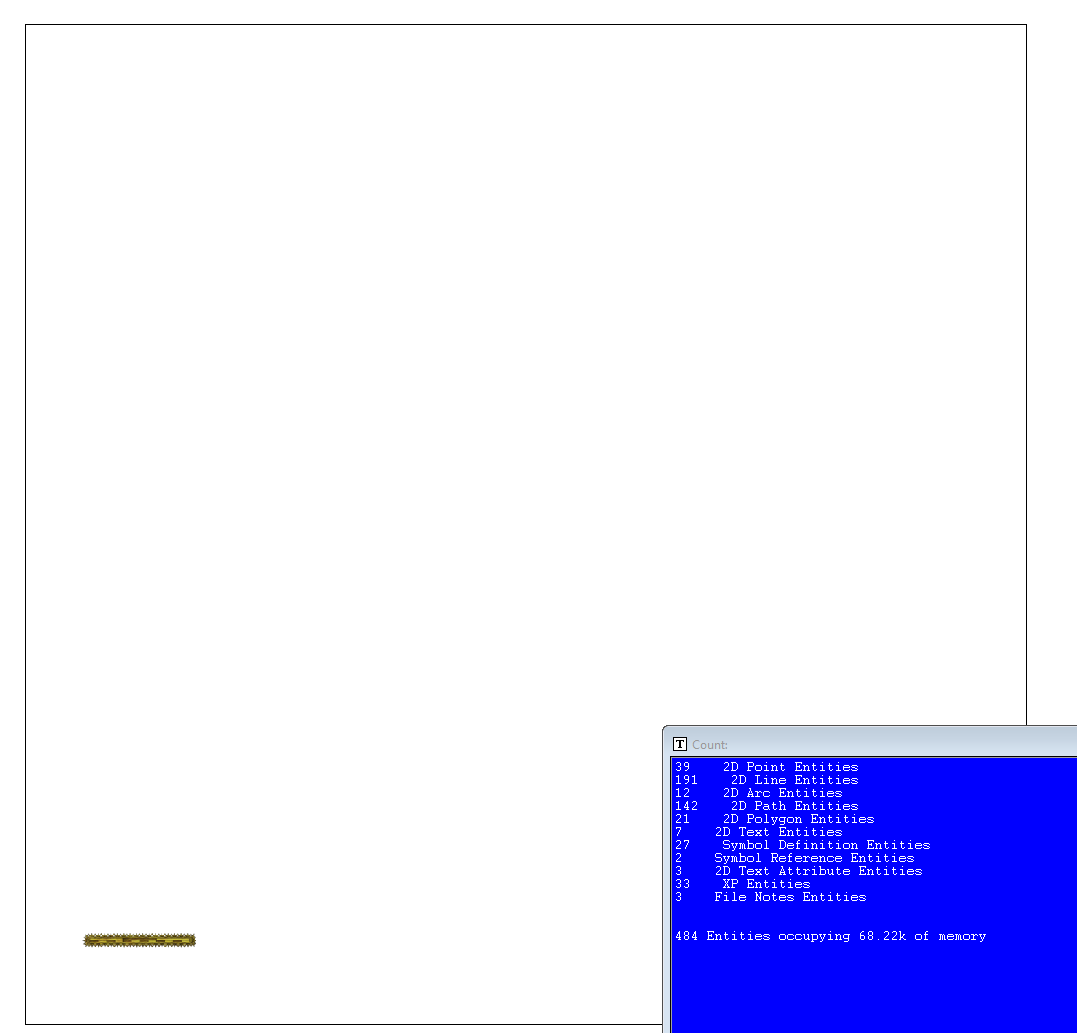
Comments
Ordinarily, if there were a lot of symbols there that your computer can't find, you'd end up with a load of shapes filled with red X's. As there aren't, that doesn't seem to be the issue here.
Have you tried doing a List command using "Select all"? That should tell you exactly what is actually in your drawings.
There are various possibilities for why so much seems to be missing from your drawings, and it may help if you're able to post copies of the FCW files here for others more expert than me on the Forum to examine, to try to identify what's going on here.
using the list command and selecting the general area looks to be giving me all the stuff I'm missing. Roads and stalls and stuff. Hoping a full reinstall could fix it but I'm slightly scared of erasing data and settings and such.
Here's one of the maps if someone wants to take a peek.
OK, this is what I'm seeing:
All I've done here is open the file, and take a screenshot, and this is what I have.
Neat! Looks like the files are ok. Imma do a reinstall. Thanks for the assist!
Just to clarify a bit further, I'm using a new computer on which I've very recently done a full CC3+ installation (and I have pretty much all the mapping products for it), so I'm not sure what may be going on for you. Yes, I think it would probably be worth doing a full reinstallation to see if that helps (make sure you have separate copies of your maps that aren't going to be affected by this if you're concerned though), as I'm unsure what else would cause such an issue.
It may help to know the file still seems to be OK, at least!
it's back! Praise be! And thank youu