When making wall on dungeon it does'nt work properly.
Hi! I was making a wall to my newest dungeon which is this:
But the wall what I try to create is this kind of:
I just cant create the wall on the first map above which is the same way like in this picture!


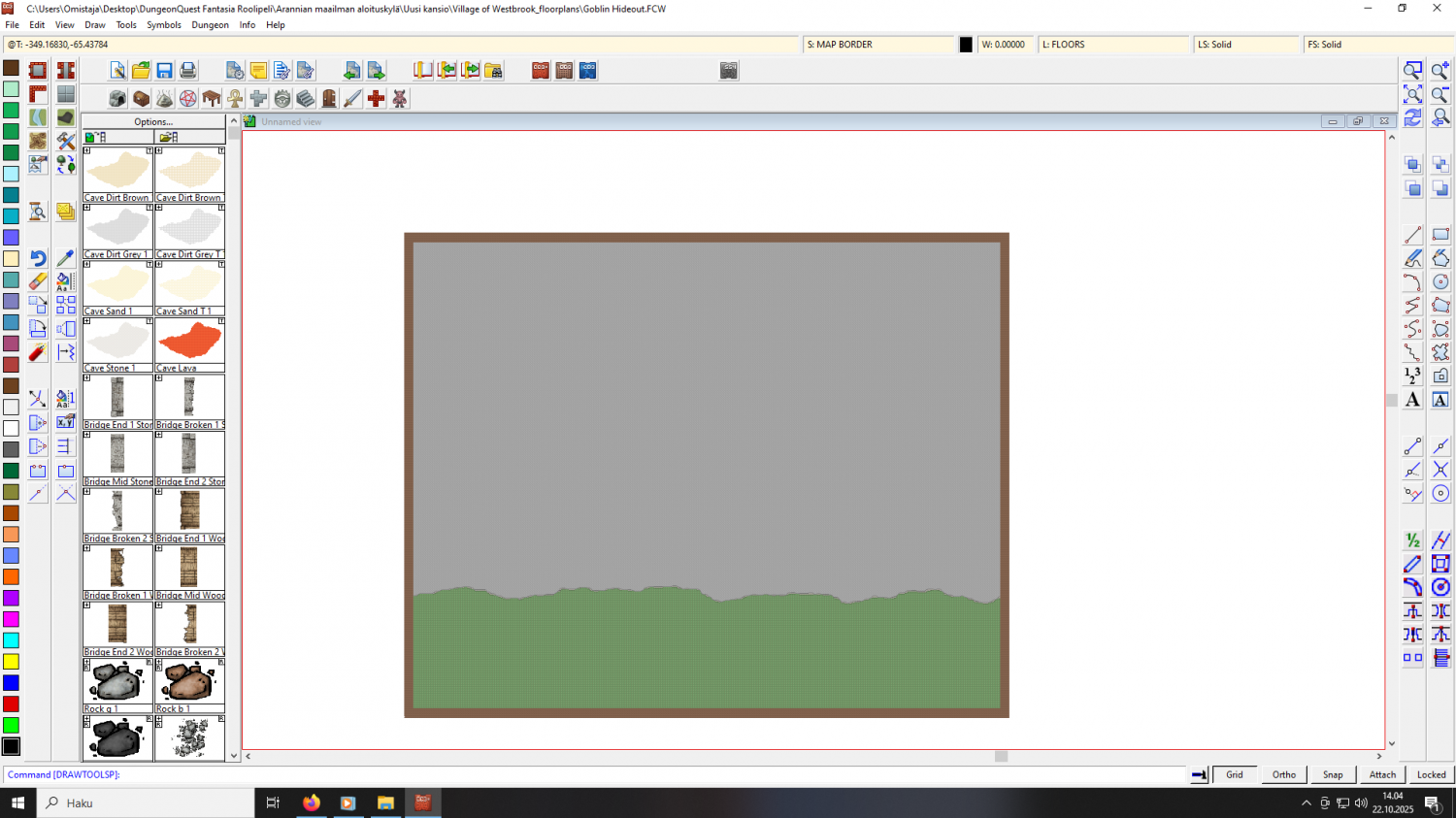
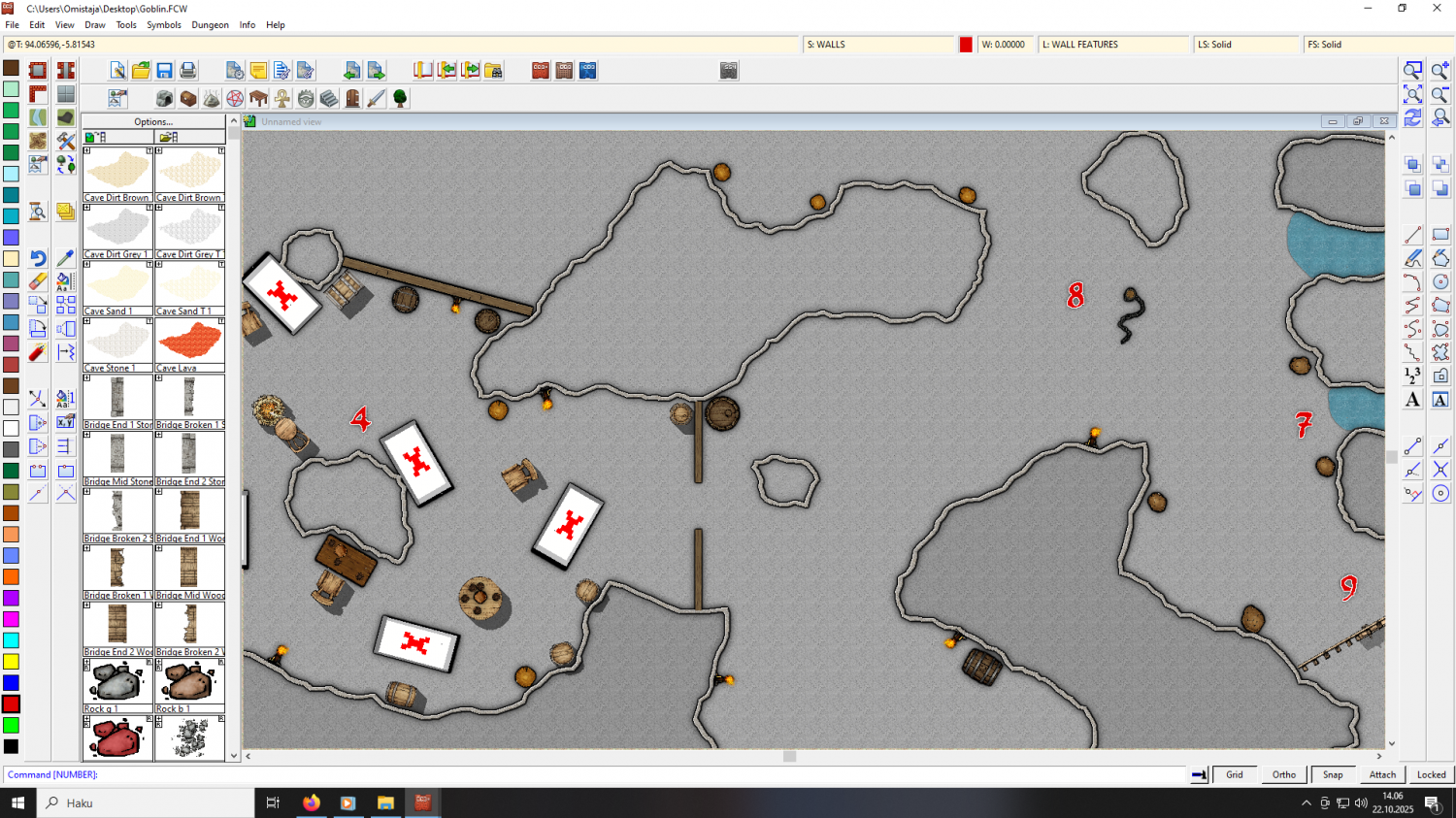
Comments
Hi Nikode :)
Do you mean that when you draw the wall it doesn't appear, or something else?
Yes, the wall doesnt appear the same way it is in the second picture.
Check the order of your sheets. The WALLS sheet should always appear lower down the list of sheets in the Sheets and Effects dialog than things like FLOORS and SYMBOLS.
If that's not the problem, please share your FCW file so we can work out what's gone wrong.
Thanks :)
I hid everything but the WALLS sheet and revealed that there is only one very long wall all the way around the outside edge.
You can't easily see it when everything else is visible because The WALLS sheet is above both of the FLOORS sheets in the list of sheets. That means the floors are drawn on top of the walls, and the walls are hidden from view. You need to move it below both of the FLOORS sheet, and possibly further down the list to be just above the WALLS MASK to be sure that none of the room contents on any of the SYMBOLS sheets end up on top of the wall.
Move the sheet down the list and you should be able to draw walls the normal way.
can you give me the file now on this page which you checked and edited?
I didn't actually do anything to it, but I will change it now for you:
Still doesn't help. I gives this kind of wall:
when I should want it like in the second image
That grey patch is a patch of floor only. There's no wall around it.
If you want to draw a wall at the same time as drawing a floor you will need to use the deafault room drawing tools (click the Add Room button )
)
Or if you only want walls and not floors, click the Add Wall button
It can be a bit confusing in this style because there are loads of tools that only draw floors, but generally speaking the ones that include walls are called "Room..." instead of "Cave..." or "Floor...".
Or try what I did, and which Sue beat me to posting about (😁), which was simply to change the properties of that piece of floor to be the same as the wall you'd already drawn:
There's always more than one way to do something using CC3+; you just have to hunt around to find it sometimes!
Thanks for help. I got it now what you mean. When watching the walls from too high zoomed, the walls seem a bit broken.
But when I zoom in, they look fine! I propably must change the size of the map. Do you have suggestions anyhow which sized the hoblin hideout could or should be?
Perhaps think about how big it would be if you found it out there in the real world - in feet or metres depending on your prefered measurement units, and then start a nice fresh map that size. Remember that in an imperial map each map unit represents a foot, and in metric maps each map unit represents a metre.
That "broken" appearance is just because of how the image is rendered on the screen when zoomed out, as you found. You can also thicken the walls if you need them to stand out more when zoomed out to view the whole map. They're currently 0.5 units, so you could change that to 1 or more units to better reflect how you want them to look.