Autosave Error
So... trying out various things from various videos has trended towards my cc3 crashing a lot. This last time, I had a weird autosave corruption. Before the crash, my map looked something like...
Afterwards, it looked like...
The one clearly being the vectorized rendition of the other? Is there some toggle to switch between these (so as to get from the second back to the style of the first?). And vice versa I suppose?


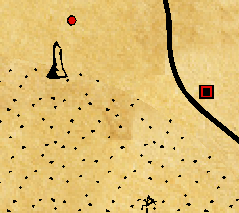
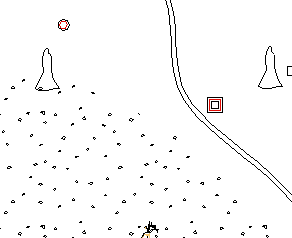
Comments
Not sure exactly what happens there, but it looks like the map is missing all the fill styles, including the most basic one (Solid). I am guessing that the fill style definitions in the map got corrupted somehow. Try checking the fill style dialog. Anything there? Does it look messed up?
Assuming I'm looking in the right place... I just went into the advanced settings for a draw tool...
Seems to be populated? Or did you mean a different one?
Well, I was more thinking about the actual fill style dialog, but it makes no difference. That list with preview shows that it does look ok.
Honestly, I am not sure what could have happened here and why the map appears to display completely without fill styles, even the most basic ones when the fills seems to be there.
I suggest you take this to technical support via the form on your registration pages.