Symbol Sizes Inconsistent
Hey all,
Just started using CC3+ and enjoying it so far but I've run into a problem and I'm not sure if it's a bug or just something I am missing.
The symbol sizes seem to be inconsistent even after setting them to the normal scale. I've noticed any symbols that I already have placed are scaled by 1.0, and any new symbols that have not been placed yet are twice as big.
If delete a pre-existing asset from the catalogue and put it back in, it comes in twice as big as before despite having the same scale. This leads me to believe that the correct scale size is 2.0, but all my current assets are half as much.
If I copy all of my map to a new map that has consistent scaling, the new map gets the same issue.
I did redefine my drawing units to be twice as big but I'm not sure if that's the issue, considering I did this way before I started seeing the inconsistency.
Example
Here the Decid Copse is set to a scale of 0.25 but is bigger than the surrounding trees. (I have pressed set normal)
Here the Decid Treeline is set to a scale of 0.25 but matches the size of the surroundings. (I have pressed set normal here as well).
This issue also affects collections, part of the collection will be at one size and if I hit tab (and the section hasn't been used) it will be a different size.
Does anyone have any advice on how to solve this?
Thanks!



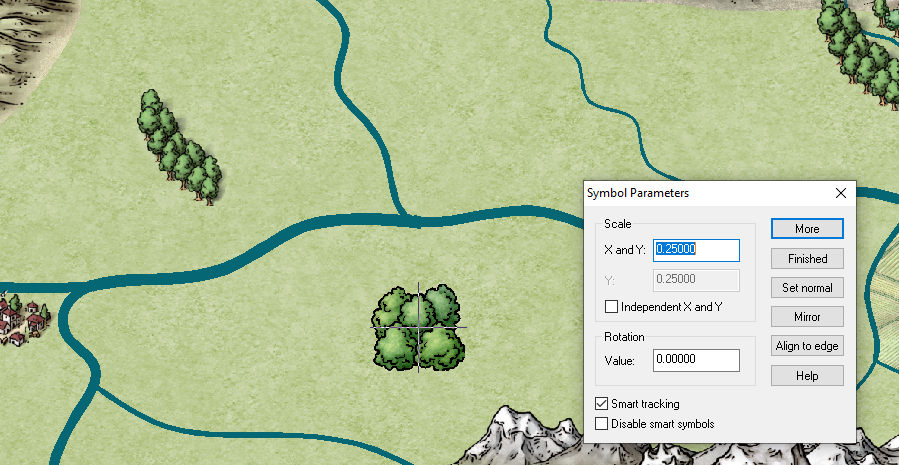
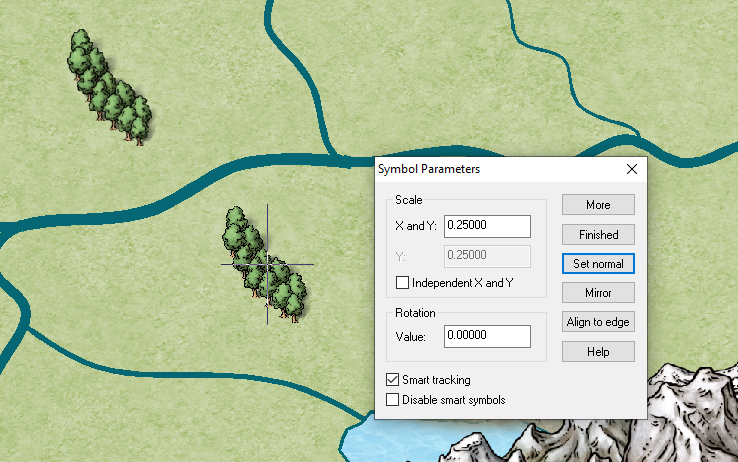
Comments
I'm not having that problem with mine.
It's very easy to accidentally change the scale by moving the mouse when you have your finger on the CTRL button. The best way to know what scale that copse was pasted at is to use List in the Info menu. The scale of the selected symbols is shown on the penultimate line for each symbol - in this case 1.
Hey,
Thanks for the advice, I just gave that a shot and ended up with this
It looks like they're at the same size.
Any clue what's causing this and how to fix?
Ok I think I managed to fix it. I halved the size of all my symbols on my map using the Scale Symbols in Map tool, did a purge in the catalogue, and then scaled all the symbols in the catalogue by 2.
Have you by any chance scaled any of the symbols using the Symbol Manager prior to this point in this map?
Below, I have opened the Symbol Manager, selected one of the treeline symbols, and picked Scale from the actions in the button list and set the scale of that symbol to 0.5 instead of the default 1.
But the info on that symbol is still 1.0, and not 0.5 - same as the others.
Yes, I was in the middle of writing that last comment when you posted yours.
I would recommend using either the Scale tool, or the Scale Symbols in Map tool, and not the Symbol Manager to scale them. When I use the Symbol Manager to scale something it's usually to bring an oddball symbol back into alignment with the rest of the set if I can't do it any other way.
If you know by how much you scaled the symbol in the Symbol Manager and want to undo that, you can reverse the action by (for example in my case) scaling the tiny treeline I reduced to half the original size, by 2.