gradient shadow effect?
Is there a way to create a gradient shadow effect that is rectangular? I have a stair case that descents into darkness. I would like the bottom of the stairs black and the top of the stairs easily seen and Gradient going down.


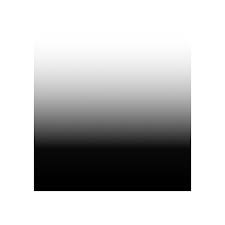
Comments
Some styles have such stairs as ready-made symbols, but if not you can save the gradient as a png with a transparent background and import it as an image (Insert File in the Draw menu), scale it to an appropriate size and paste it on top of the stairs.
There are other ways of doing the same thing, like creating a new symbol for yourself based on the existing one and editing the copy in a bitmap editor, or importing the gradient as a new symbol so you can reuse it anywhere you like, but if it is just a one-off and you don't have much experience with CC3 this is probably the fastest.
Here is a transparent png you can use if you don't have one already.
Create a new sheet just above the stairs and call it something appropriate, like STAIR SHADOW (just an example name), and import the image with that new sheet active. The reason for putting it on it's own sheet is so you can use sheet effects on that sheet if you wish without disturbing anything else in your map.
...
EDIT: I should probably have mentioned earlier, but hopefully I'm not too late. When you insert a file you will need to keep the image file with the drawing from that point on, so best to start with it in the same folder. That is the one main drawback of using insert file.
Couldn't you also create multiple shadows of different lengths/transparency?
Yes, that's one of the options, but it's possibly a little tricky unless you have perfect conditions for it, like the stairs are on a sheet below the floor and the floor can be used to hide various shadow casting objects and any extra shadow that you don't want.
There are always several ways to do the same thing in CC3.
Thanks I think the png looks great.
I'm happy we solved your problem for now.
Please check my first comment where I edited it to mention that the png will have to stay with the FCW i fyou use Insert File.
If you want to reuse it again and again and not be tied to keeping a copy of the file with each map it might be worth creating a symbol from a separate copy of it, which you can do by importing it through the Symbol Manager. Instructions on how to do that are in the Tome, or you might find this video useful:
Symbols - Part 2: Creating a Symbol Catalog
For Remy's example warning symbols in that video substitute a folder containing the Stair gradient.png image.