CA21: Metric Battle Map
Currently I am trying to prepare a few battle maps for our game tomorrow. Problem is, we use metric instead of imperial units and I am having trouble setting the map correctly up. Following a tip Monsen gave a few weeks ago regarding the transformation of an imperial into a metric map I was able to come up with a map with the right dimensions and a 1m*1m grid. But the bitmap fill styles for floors and walls do not look right.
Any hints?
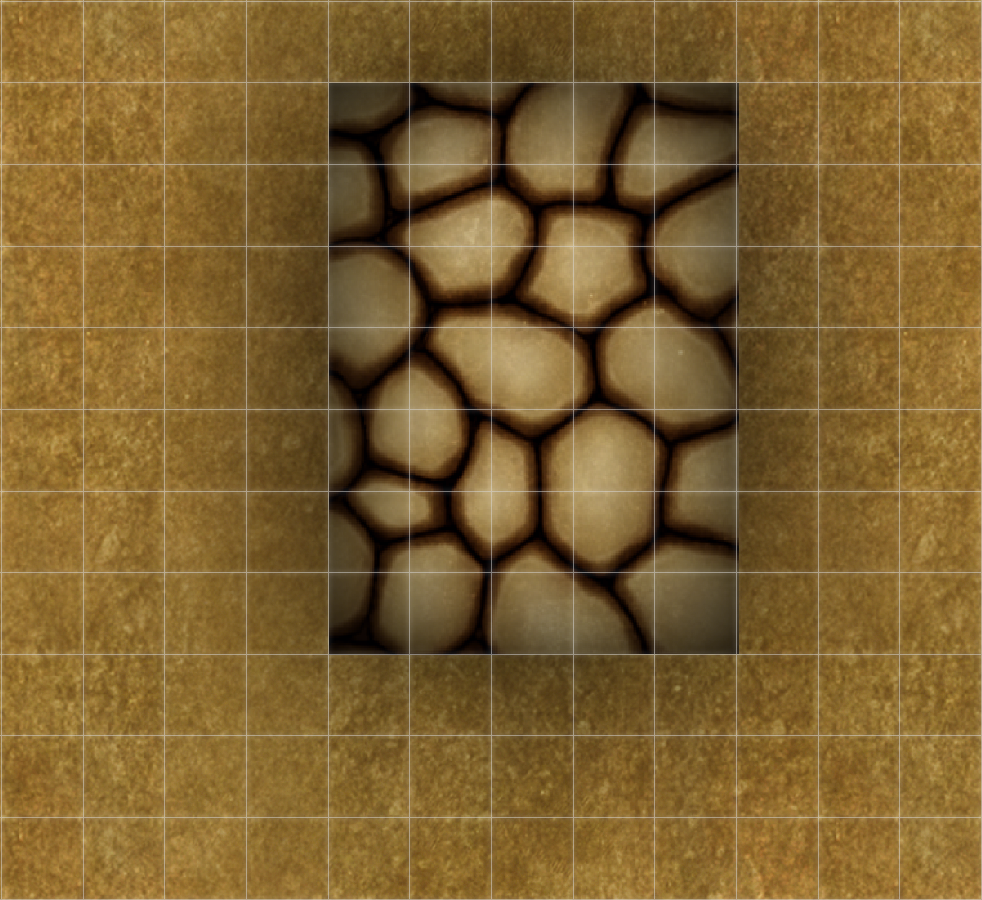
Any hints?
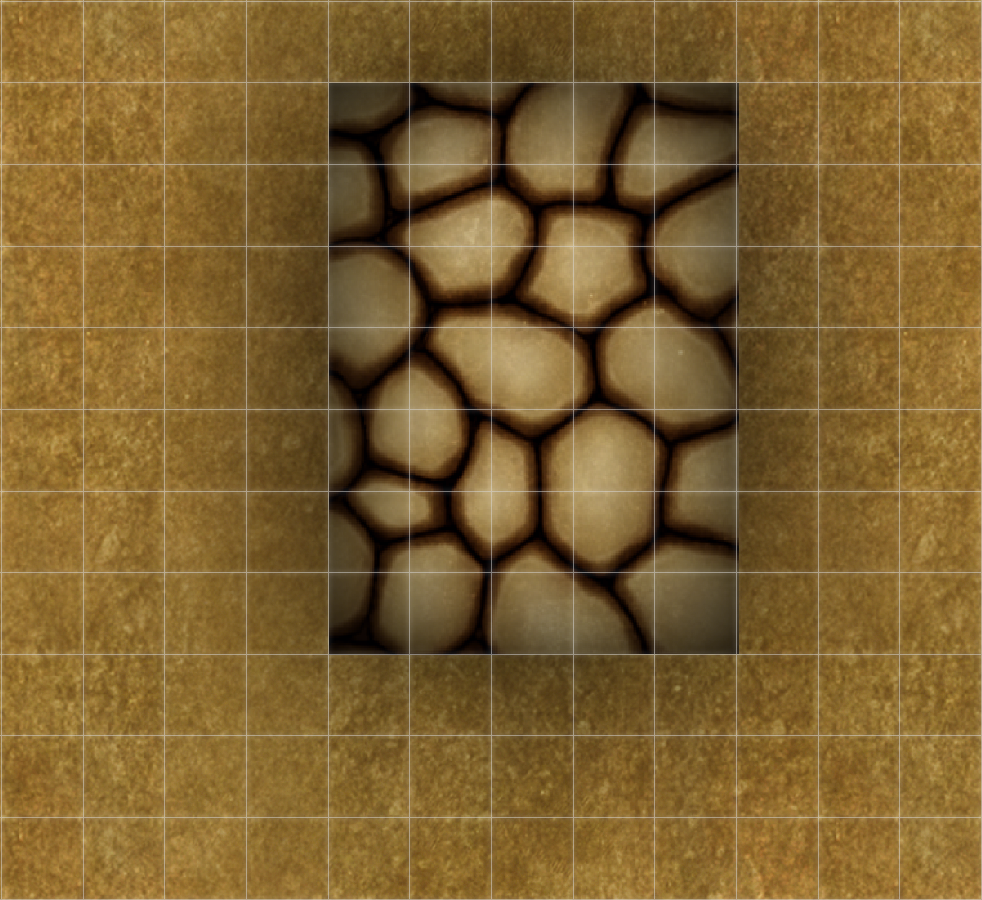


Comments
Click on the Fill Style Selector (upper right), select the style you want to edit. You will see a scale property somewhere at the bottom of the window. From the Help I got that those scales are in the drawing units.
Hope it helps.
Is there an easy way to edit all fill styles at once or do I have to change them individually?
Just in case anyone wonders. Here is the advice from Monsen I was referring to:
Then`ll have to do it the hard way. Wish there would be more support for the metric templates (especially for the annuals).
My recommendation: Don't change the scale of all your fill styles, just set the grid spacing to 3.28083 ft. for 1 x 1 meter squares and use the regular i.e. anglo-saxon templates.