Bug With MDR File Somewhere Between FT3 and Wilbur
Hi,
I'm getting a graphical anomoly somewhere between exporting a .mdr file from FT3 and viewing it in Wilbur. Wilbur is resetting the rotation of my world but when I adjust the rotation I can see parts of a vertical line where Wilbur had set the western edge of the view. I've attached a file showing what I see in Wilbur.
I suspect this is Wilbur rather than FT3 but I'd be grateful for any suggestions on what I could do to avoid this if people have seen this before or where I could look for support.
Thanks for your time.
I'm getting a graphical anomoly somewhere between exporting a .mdr file from FT3 and viewing it in Wilbur. Wilbur is resetting the rotation of my world but when I adjust the rotation I can see parts of a vertical line where Wilbur had set the western edge of the view. I've attached a file showing what I see in Wilbur.
I suspect this is Wilbur rather than FT3 but I'd be grateful for any suggestions on what I could do to avoid this if people have seen this before or where I could look for support.
Thanks for your time.


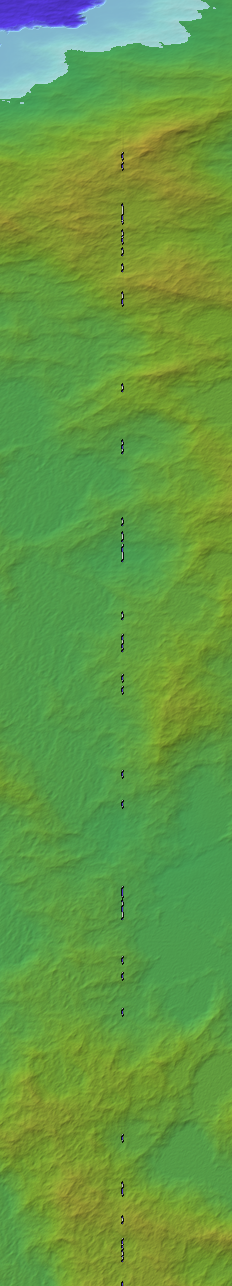
Comments
If it is then you can rotate it by adjusting the lat and long figures in the Secondary tab of the World Settings dialog in FT3 before you take it to Wilbur.
If there is editing, or if its an entirely hand sculpted world the editing can't be moved this way and has to be done in Wilbur. Unfortunately, this line can happen and I don't have a fix for it. However, I am not the true expert in these matters
You should be able to get FT to ignore that last column by reducing the Right Map Edge by 1/WidthInPixels (instead of being 180, it will be 180-1/WidthInPixels where WidthInPixels is the width of your map, in pixels). FT should then discard the last column.
You can use Wilbur's Filter>>Other>>Toroidal Rotation with an X Samples value of 100 or so to see if the problem is in Wilbur. This filter rotates the image data so that the columns of pixels at the edge of the image are now more in the interior and you can see how well they align. This technique also lets you force the seam to where you want it to be.
@loopysue I think it was synthetic, auto generated it in FT3, and then I edited the world a bit, then ran Fill Basin then Normalize Data before exporting the Surface file for Wilbur. The world view in FT3 is set at 0 degrees lat and long and is exactly right with no continent being split across the map edge. The view in Wilbur has shifted the moment I open the file
@jslayton, that line stays in the same place geographically. It was the western edge of the map when Wilbur opened the file (and hence not really visible). I used Toroidal Rotation in Wilbur to move the continent so that edge of the map didn't cut my main continent into two. That's when the line was visible. It stays in that same place geographically regadless of how much I rotate it or, in other words, it rotates with the rest of my world.
I'll see what happens if I don't use the Toroidal Rotation in Wilbur. So...
1. do my FT3 editing
2. export MDR file
3. process world in Wilbur according to that annual/supplement instructions, with no toroidal rotation
4. then bring the MDR file back into FT3 and cross my fingers
The really clear tutorial from that CC Annual, issue 155 (author Sue Daniel), and using Wilbur is just too good not to use Wilbur so I'll keep at it until I find a solution. Apart from that line the result is so beautiful
Another way to kill that column might be to rotate the surface to the bad column out to where you can work on it and the select that single column (Select>>Selection Tools>>Single Column Selection Tool) to isolate it from things that you want to keep. You can then use a number of operations to fix things such as:
* painting with the clone tool (transfers things under the paintbrush to a new area, but the selection limits it)
* Filter>>Morphological>>Erode (picks the smallest value in the local area) or
* Filter>>Blur>>Gaussian Blur with a relatively small window (average out the elements).
I need to implement a median filter one of these years, but that's still fairly low on the to-do list.
thank you