I Keep Losing Options
I'm trying to create a dungeon map. I created the map, then wanted to add some fields from the SS5 set. So I click on SS5 on my toolbar, but I get these blank green fields instead of the farm fields that come with the set. This isn't the first time this happened.
Then, the map was too big, so I resized it. After resizing it, I tried to use a fractal terrain tool, but it wouldn't draw. I didn't have any line/fractal indicator on my screen.
I'm going to assume the fault is mine, not the program's. Please help.
Thanks in advance,
Tim
Then, the map was too big, so I resized it. After resizing it, I tried to use a fractal terrain tool, but it wouldn't draw. I didn't have any line/fractal indicator on my screen.
I'm going to assume the fault is mine, not the program's. Please help.
Thanks in advance,
Tim


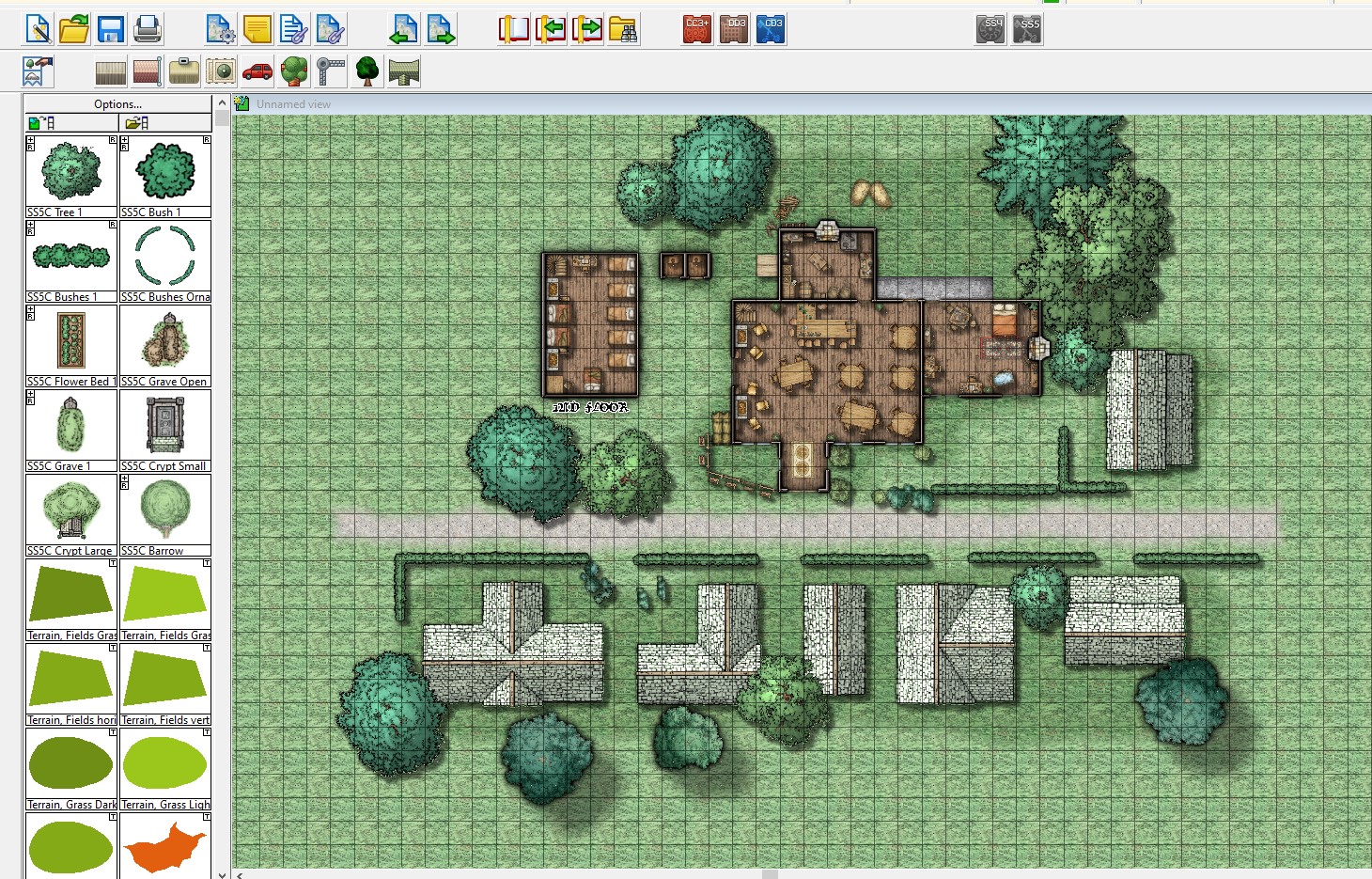
Comments
For the second problem, make sure you don't have any entities on the MAP BORDER layer, except for the actual outer map border.
Is it possible to import the SS5 symbols and fill styles into a DD3 map, or DD3 symbols and fill styles into a CD3 map?
The reason all are kept separate is because some styles may not look all that great when mixed together. Even two of the same type of style like Mike Schley overland and Herwin Wielink overland look quite horrible when mixed simply because they are totally different drawing styles and completely unrelated colour schemes. If you then increase the mismatch by mixing city and dungeon scale styles (even those done by the same artist) you will find that the city scale symbols are not as sharp as the dungeon scale symbols because the level of detail for a city symbol is MUCH lower than the level of detail for a dungeon symbol. Same with the fills - the city ones will look blurred when placed side by side with the dungeon ones.
Can any of you kind souls recommend a tutorial on how to import those symbols and fill styles from one symbol set to another?
Thank you so much for all the help!
Tim
You can change between overland, city and dungeon default style symbols by clicking the relevant coloured icon on the upper top window bar. CC3 is a square red icon, DD3 is a square brown icon, CD3 is a square blue icon... etc.
Within each major add-on when the symbols you want are part of the same default style click the buttons on the lower top window bar, which will give you alternative sub categories of symbol, such as Vegetation and Furniture for DD3. These buttons will give different results depending on which add-on you have selected above.
If you want to open a catalogue of symbols that isn't one of the default styles you can find it by clicking the right button of the two at the top of the actual symbol catalogue panel - the button with the open folder icon on it. Don't be tempted to open the folder containing the symbols directly, but the catalogue file, which should be located in the parent folder of the folder the symbols are in - up one level from the symbols themselves. The catalogue file provides random collections and varicolour symbol options that you will not have if you open the folder directly.
I started a DD3 map. Used the option on the right to browse to the SS5 vegetation symbol file and opened it, and got the same greened-out fill style icon.
The Options button at the top of the catalogue pane allows you to control how tall and wide each symbol appears in that pane, and how many columns of symbols you can see in it.
The button with the folder on it is the one I was talking about when you want to navigate to a specific catalogue file that doesn't happen to be one of the default styles.
The floorplan tool is one of many others which assist mappers with extremely helpful shortcut ways of doing things, though you can just as easily draw a floorplan from scratch in DD3 without starting with a CD3 house symbol.
As you get more familiar with CC3 you should discover there are always many different ways of doing things.
While we are always glad to assist anyone you might find the Tome of Ultimate Mapping a useful purchase at some point for those little questions that happen when no one seems to be around to answer them right then when you need it. It is the 700+ page CC3 bible and contains just about every little last thing you could ever want to know about CC3 - quite a lot of it in the form of walkthroughs and tutorials. I recommend using it as a reference book, since reading it from cover to cover is probably a bit extreme. We call it the Tome for short.
https://www.profantasy.com/products/tome.asp