Connecting symbols - beginner's questions
 Loopysue
ProFantasy 🖼️ 39 images Cartographer
Loopysue
ProFantasy 🖼️ 39 images Cartographer
I've just about got my head wrapped around the instructions in the Tome for making a set of straights and bends for a connecting symbol set of hedges I want to make for a map of a maze.
I've managed to draw the templates for all the bends, and I've also worked out that the symbols are normally just one resolution because they need to butt right up to one another without any gaps.
Are there such things as end symbols? It will be fine to make the hedge sections and the bends with sharply cut off ends, but what about the end of the hedgerow?
Is this done with an ordinary symbol?
The other thing is... if you make several versions of the same length how are they used? Would that be in the order they are numbered?
I haven't started drawing anything yet - just the template for the bits and pieces.
[Image_13076]
I drew a thought I had about how to get round ends on the right there. Would that work? And how would I get a nice round end on the right when starting the line?
I've managed to draw the templates for all the bends, and I've also worked out that the symbols are normally just one resolution because they need to butt right up to one another without any gaps.
Are there such things as end symbols? It will be fine to make the hedge sections and the bends with sharply cut off ends, but what about the end of the hedgerow?
Is this done with an ordinary symbol?
The other thing is... if you make several versions of the same length how are they used? Would that be in the order they are numbered?
I haven't started drawing anything yet - just the template for the bits and pieces.
[Image_13076]
I drew a thought I had about how to get round ends on the right there. Would that work? And how would I get a nice round end on the right when starting the line?


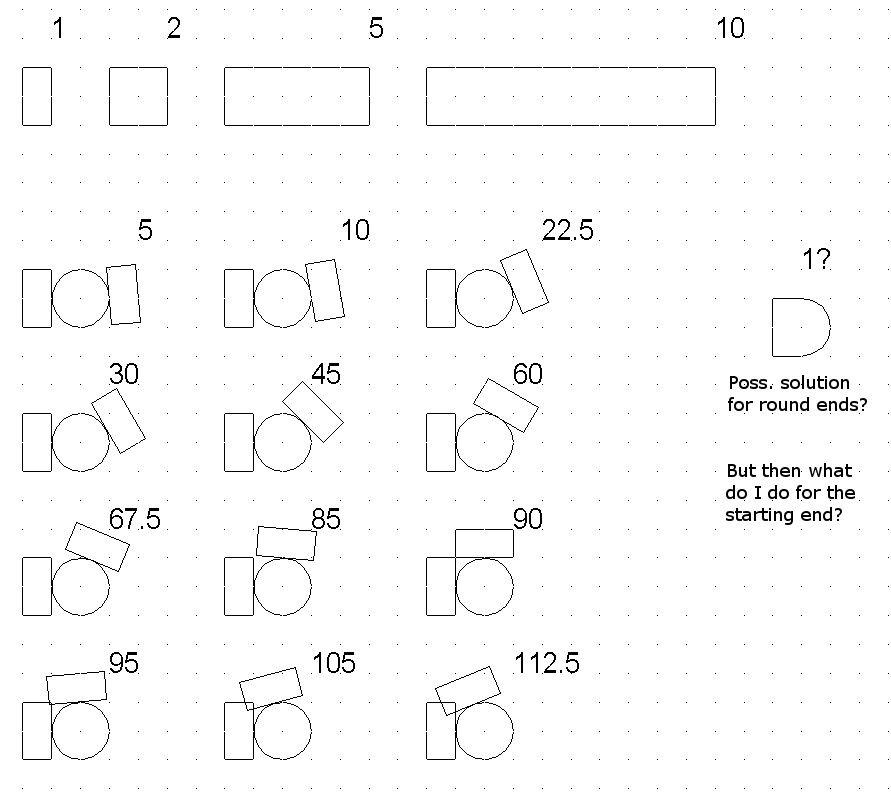
Comments
I get it now
I draw each section in two halves, starting at the middle of a straight bit each time. That would give me a round end at both ends - if the round right end of each straight section would work.
When making connecting symbols, I recommend starting by making them as simple solid-colored shapes in CC3+ itself and test out everything before you get to the stage of actually drawing the bitmaps.
I've kind of done it the wrong way around already because I was in a rush to get it done. Since it is only a hedge and only done with a single 'vine' brush in GIMP, it won't be a huge setback if it all goes wrong.
I've worked out that I only need to do a single corner piece in this first round of symbols because I can mirror the actual hedge symbol the same way as the template is set up and then re-render the finished corner symbol direct from CC3. Everything being set up at 100 px per foot and drawn at the same, I'm hoping not to lose any detail at all.
That one with the guide lines crossed on it - that is the half of the corner I will be using to make all the rest.
I didn't do any corners at all, but created the standard lengths (1ft, 2ft, 5ft, and 10ft), with the rounded ends. I told CC3 they were those lengths, even though the round end made them longer than that by 1ft in each case. These round ends seem to have functioned a bit like ball joints.
This isn't perfect, but I think its good enough for the map I want to make.
Now I just need to find a decent maze plan.
If I expand the width of those symbols either side so I can do twigs and things sticking out, will that disrupt everything?
I don't think changing the widths will do anything, it is the length of the symbol that is used for connecting symbol calculations. The only thing is that you need to make sure the center-line is in the same spot will all the symbols, otherwise they won't line up properly, so you probably need to have the same "twig-width" on both sides of the symbols on every symbol to ensure things line up.
I might do one with little sprays of flowers too, like privet flowers. I could also have a bit where there's a dent in the hedge, or a bird nest... variety. Hopefully they won't look quite so plastic then.
Does it matter if the lengths are all scattered about? I mean, I numbered these 1-4, so can I just add the same lengths again as 5-8?
You can add them out of order. You can even accidentally add them in the wrong numerical order. It doesn't make any difference.
The only thing you can't do with them the way I've done them is use any other scale than 1, because the symbols are a fixed length. I think I will start again in a minute and make them 3 ft wide instead of just 2 foot, but I now have my little garden
I'm trying a different way of doing these hedges with a single circular bend that can do any angle. But...
Where the Tome says to name a universal bend as "Name [*:0]" I can't use either the asterisk or the colon in the filename - not even if I try to rename it this way after exporting it from GIMP.
Am I misreading this part?
I have to rename the symbol in the file manager. It's not the filename
And after all that I'm a bit disappointed with the little gaps that tend to appear when the straight bits don't have their round ends, so I'll modify it again, take out that round universal bend and do the same as before but with a 3ft hedge width instead of only 2 ft.
I'll show it here when I've finished it.
I found it yesterday when I was looking. You have to pay for the commercial use licence, but if you only buy one maze and add a hyperlinked credit to the site it only costs just under $5. Not bad, I thought, considering the amount of money that *could* be made from a decent dungeon-scale maze battle map if you did it well.