Updating Continental Fill Texture
I've been using CC for years, since CC2. I started a map in CC3 many years ago and I've been adding to it over a long period of time. Since the release of CC3+, I've been doing a lot of overhauling and updating symbols (love Schley's work). When I first drew out my continent, I used a texture to fill it in (see attachment), and I'm looking to replace it with something more updated and less . . . pixelated. I figured out how to replace the texture using "Change Properties" but the options available are still archaic and . . . well, terrible. I've imported my own texture but it isn't showing on the list of options (imported to ProgramData\Profantasy\CC3Plus\Bitmaps\Tiles\User according to CC3 help file).
I would also like to do this for other aspects of my map. For instance, I have regions that are frozen and I'd like to try out a tundra texture.
Thanks in advance!
I would also like to do this for other aspects of my map. For instance, I have regions that are frozen and I'd like to try out a tundra texture.
Thanks in advance!


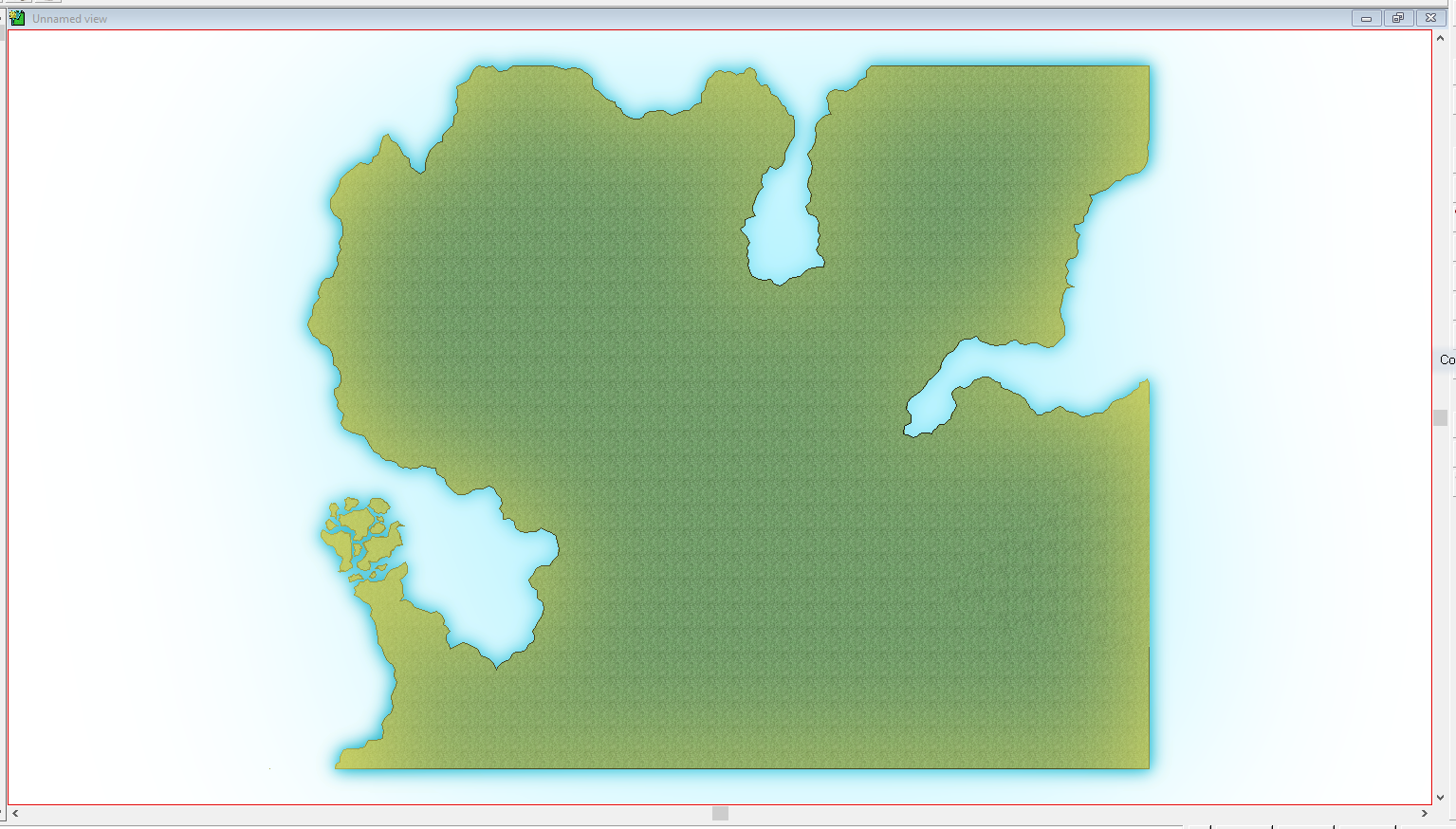
Comments
One final question: Now that my texture is imported, how do I control the size? When I change the fill texture under the "Change Properties" button, I have no customization. My fill works but it's way too magnified. I edited it in Photoshop and mimicked the resolution of other textures, yet . . . still too big. Do I need to reduce resolution more and import again, or is there an option I'm unaware of for customizing size? (I did a 1:1 ratio on import.)
1. Thank you for asking the question.
2. Thank you for being descriptive with your answer.
New to CC3 but not computers or graphical interfaces. But for some reason this software tends to defeat me at times.