Map Resource: David Hemenway Map Assets Roll20
Anyone use His Map Assets from Roll20?
I was wondering if he has any without Shadows attached?
I was wondering if he has any without Shadows attached?


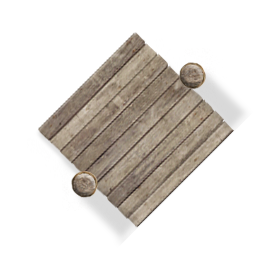
Comments
Do you have any PS or GIMP skills?
If you do, then you could very easily knock up something like that using textures from textures.com in about half an hour.
The reason I don't do that myself is that I'm always a little confused about their EULA, but if its only for personal use that's no problem.
Loopysue I got Gimp put I ain't had any luck learning it. If I had someone here to actually walk me through I can learn just about anything.
The best thing to do is to pick a simple task, like "I want to make a copy of this symbol just to learn how its done" and then set about trying to do it.
To make that symbol above, for example, you could find an almost identical wooden plank texture on Textures.com. You wouldn't really need the post texture, because that can be created by smearing the wood texture in a circle using the smear tool. Then you would need to learn how to make a GIMP texture (seriously easy), fill a whole layer with it, rotate the layer, and mask it out to form the shape of the platform and posts together. Then you would smear the post tops using the smear tool. Another 2 layers would suffice to add the shading to give it shape and form. Then a fourth and final layer to add an optional shadow.
I have to finish something right now, but if you want I can go find all the YouTube tutorials you will need and list them for you here in a couple of days time?
There are some practically identical wooden planks on this page.
https://www.textures.com/browse/bare/45356
https://www.textures.com/terms-of-use.html
Its in Article 5 on that page.