FR Moutain Macro
 Joachim de Ravenbel
Surveyor
Joachim de Ravenbel
Surveyor
Hi,
Thanks to Simon Rogers's help on my forest macro, I managed to produce one to draw moutains like in the FR 2009 Annual Style.
Here's an example of what it does :
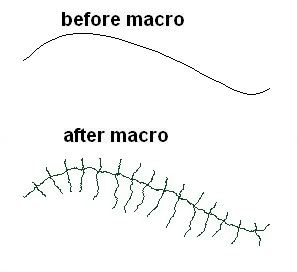
JdR
Thanks to Simon Rogers's help on my forest macro, I managed to produce one to draw moutains like in the FR 2009 Annual Style.
Here's an example of what it does :
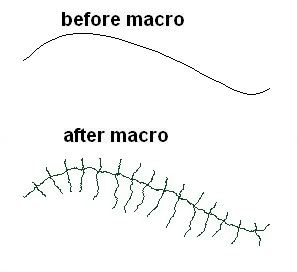
JdR


Comments
http://forum.profantasy.com/comments.php?DiscussionID=918&page=1#Item_11
The only difference is I'd like to be able to draw a series of lines before running the populate with mountains macro.
What I do is trace some smooth lines as spines of moutains.
The macro then replaces said line with fractal ones and draws the sides lines with control on spacing, steep side length, smooth side length, color, line width. It does not place symbols.
I'm not at home now but if you want I can post the macro code later today (here it's 9 am)
What I didn't manage yet is making the fractal spine as a single entity. LINES TO PATH is alas not macro-able.
JdR
That would be great. I don't know the macro language yet, but this would be a good opportunity for me to learn it, as I want something similar to what you have created, but instead of drawing wiggly lines, it would place random symbols on the lines that are drawn by the user.
Just rename mtns.txt in mtns.mac
The forum does not accept .mac files...
Good luck.
JdR
Symbols Mtns 01 -> 09, Mtns Small 01->08 and Mtns Large 01->03 must be in the Symbol Manager (I believe those are default CC3 symbols so everyone should have them).
Best way to put them there is to place each one on your map, then erase them.
You will notice that I used a SINE function to simulate random symbol choosing.
Didn't manage to find a way to generate random number in a macro, quite intersted in a better method !
The process is as follow,
1) rename file as mtsy.mac and put it in your CC3 folder,
2) open CC3 and load/create new map,
3) Put symbols in the symbol manager as above,
4) load the macro with LOADMAC mtsy.mac,
5) draw a smooth path (SPLINE)
6) type MTSY and hit ENTER
Feel free to edit as you like, especially default parameters to suit your scale/like.
JdR
You won't see a big difference in the effect, but following code is neater...
You're welcome, Davaris, glad to help.
JdR
P.S. The color parameter has no influence on standard symbols. However, if what you get doesn't suit you, it's easier to erase all the new symbols selcting by color.
UNDO after macro completion will only unerase the initial spline.
RANDOM IS in the TOME...(page 141)
Sorry, PF.
My email is quenten2911@gmail.com
You can just click on any attached file above, save to the the CC3 main folder of your computer and rename the file by erasing the txt extension and changing it to mac.
Or you can download the zip below containing both files as .mac.
Note that there is a much better version of the symbol moutain macro in the Cartographer's Annual #33 (2009), with a macro writing guide. You can also find more on macros here .
Hope it helps.
Having struggled with the issue of cliffs especially on City maps I see a potential for using this macro to do those too. The side lines would only have to be on one side and I do not know if there is a way to also project a fill of some sort along the same side to complete the look.
I would like your opinion and expertise to see if this idea is viable.
Thanks in advance!
I'll try to look at it when I have some free time in a couple of weeks. The ESC command would sure be handy, with a fractalization of the lines perhaps... Well, one solution would be to erase the lines one the wrong side
Another thought I had is that if the macro were modified to draw 2 fractialized lines on the same side, one say grey with a bigger thickness followed by a thin black line centred on the gray line that the result might be closer to what I am picturing. Some experimentation would be required to see if this result is a viable solution. The idea would be to make sure the gray lines overlap to create what appears to be a continuous polygon type shape.