Break command occasionally doesn't work?
Hi, hoping I can get some help/clarification over an inconsistency with the break command. I was following directions 14 - 17 on page 7 of https://s3.amazonaws.com/aws.profantasy.com/downloads/Tome3Plus_Preview.pdf to create the wall outlines for the rooms on my map, but I've encountered two walls that I can't seem to break. Screenshots of the offending lines below:
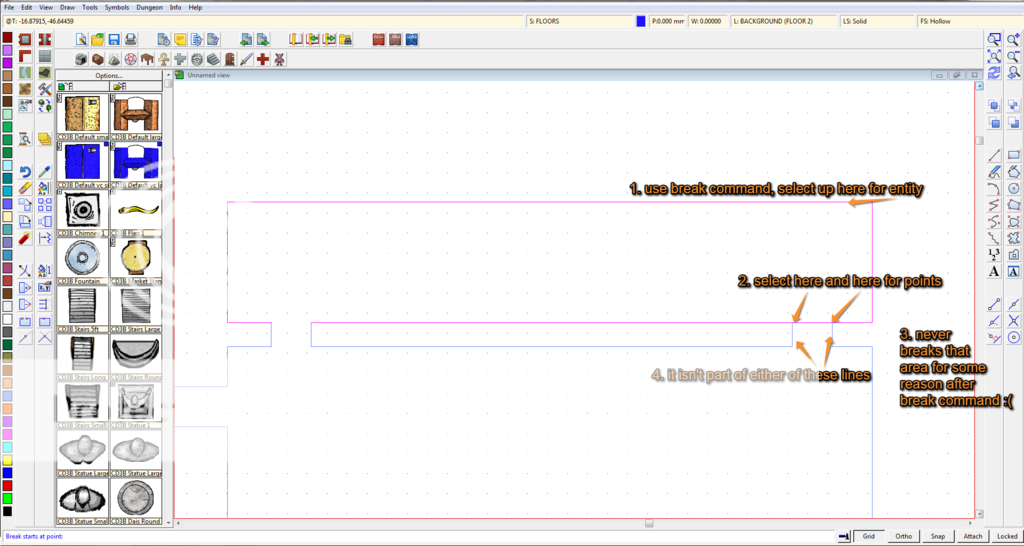
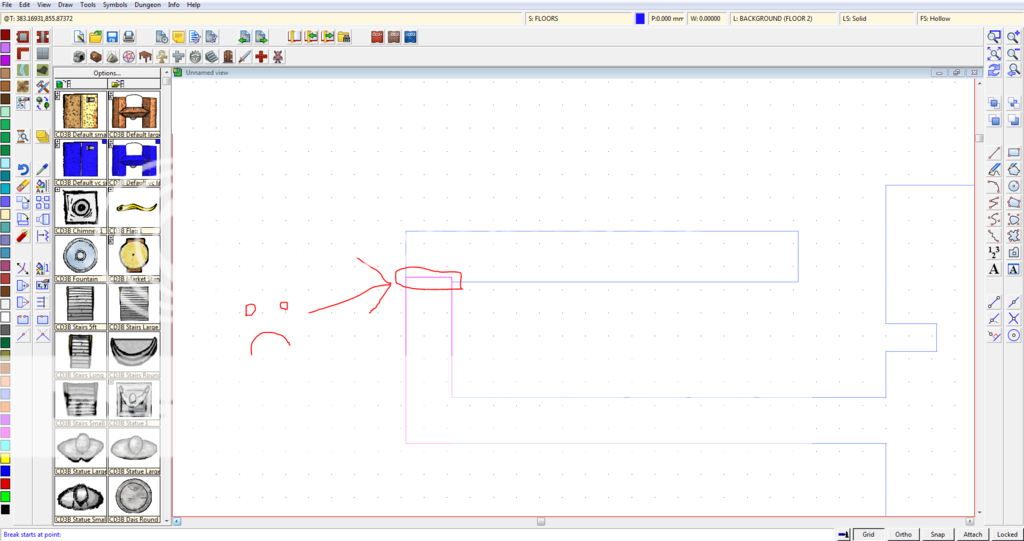
I made sure to redraw after every break command execution, confirmed they're all on the same sheet and the two lines doesn't belong to a different polygon I drew...I'm thoroughly stumped on this one.
I've read through the help manual in CC3+ and searched the forum for comparable posts, but unfortunately couldn't find anything that seems to match this specific issue. I'm hoping it's something obvious that I've missed, and I've attached the file in case anyone wants to play around with it. Thanks!
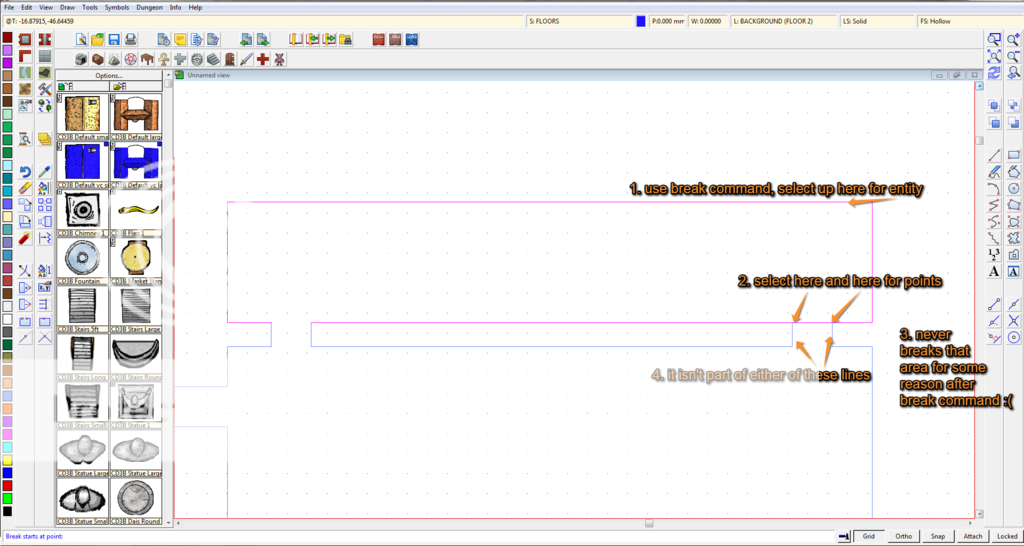
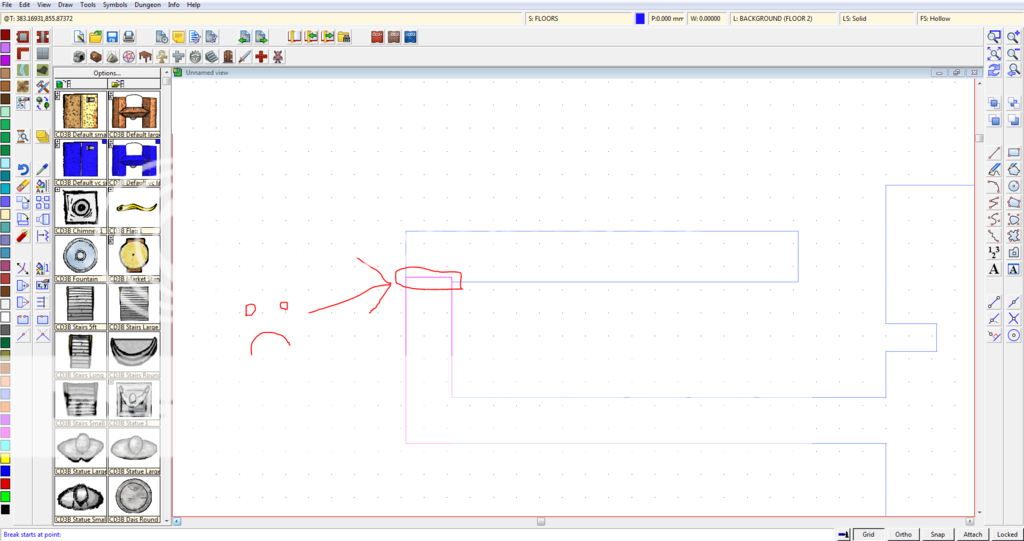
I made sure to redraw after every break command execution, confirmed they're all on the same sheet and the two lines doesn't belong to a different polygon I drew...I'm thoroughly stumped on this one.
I've read through the help manual in CC3+ and searched the forum for comparable posts, but unfortunately couldn't find anything that seems to match this specific issue. I'm hoping it's something obvious that I've missed, and I've attached the file in case anyone wants to play around with it. Thanks!


Comments
From the file you posted, I also noticed that your breaks in the opening to the left of the one you had problems with, your breaks aren't exact, your lines stick a bit out. Make sure to use modifiers such as endpoint or intersection to accurately place break points to avoid this.
Whichever workflow you prefer.