Noobie problem
I've just downloaded CC3+ today, and I'm slowly overcoming the learning curve, but there's still a few things I'm struggling with. Chiefly, selecting the things I want to select, and not selecting the things I don't want to select.
In the attached image, I want to select that city and enlarge it. I've been struggling to find any resources (youtube, forums, etc) to show an easy way to go about doing this. What is the most efficient way to go about accomplishing this?
In the attached image, I want to select that city and enlarge it. I've been struggling to find any resources (youtube, forums, etc) to show an easy way to go about doing this. What is the most efficient way to go about accomplishing this?


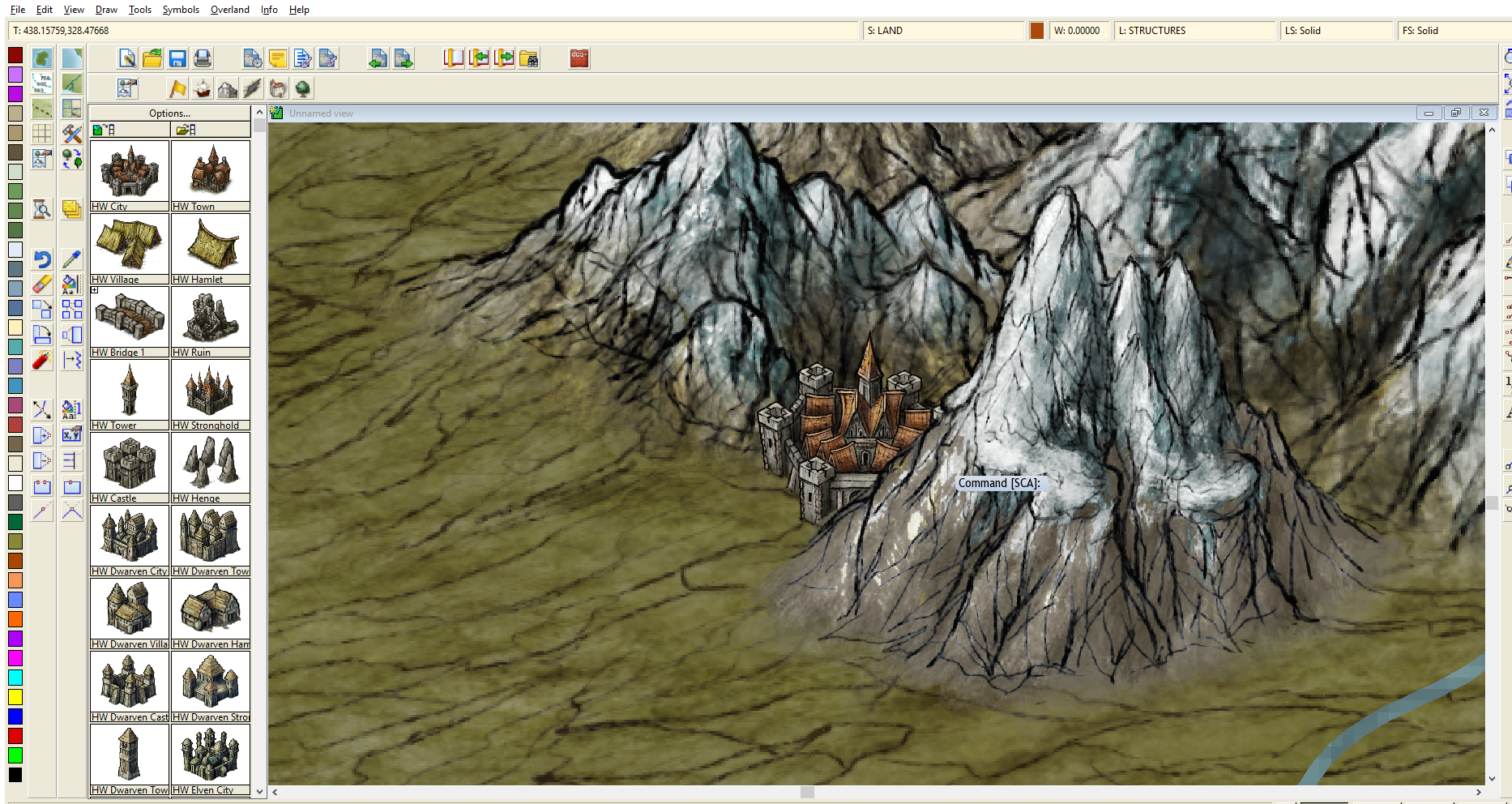
Comments
Thanks so much! I figured it would be something embarrassingly simple.
For a lot of information about all the ways you can use selections in CC3+, check this article.
While I've got you here, could you maybe help me with another issue?
In the attached file, I'm trying to create a mountain range created by one plate moving into another, like how the Himalayas were formed. But it just looks like garbage. I've looked at satellite photos of mountains and I just can't seem to get the level of detail necessary to make it look decent. Do people use FT3 in conjunction with other software to sculpt more detail, or is there something deceptively simple I'm missing? Or is the software just not capable of that level of granular detail?
http://www.fracterra.com/CGTutorial/index.html might offer some assistance if you haven't seen it. Note that the upper resolution limit for FT3 is 8190 samples across (which translates to about 5km per sample across the equator).