Fill changing on Zoom after Fractalize
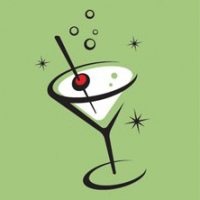 Barliman
🖼️ 2 images Traveler
Barliman
🖼️ 2 images Traveler
Hi all,
I'm not sure if this is a bug or just a buggy user, but I thought I'd post this here for evaluation before turning in a report.
Problem: When using the Fractalize tool and then following the procedure in TOUM to add a coastline, doing so and then using zoom to zoom in on a portion of the fractalized landmass changes color of the landmass fill to that of the ocean. As an example, I used the westernmost island on the attached map.
Here's the process:
1) Erase the coastline per TOUM page 22, step 4.
2) Fractalize the landmass (I used strength 40, depth 3, don't recall the randomizer)
3) Follow the instructions on TOUM page 23, step 7, to add back the coastline.
4) Now click the Zoom button and select a portion of the newly fractalized landmass.
On zooming, the land mass has changed to the color of the default sea fill. It remains that way on zooming out and after redrawing. Saving and reopening doesn't fix it.
I thought to try "Change properties", but the properties sheet shows the fill should be "RS Land." List doesn't tell me much, but I'm no expert at reading it. This has me stumped.
I can work around this for now, but it's going to play heck when I need to zoom
I've attached the FCW file so people can have look at this.
Thanks in advance!
I'm not sure if this is a bug or just a buggy user, but I thought I'd post this here for evaluation before turning in a report.
Problem: When using the Fractalize tool and then following the procedure in TOUM to add a coastline, doing so and then using zoom to zoom in on a portion of the fractalized landmass changes color of the landmass fill to that of the ocean. As an example, I used the westernmost island on the attached map.
Here's the process:
1) Erase the coastline per TOUM page 22, step 4.
2) Fractalize the landmass (I used strength 40, depth 3, don't recall the randomizer)
3) Follow the instructions on TOUM page 23, step 7, to add back the coastline.
4) Now click the Zoom button and select a portion of the newly fractalized landmass.
On zooming, the land mass has changed to the color of the default sea fill. It remains that way on zooming out and after redrawing. Saving and reopening doesn't fix it.
I thought to try "Change properties", but the properties sheet shows the fill should be "RS Land." List doesn't tell me much, but I'm no expert at reading it. This has me stumped.
I can work around this for now, but it's going to play heck when I need to zoom
I've attached the FCW file so people can have look at this.
Thanks in advance!


Comments
I had a look at the island you mentioned (which is indeed empty on your map), but I cannot find a landmass there at all. When I use list on it, it consists of a single entity only, just the outline, with a fill style of solid. I can easily make that back into a proper landmass by simply using change like draw tool on it again.
Remember that Change Properties doesn't show the current properties of the entity, it shows the current active properties in your drawing. To get the properties of an entity, you must either use List, or you must use extract properties, as this will set the properties from the entities as the current drawing properties.
So, instead of changing the color, it's deleting the fill? That's just as weird. And I was able to do it again, tonight, several times. I tried to recreate the behavior in the standard CC3 Overland style, but couldn't, so it seems to be something in the Wroot style.
Thanks for the pointer to using Change Properties to undo the damage. That works.
Noted.
Anyway, in the interests of showing I'm not crazy (at least not in this regard), I used Windows' "step recorder" to record me recreating the problem (attached). It's an MHT file that opens in IE. If you can't recreate the behavior, then I have to wonder if there's something local to my system that causes a problem in the Wroot style.
At least Change Properties will let me undo that. or maybe I should leave milk and cookies for the mapping fairies.
EDIT: The board won't accept the MHT file as an attachment. I've put it in my public folder at Dropbox if you want to have a look at it:
https://www.dropbox.com/s/qtdg1p2kofjfsm7/DisappearingFillAfterFractalize.mht?dl=0
Thanks!
I've been using Windows for decades, since v3.1, and this somehow stayed under my radar. As an instructional designer/developer and technical writer, I have all kinds of screen recording software, but this is an amazing troubleshooting tool that just comes with Windows. Manoman would this have been useful when I was struggling to fill Ralf's shoes at the PF Support desk last year! The Windows 7 version, at least, will even email a zip of the recording to someone!
Well, I guess I can go to sleep now, having learned something new today. Wow.
EDIT: Well, not quite. I just tested it and looked at the playback. It recorded the wrong tool that I clicked in the drawing tools and, when I used the Edit command, it recorded only "keyboard input." It did not record the keystroke. Not all that helpful in this case, after all.