Help with fractalize
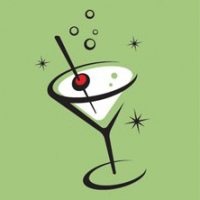 Barliman
🖼️ 2 images Traveler
Barliman
🖼️ 2 images Traveler
hi all,
I've started a new map in the Wroot style and wanted to use fractalize to make the coastlines look more natural. I followed the steps in TOUM and, while they looked fine for islands, I got weird results for landmasses that extend off the border, such as the northern landmass in the attached map. Those northern "seas" aren't supposed to be there. I had strength set at 30 and depth at 5. Too much? If not, is there something else I can do?
Thanks in advance.
I've started a new map in the Wroot style and wanted to use fractalize to make the coastlines look more natural. I followed the steps in TOUM and, while they looked fine for islands, I got weird results for landmasses that extend off the border, such as the northern landmass in the attached map. Those northern "seas" aren't supposed to be there. I had strength set at 30 and depth at 5. Too much? If not, is there something else I can do?
Thanks in advance.


Comments
1: delete nodes on the northern coastline - should only be less than 10 clicks using the delete node button on the right.
2: break the line at either end of the coast (hide all sheets except the offending one) the rejoin as a polygon; I use the submenu under the explode button when you right click on it.
Hope this helps, and great to see another Wroot map - I'm rooting for you!
I fractalize no more than 3 clicks. I find its better to do it that way. Smaller local maps can be fractalized. more times.
Once you understand the node edits it will help in all future fractalizing.
Try this:
Don't panic — it's easier and faster to do what I wrote below than it was for me to write it!
- Click the All map drawing tools
![[CC3 Button Image]](http://chronicles-of-arn.net/pf_maps_etc/cc3_interface/btnCC3+_AllMapDrawingTools_border.png) button.
button.
- Click the Land, Default drawing tool.
- Press the E key on your keyboard.
- Click a point on your landmass near the border where you want to start redrawing it.
- Click somewhere just outside the border.
- Move the cursor around the outside of the border and click at or near the corners.
- When you've drawn around the border to the other side of the landmass, right-click somewhere near where you want to reattach your edit back to the landmass within the confines of the map. If you want you can also left-click and then right-click.
- Click where you want to close the landmass.
![[CC3 Button Image]](http://chronicles-of-arn.net/pf_maps_etc/cc3_interface/btnCC3+_Redraw_border.png) button for good measure.
button for good measure.
Ta-daa! You've fixed your map in no time flat.The Select drawing tool dialog box displays.
The dialog box closes. The cursor turns into a cross-hair and the command line reads, Fractal polygon: First point (E - Edit):
The cursor turns into a selection cursor (small square) and the command line now reads, Pick start node:
The cursor attaches to the coast and if you move the cursor, you see a "ghost" sample of a fractal line, just as you do when you draw the landmass. The command line now reads, Next point followed by a bunch of options in parentheses.
You're starting to redraw the landmass starting from the point you clicked.
As you move the cursor, you may see the outline of the land you're drawing move straight along the border (restricted to the border), just as it does when you draw a landmass normally.
The command line changes to read, Pick end node to connect to:
The landmass "closes" just as if you drew it normally. Click the Redraw
CC3+ refreshes the map drawing.
I hope that helps.
Cheers,
~Dogtag
Update: That worked perfectly Dogtag, thanks. I should have thought of (E)dit. It got to the Wroot of the problem.
Ahem.
(But I'm glad it helped.)